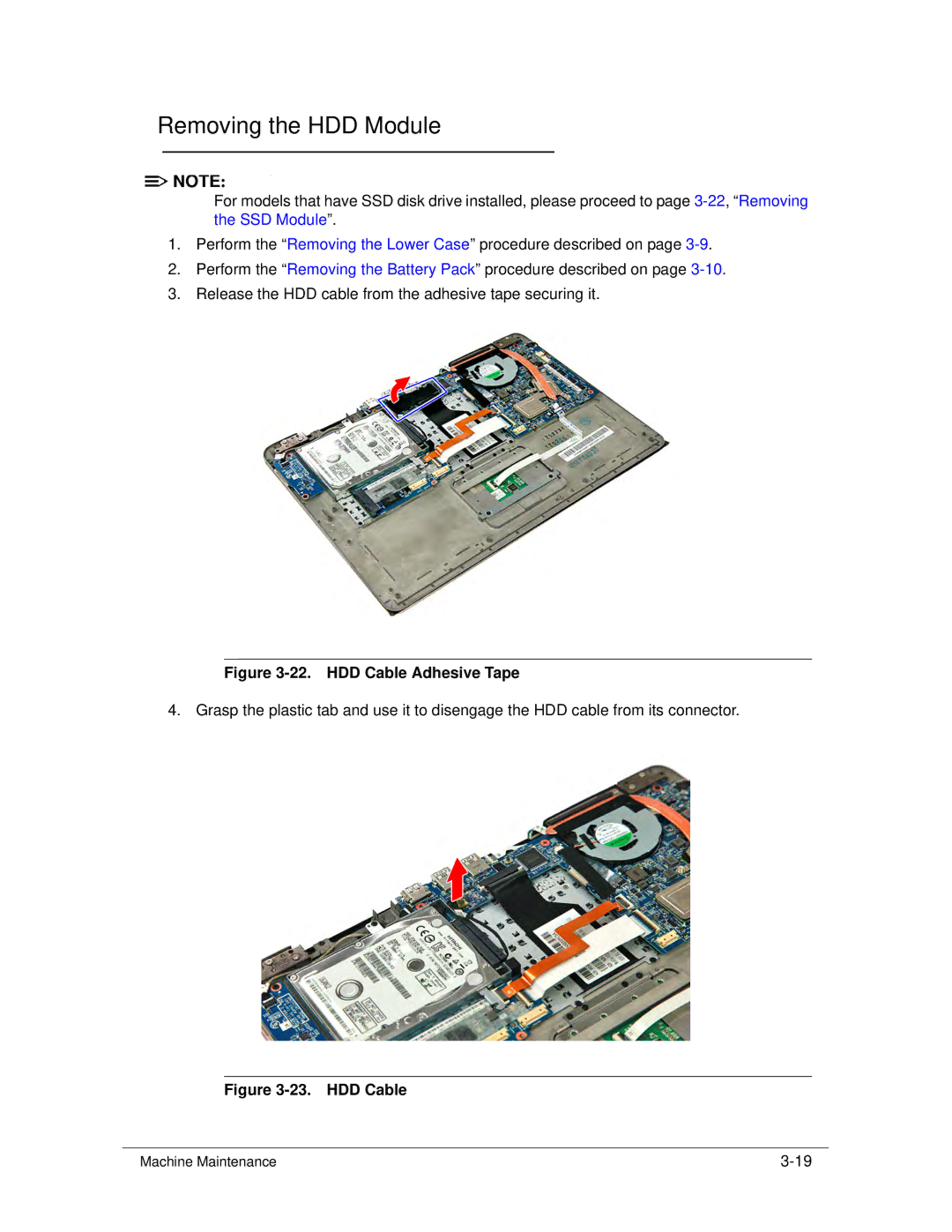Removing the HDD Module
![]()
![]() NOTE:
NOTE: ![]() NOTE:
NOTE:
For models that have SSD disk drive installed, please proceed to page
1.Perform the “Removing the Lower Case” procedure described on page
2.Perform the “Removing the Battery Pack” procedure described on page
3.Release the HDD cable from the adhesive tape securing it.
Figure 3-22. HDD Cable Adhesive Tape
4. Grasp the plastic tab and use it to disengage the HDD cable from its connector.
Figure 3-23. HDD Cable
Machine Maintenance |