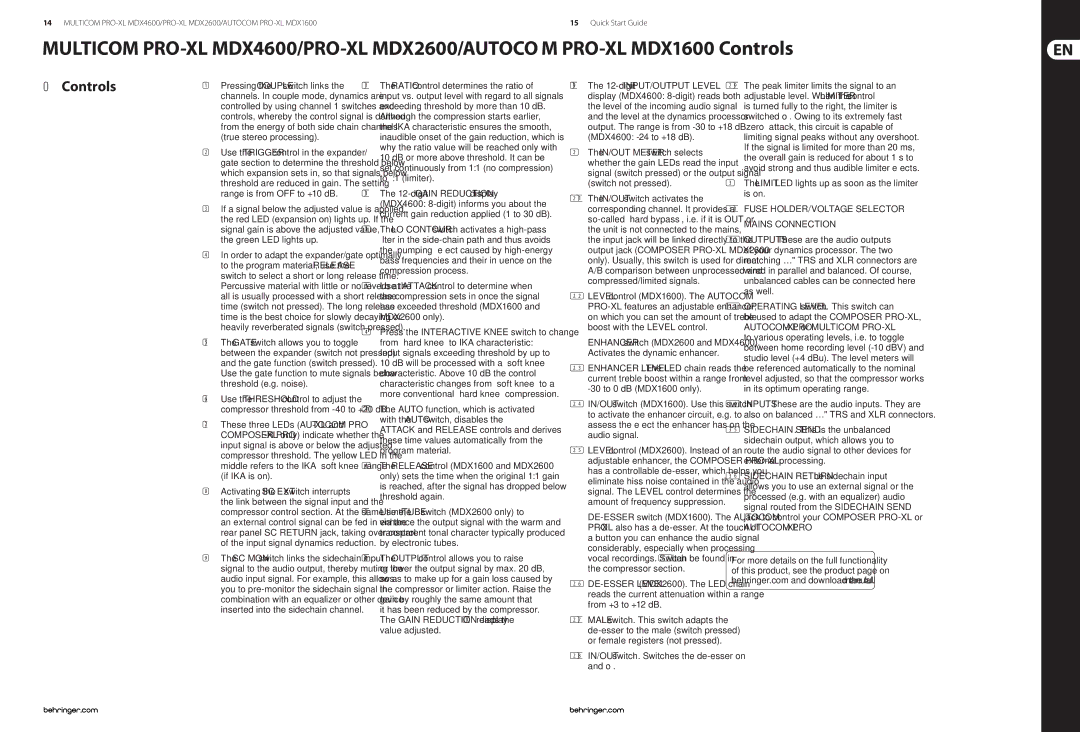14 MULTICOM | 15 Quick Start Guide |
MULTICOM
(EN) Controls
(1)Pressing the COUPLE switch links the channels. In couple mode, dynamics are controlled by using channel 1 switches and controls, whereby the control signal is derived from the energy of both side chain channels (true stereo processing).
(2)Use the TRIGGER control in the expander/ gate section to determine the threshold below which expansion sets in, so that signals below threshold are reduced in gain. The setting range is from OFF to +10 dB.
(3)If a signal below the adjusted value is applied, the red LED (expansion on) lights up. If the signal gain is above the adjusted value,
the green LED lights up.
(4)In order to adapt the expander/gate optimally to the program material, use the RELEASE switch to select a short or long release time. Percussive material with little or no reverb at all is usually processed with a short release time (switch not pressed). The long release time is the best choice for slowly decaying or heavily reverberated signals (switch pressed).
(5)The GATE switch allows you to toggle between the expander (switch not pressed) and the gate function (switch pressed). Use the gate function to mute signals below threshold (e.g. noise).
(6)Use the THRESHOLD control to adjust the compressor threshold from
(7)These three LEDs (AUTOCOM PRO‑XL and COMPOSER PRO‑XL only) indicate whether the input signal is above or below the adjusted compressor threshold. The yellow LED in the middle refers to the IKA “soft knee” range (if IKA is on).
(8)Activating the SC EXT switch interrupts the link between the signal input and the compressor control section. At the same time, an external control signal can be fed in via the rear panel SC RETURN jack, taking over control of the input signal dynamics reduction.
(9)The SC MON switch links the sidechain input signal to the audio output, thereby muting the audio input signal. For example, this allows you to
(10)The RATIO control determines the ratio of input vs. output level with regard to all signals exceeding threshold by more than 10 dB. Although the compression starts earlier,
the IKA characteristic ensures the smooth, inaudible onset of the gain reduction, which is why the ratio value will be reached only with 10 dB or more above threshold. It can be
set continuously from 1:1 (no compression) to ∞:1 (limiter).
(11)The
(12)The LO CONTOUR switch activates a
(13)Use the ATTACK control to determine when the compression sets in once the signal has exceeded threshold (MDX1600 and MDX2600 only).
(14)Press the INTERACTIVE KNEE switch to change from “hard knee” to IKA characteristic:
Input signals exceeding threshold by up to 10 dB will be processed with a “soft knee” characteristic. Above 10 dB the control characteristic changes from “soft knee” to a more conventional “hard knee” compression.
(15)The AUTO function, which is activated with the AUTO switch, disables the ATTACK and RELEASE controls and derives these time values automatically from the program material.
(16)The RELEASE control (MDX1600 and MDX2600 only) sets the time when the original 1:1 gain is reached, after the signal has dropped below threshold again.
(17)Use the TUBE switch (MDX2600 only) to enhance the output signal with the warm and transparent tonal character typically produced by electronic tubes.
(18)The OUTPUT control allows you to raise or lower the output signal by max. 20 dB, so as to make up for a gain loss caused by the compressor or limiter action. Raise the gain by roughly the same amount that
it has been reduced by the compressor. The GAIN REDUCTION display (11) reads the value adjusted.
(19)The
(20)The IN/OUT METER switch selects whether the gain LEDs read the input signal (switch pressed) or the output signal (switch not pressed).
(21)The IN/OUT switch activates the corresponding channel. It provides a
(22)LEVEL control (MDX1600). The AUTOCOM
ENHANCER switch (MDX2600 and MDX4600). Activates the dynamic enhancer.
(23)ENHANCER LEVEL. The LED chain reads the current treble boost within a range from
(24)IN/OUT switch (MDX1600). Use this switch to activate the enhancer circuit, e.g. to assess the effect the enhancer has on the audio signal.
(25)LEVEL control (MDX2600). Instead of an adjustable enhancer, the COMPOSER
(26)
(27)MALE switch. This switch adapts the
(28)IN/OUT switch. Switches the de-esser on and off.
(29)The peak limiter limits the signal to an adjustable level. When the LIMITER control is turned fully to the right, the limiter is switched off. Owing to its extremely fast “zero” attack, this circuit is capable of limiting signal peaks without any overshoot. If the signal is limited for more than 20 ms, the overall gain is reduced for about 1 s to avoid strong and thus audible limiter effects.
(30)The LIMIT LED lights up as soon as the limiter is on.
(31)FUSE HOLDER/VOLTAGE SELECTOR. MAINS CONNECTION.
(32)OUTPUTS. These are the audio outputs of your dynamics processor. The two matching 1/4" TRS and XLR connectors are wired in parallel and balanced. Of course, unbalanced cables can be connected here as well.
(33)OPERATING LEVEL switch. This switch can be used to adapt the COMPOSER
(34)INPUTS. These are the audio inputs. They are also on balanced 1/4" TRS and XLR connectors.
(35)SIDECHAIN SEND. This is the unbalanced sidechain output, which allows you to route the audio signal to other devices for external processing.
(36)SIDECHAIN RETURN. The sidechain input allows you to use an external signal or the processed (e.g. with an equalizer) audio signal routed from the SIDECHAIN SEND jack to control your COMPOSER
AUTOCOM PRO‑XL.
For more details on the full functionality of this product, see the product page on behringer.com and download the full manual.