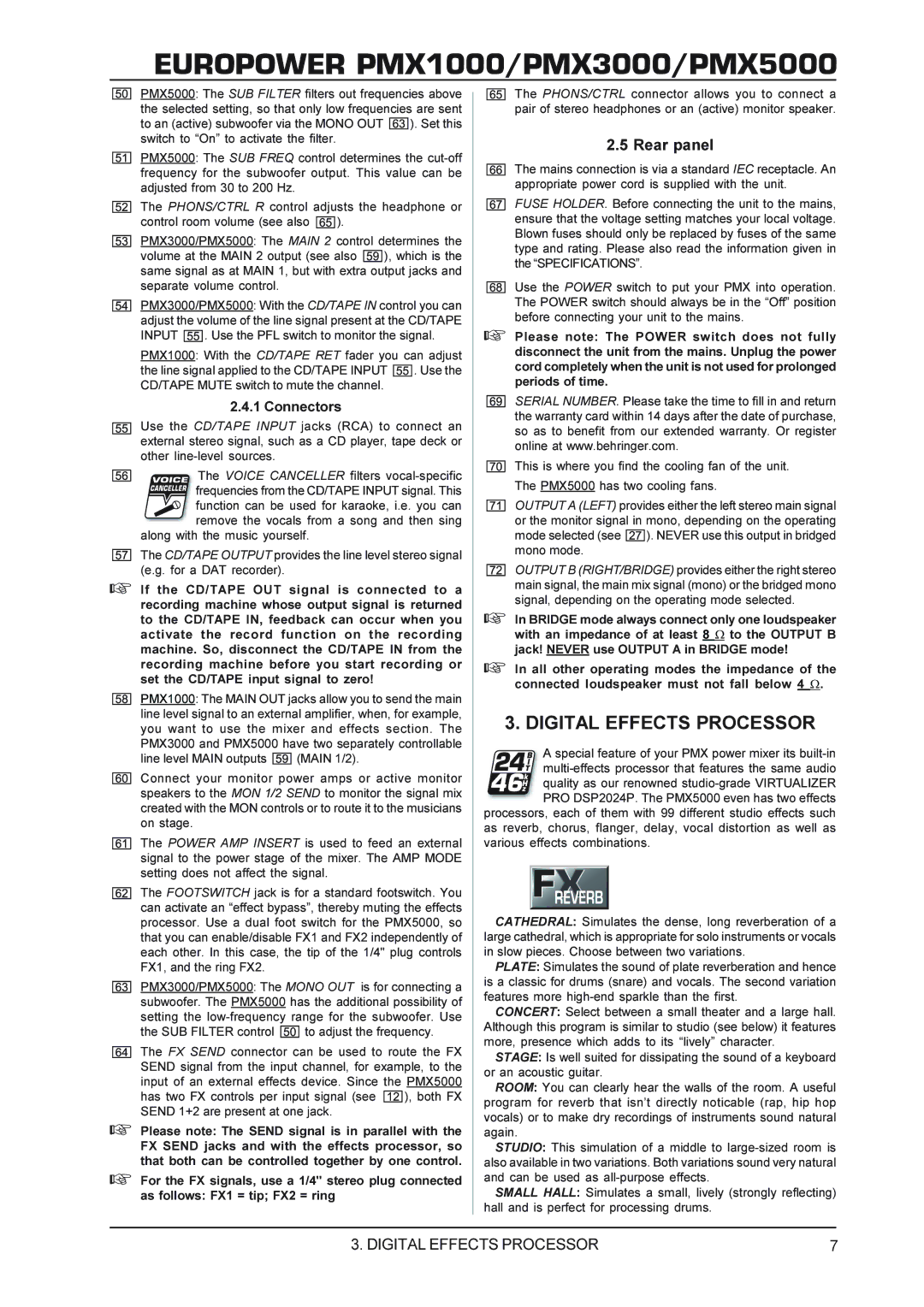PMX5000: The SUB FILTER filters out frequencies above the selected setting, so that only low frequencies are sent
to an (active) subwoofer via the MONO OUT  ). Set this switch to “On” to activate the filter.
). Set this switch to “On” to activate the filter.
PMX5000: The SUB FREQ control determines the cut-off frequency for the subwoofer output. This value can be adjusted from 30 to 200 Hz.
The PHONS/CTRL R control adjusts the headphone or
control room volume (see also 

 ).
).
PMX3000/PMX5000: The MAIN 2 control determines the
volume at the MAIN 2 output (see also 

 ), which is the same signal as at MAIN 1, but with extra output jacks and separate volume control.
), which is the same signal as at MAIN 1, but with extra output jacks and separate volume control.
PMX3000/PMX5000: With the CD/TAPE IN control you can adjust the volume of the line signal present at the CD/TAPE
INPUT 

 . Use the PFL switch to monitor the signal.
. Use the PFL switch to monitor the signal.
PMX1000: With the CD/TAPE RET fader you can adjust the line signal applied to the CD/TAPE INPUT  . Use the CD/TAPE MUTE switch to mute the channel.
. Use the CD/TAPE MUTE switch to mute the channel.
2.4.1 Connectors
Use the CD/TAPE INPUT jacks (RCA) to connect an external stereo signal, such as a CD player, tape deck or other line-level sources.
The VOICE CANCELLER filters vocal-specific
frequencies from the CD/TAPE INPUT signal. This
function can be used for karaoke, i.e. you can remove the vocals from a song and then sing
along with the music yourself.
The CD/TAPE OUTPUT provides the line level stereo signal (e.g. for a DAT recorder).
+If the CD/TAPE OUT signal is connected to a recording machine whose output signal is returned to the CD/TAPE IN, feedback can occur when you activate the record function on the recording machine. So, disconnect the CD/TAPE IN from the recording machine before you start recording or set the CD/TAPE input signal to zero!
PMX1000: The MAIN OUT jacks allow you to send the main line level signal to an external amplifier, when, for example, you want to use the mixer and effects section. The PMX3000 and PMX5000 have two separately controllable
line level MAIN outputs 

 (MAIN 1/2).
(MAIN 1/2).
Connect your monitor power amps or active monitor speakers to the MON 1/2 SEND to monitor the signal mix created with the MON controls or to route it to the musicians on stage.
The POWER AMP INSERT is used to feed an external signal to the power stage of the mixer. The AMP MODE setting does not affect the signal.
The FOOTSWITCH jack is for a standard footswitch. You can activate an “effect bypass”, thereby muting the effects processor. Use a dual foot switch for the PMX5000, so that you can enable/disable FX1 and FX2 independently of each other. In this case, the tip of the 1/4" plug controls FX1, and the ring FX2.
PMX3000/PMX5000: The MONO OUT is for connecting a subwoofer. The PMX5000 has the additional possibility of setting the low-frequency range for the subwoofer. Use
the SUB FILTER control  to adjust the frequency.
to adjust the frequency.
The FX SEND connector can be used to route the FX SEND signal from the input channel, for example, to the input of an external effects device. Since the PMX5000
has two FX controls per input signal (see  ), both FX SEND 1+2 are present at one jack.
), both FX SEND 1+2 are present at one jack.
+Please note: The SEND signal is in parallel with the FX SEND jacks and with the effects processor, so that both can be controlled together by one control.
+For the FX signals, use a 1/4" stereo plug connected as follows: FX1 = tip; FX2 = ring
The PHONS/CTRL connector allows you to connect a pair of stereo headphones or an (active) monitor speaker.
2.5 Rear panel
The mains connection is via a standard IEC receptacle. An appropriate power cord is supplied with the unit.
FUSE HOLDER. Before connecting the unit to the mains, ensure that the voltage setting matches your local voltage. Blown fuses should only be replaced by fuses of the same type and rating. Please also read the information given in the “SPECIFICATIONS”.
Use the POWER switch to put your PMX into operation. The POWER switch should always be in the “Off” position before connecting your unit to the mains.
+Please note: The POWER switch does not fully disconnect the unit from the mains. Unplug the power cord completely when the unit is not used for prolonged periods of time.
SERIAL NUMBER. Please take the time to fill in and return the warranty card within 14 days after the date of purchase, so as to benefit from our extended warranty. Or register online at www.behringer.com.
This is where you find the cooling fan of the unit. The PMX5000 has two cooling fans.
OUTPUT A (LEFT) provides either the left stereo main signal or the monitor signal in mono, depending on the operating mode selected (see 

 ). NEVER use this output in bridged mono mode.
). NEVER use this output in bridged mono mode.
OUTPUT B (RIGHT/BRIDGE) provides either the right stereo main signal, the main mix signal (mono) or the bridged mono signal, depending on the operating mode selected.
+In BRIDGE mode always connect only one loudspeaker with an impedance of at least 8 W to the OUTPUT B jack! NEVER use OUTPUT A in BRIDGE mode!
+In all other operating modes the impedance of the connected loudspeaker must not fall below 4 W.
3.DIGITAL EFFECTS PROCESSOR
A special feature of your PMX power mixer its built-in
multi-effects processor that features the same audio

 quality as our renowned studio-grade VIRTUALIZER PRO DSP2024P. The PMX5000 even has two effects processors, each of them with 99 different studio effects such as reverb, chorus, flanger, delay, vocal distortion as well as
quality as our renowned studio-grade VIRTUALIZER PRO DSP2024P. The PMX5000 even has two effects processors, each of them with 99 different studio effects such as reverb, chorus, flanger, delay, vocal distortion as well as
various effects combinations.
CATHEDRAL: Simulates the dense, long reverberation of a large cathedral, which is appropriate for solo instruments or vocals in slow pieces. Choose between two variations.
PLATE: Simulates the sound of plate reverberation and hence is a classic for drums (snare) and vocals. The second variation features more high-end sparkle than the first.
CONCERT: Select between a small theater and a large hall. Although this program is similar to studio (see below) it features more, presence which adds to its “lively” character.
STAGE: Is well suited for dissipating the sound of a keyboard or an acoustic guitar.
ROOM: You can clearly hear the walls of the room. A useful program for reverb that isn’t directly noticable (rap, hip hop vocals) or to make dry recordings of instruments sound natural again.
STUDIO: This simulation of a middle to large-sized room is also available in two variations. Both variations sound very natural and can be used as all-purpose effects.
SMALL HALL: Simulates a small, lively (strongly reflecting) hall and is perfect for processing drums.