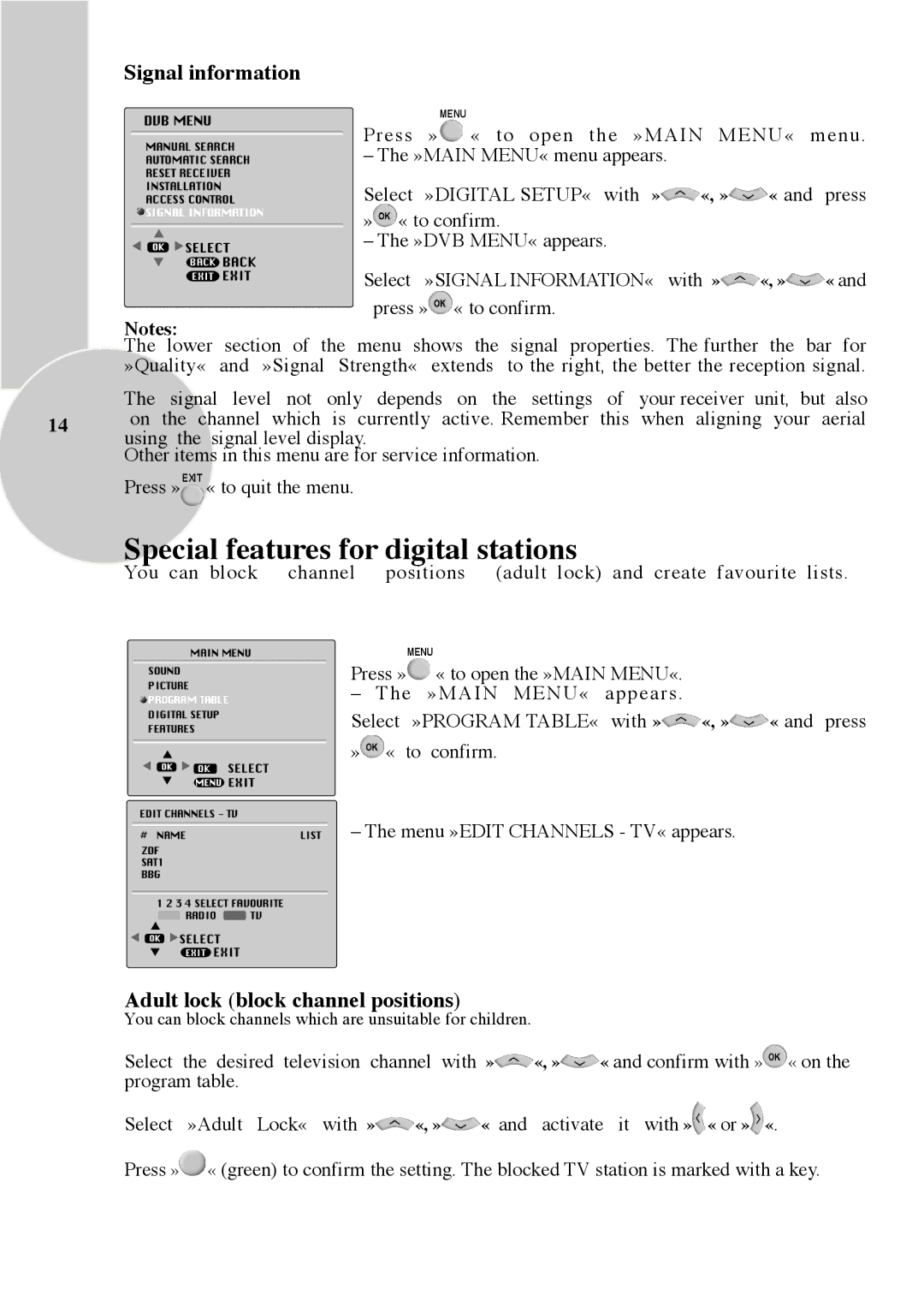Signal information
DVB MENU
MANUAL SEARCH AUTOMATIC SEARCH RESET RECEIVER INSTALLATION ACCESS CONTROL ![]() SIGNAL INFORMATION
SIGNAL INFORMATION
![]()
![]()
![]() SELECT
SELECT
BACK BACK
EXIT EXIT
| MENU |
Press | » « to open the »MAIN MENU« menu. |
– The »MAIN MENU« menu appears. | |
Select | »DIGITAL SETUP« with » «, » « and press |
»![]() « to confirm.
« to confirm.
– The »DVB MENU« appears.
Select »SIGNAL INFORMATION« with »![]() «, »
«, »![]() « and press »
« and press »![]() « to confirm.
« to confirm.
Notes:
The lower section of the menu shows the signal properties. The further the bar for »Quality« and »Signal Strength« extends to the right, the better the reception signal.
The signal level not only depends on the settings of your receiver unit, but also
14on the channel which is currently active. Remember this when aligning your aerial using the signal level display.
Other items in this menu are for service information.
Press »EXIT « to quit the menu.
Special features for digital stations
You can block | channel | positions | (adult lock) and create favourite lists. |
MAIN MENU
SOUND
PICTURE
![]() PROGRAM TABLE
PROGRAM TABLE
DIGITAL SETUP
FEATURES
![]()
![]()
![]() OK SELECT
OK SELECT ![]()
![]()
![]() EXIT
EXIT
EDIT CHANNELS - TV
MENU
Press »![]() « to open the »MAIN MENU«.
« to open the »MAIN MENU«.
– The »MAIN MENU« appears.
Select »PROGRAM TABLE« with »![]() «, »
«, »![]() « and press »
« and press »![]() « to confirm.
« to confirm.
# NAME | LIST – The menu »EDIT CHANNELS - TV« appears. |
ZDF |
|
SAT1 |
|
BBG |
|
1 2 3 4 SELECT FAVOURITE | |
RADIO | TV |
![]()
![]()
![]() SELECT
SELECT
EXIT EXIT
Adult lock (block channel positions)
You can block channels which are unsuitable for children.
Select the desired television channel with »![]() «, »
«, »![]() « and confirm with »
« and confirm with »![]() « on the program table.
« on the program table.
Select »Adult Lock« with » | «, » | « and activate it with » « or » «. |
Press »![]() « (green) to confirm the setting. The blocked TV station is marked with a key.
« (green) to confirm the setting. The blocked TV station is marked with a key.