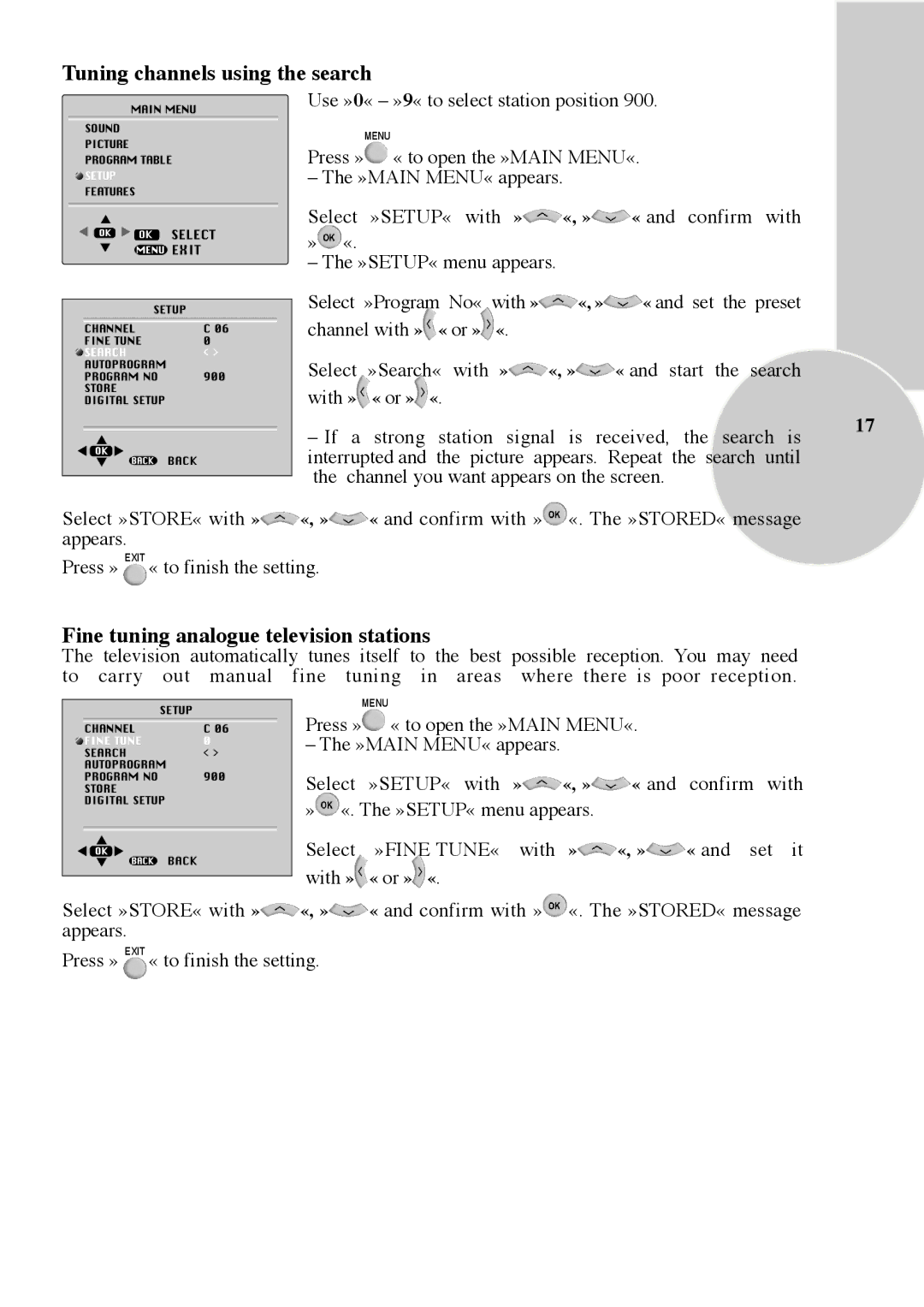Tuning channels using the search
MAIN MENU
SOUND
PICTURE PROGRAM TABLE ![]() SETUP FEATURES
SETUP FEATURES
Use »0« – »9« to select station position 900.
MENU
Press » « to open the »MAIN MENU«.
« to open the »MAIN MENU«.
– The »MAIN MENU« appears.
OK | SELECT | Select | »SETUP« with » | «, » | « and confirm with | |||
» «. |
|
|
|
|
| |||
| EXIT |
|
|
|
|
| ||
| – The »SETUP« menu appears. |
| ||||||
|
|
| ||||||
|
| Select »Program No« with » | «, » | « and set the preset | ||||
SETUP | ||||||||
channel with » | « or » | «. |
|
| ||||
CHANNEL | C 06 |
|
| |||||
FINE TUNE | 0 |
|
|
|
|
|
| |
SEARCH | < > |
|
|
|
|
|
| |
AUTOPROGRAM | 900 | Select | »Search« with | » | «, » | « and start the search | ||
PROGRAM NO | ||||||||
STORE |
| with » | « or » | «. |
|
|
| |
DIGITAL SETUP |
|
|
|
| ||||
– If a strong station signal is received, the search is
BACKinterrupted and the picture appears. Repeat the search until the channel you want appears on the screen.
Select »STORE« with »![]() «, »
«, »![]() « and confirm with »
« and confirm with »![]() «. The »STORED« message appears.
«. The »STORED« message appears.
Press » EXIT « to finish the setting.
Fine tuning analogue television stations
The television automatically tunes itself to the best possible reception. You may need to carry out manual fine tuning in areas where there is poor reception.
17
SETUP |
|
CHANNEL | C 06 |
FINE TUNE | 0 |
SEARCH | < > |
AUTOPROGRAM | 900 |
PROGRAM NO | |
STORE |
|
DIGITAL SETUP |
|
BACK
MENU
Press »![]() « to open the »MAIN MENU«.
« to open the »MAIN MENU«.
– The »MAIN MENU« appears.
Select »SETUP« with »![]() «, »
«, »![]() « and confirm with »
« and confirm with »![]() «. The »SETUP« menu appears.
«. The »SETUP« menu appears.
Select »FINE TUNE« with » | «, » « and set it |
with » « or » «.
Select »STORE« with »![]() «, »
«, »![]() « and confirm with »
« and confirm with »![]() «. The »STORED« message appears.
«. The »STORED« message appears.
Press » EXIT « to finish the setting.