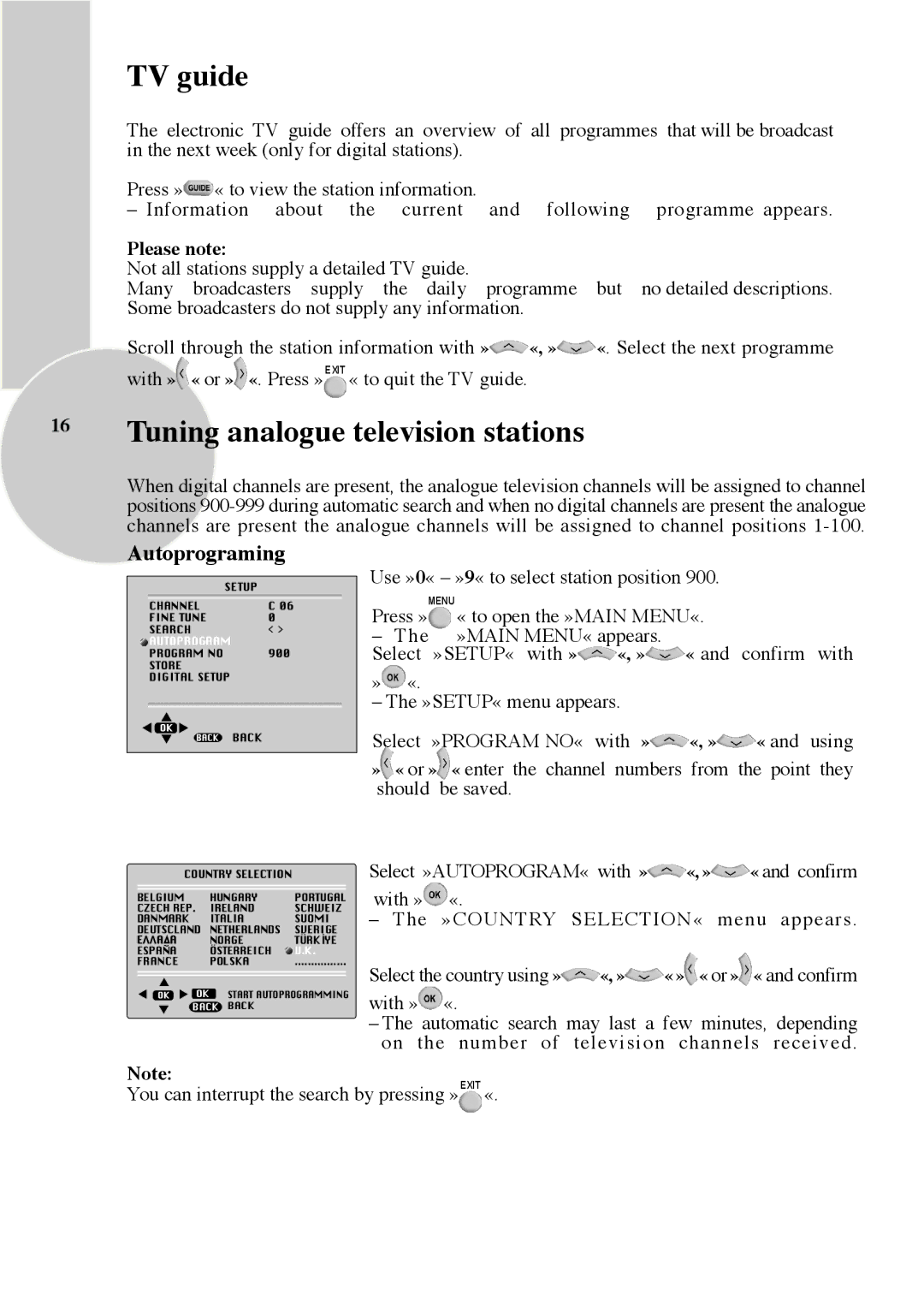TV guide
The electronic TV guide offers an overview of all programmes that will be broadcast in the next week (only for digital stations).
Press » « to view the station information. |
|
| |
– Information about the | current | and following | programme appears. |
Please note: |
|
|
|
Not all stations supply a detailed TV guide. |
|
| |
Many broadcasters supply | the daily | programme but | no detailed descriptions. |
Some broadcasters do not supply any information.
Scroll through the station information with »![]() «, »
«, »![]() «. Select the next programme with »
«. Select the next programme with »![]() « or »
« or »![]() «. Press »EXIT « to quit the TV guide.
«. Press »EXIT « to quit the TV guide.
16Tuning analogue television stations
When digital channels are present, the analogue television channels will be assigned to channel positions
Autoprograming
SETUP |
|
CHANNEL | C 06 |
FINE TUNE | 0 |
SEARCH | < > |
AUTOPROGRAM | 900 |
PROGRAM NO | |
STORE |
|
DIGITAL SETUP |
|
BACK
COUNTRY SELECTION
BELGIUM | HUNGARY | PORTUGAL | |
CZECH REP. | IRELAND | SCHWEIZ | |
DANMARK | ITALIA | SUOMI | |
DEUTSCLAND | NETHERLANDS | SVERIGE | |
ESPANA | NORGE | TÜRKİYE | |
ÖSTERREICH | U.K. | ||
FRANCE | POLSKA | ................ | |
OK | START AUTOPROGRAMMING | ||
BACK | BACK |
| |
Use »0« – »9« to select station position 900.
MENU
Press » | « to open the »MAIN MENU«. | ||
– | The | »MAIN MENU« appears. | |
Select | »SETUP« with » | «, » « and confirm with | |
» | «. |
|
|
– The »SETUP« menu appears.
Select »PROGRAM NO« with »![]() «, »
«, »![]() « and using
« and using
» « or » « enter the channel numbers from the point they should be saved.
Select »AUTOPROGRAM« with »![]() «, »
«, »![]() « and confirm
« and confirm
with »![]() «.
«.
– The »COUNTRY SELECTION« menu appears.
Select the country using »![]() «, »
«, »![]() « »
« »![]() « or »
« or »![]() « and confirm with »
« and confirm with »![]() «.
«.
–The automatic search may last a few minutes, depending on the number of television channels received.
Note:
You can interrupt the search by pressing »EXIT «.