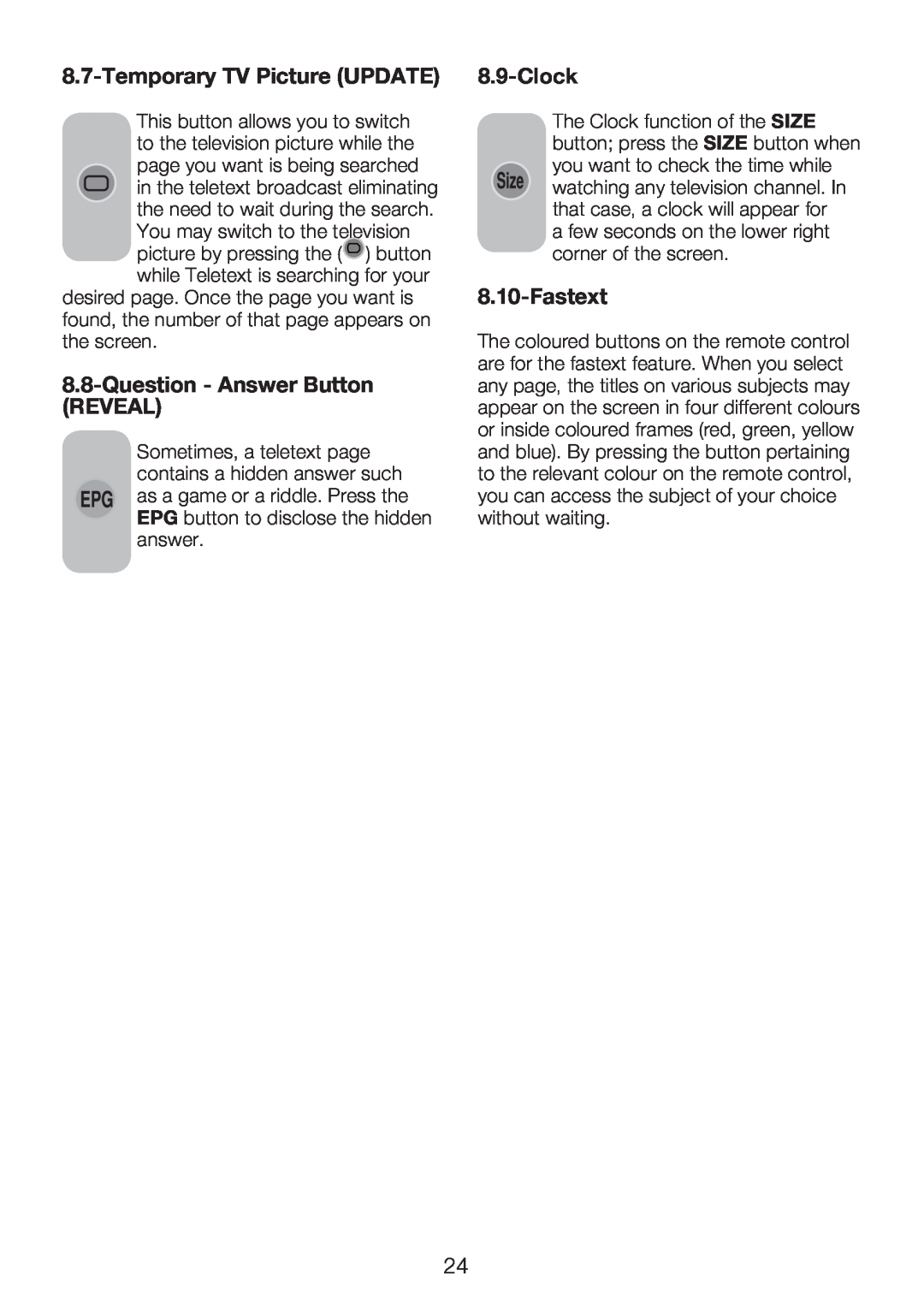8.7-Temporary TV Picture (UPDATE)
This button allows you to switch to the television picture while the page you want is being searched
in the teletext broadcast eliminating the need to wait during the search. You may switch to the television picture by pressing the (![]() ) button while Teletext is searching for your
) button while Teletext is searching for your
desired page. Once the page you want is found, the number of that page appears on the screen.
8.8-Question - Answer Button (REVEAL)
Sometimes, a teletext page contains a hidden answer such as a game or a riddle. Press the EPG button to disclose the hidden answer.
8.9-Clock
The Clock function of the SIZE button; press the SIZE button when you want to check the time while watching any television channel. In that case, a clock will appear for
a few seconds on the lower right corner of the screen.
8.10-Fastext
The coloured buttons on the remote control are for the fastext feature. When you select any page, the titles on various subjects may appear on the screen in four different colours or inside coloured frames (red, green, yellow and blue). By pressing the button pertaining to the relevant colour on the remote control, you can access the subject of your choice without waiting.
24