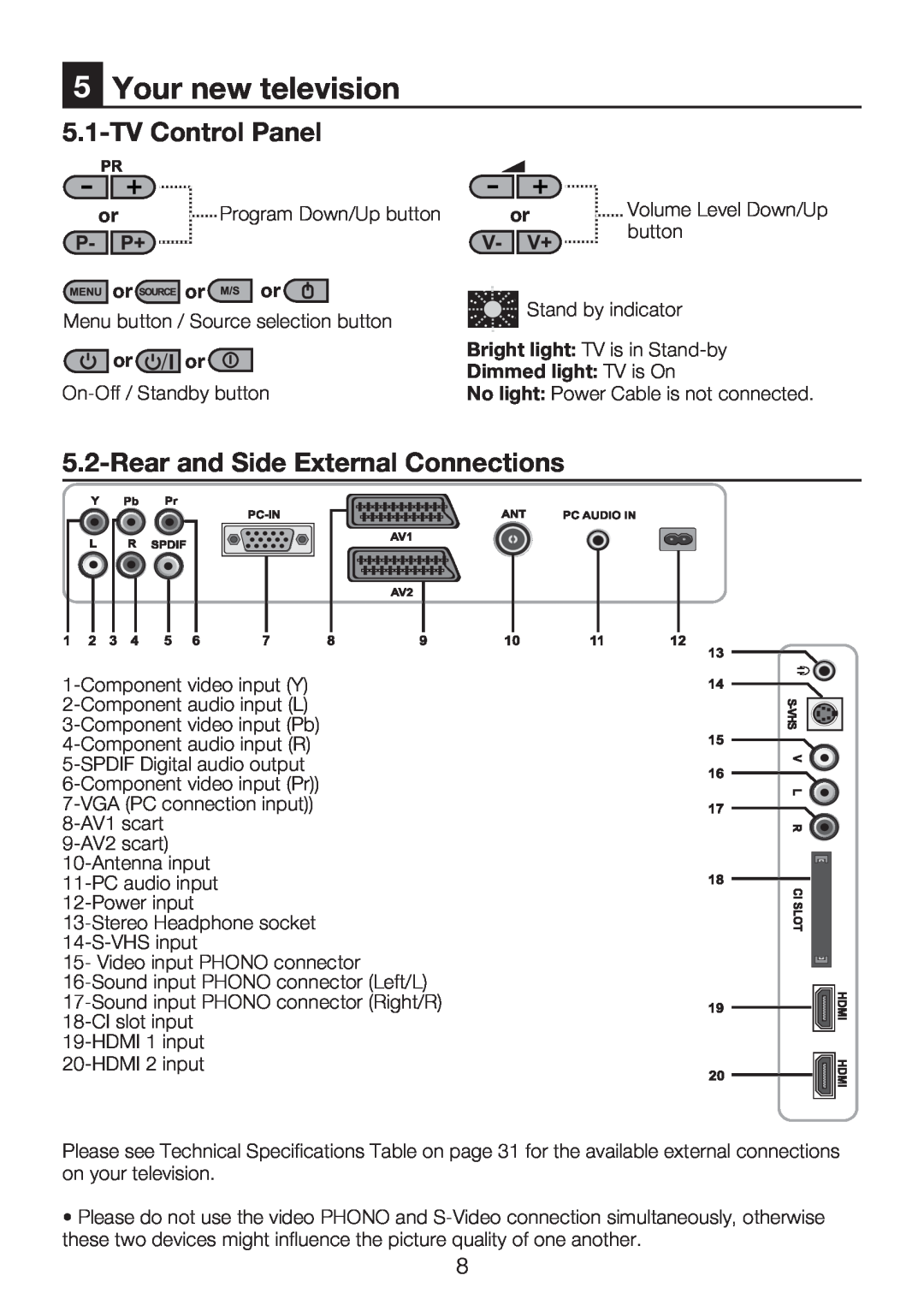5Your new television
5.1-TV Control Panel
or | Program Down/Up button |
 or
or or
or or
or
Menu button / Source selection button
 or
or or
or
or |
|
| Volume Level Down/Up |
| |||
|
|
| button |
![]() Stand by indicator
Stand by indicator
Bright light: TV is in
Dimmed light: TV is On
No light: Power Cable is not connected.
5.2-Rear and Side External Connections
15- Video input PHONO connector
Please see Technical Specifications Table on page 31 for the available external connections on your television.
•Please do not use the video PHONO and
8