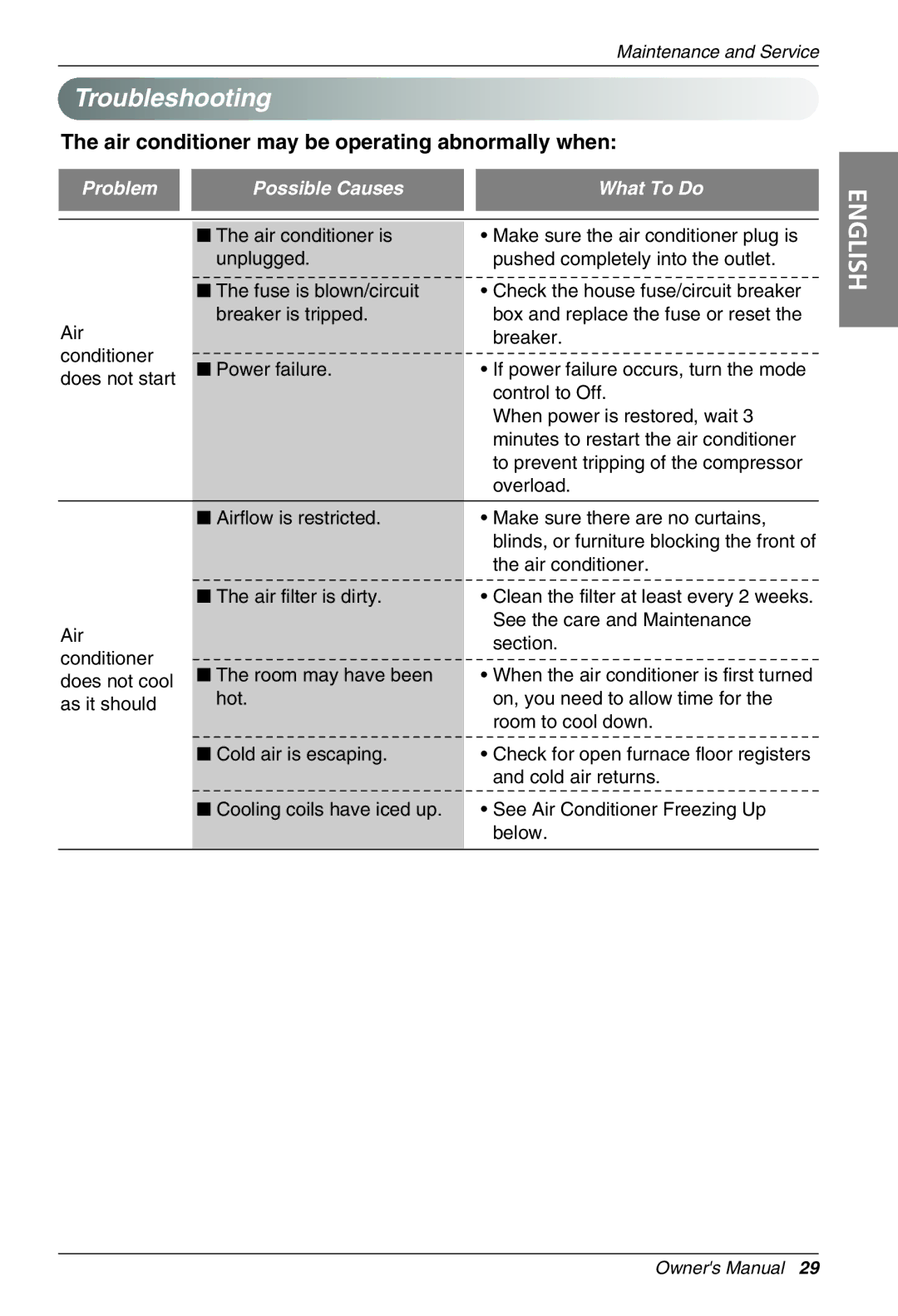LG-BKE 7800 D, LG-BKE7650 D, LG-BKE7700 D specifications
The Beko LG-BKE 7800 D, LG-BKE7650 D, and LG-BKE7700 D are a trio of advanced refrigerators that combine cutting-edge technology with sleek design to enhance any modern kitchen. These models are equipped with features that prioritize freshness, energy efficiency, and user convenience.The Beko LG-BKE 7800 D is a standout model known for its spacious interior and innovative cooling systems. With a capacity that can accommodate a large family, it features MultiZone technology that allows users to adjust settings in different compartments, catering to specific food storage needs. This model also incorporates Frost-Free technology, eliminating the need for manual defrosting, ensuring that your food remains fresh without the hassle of ice buildup.
The LG-BKE7650 D is another exceptional appliance that emphasizes energy efficiency. This model is designed with Intelligent Inverter Compressor technology, which adjusts the cooling based on usage patterns, leading to significant energy savings over time. Additionally, it boasts a sleek, stainless-steel finish, making it an aesthetic addition to any kitchen. The interior is designed with adjustable shelves and versatile storage solutions, allowing users to maximize the use of space.
The LG-BKE7700 D takes modern refrigeration a step further with its enhanced Smart Diagnosis feature, which allows users to troubleshoot any issues through a smartphone app. This model is also equipped with a UV light purification system that eliminates common bacteria and increases food safety, making it an ideal choice for health-conscious families. With its smart organization features like a dedicated crisper drawer for fruits and vegetables, it ensures optimal humidity levels to extend the freshness of produce.
All three models are designed to be user-friendly, with easy-to-navigate controls and LED lighting that provides clear visibility of stored items. Their sleek design not only elevates kitchen aesthetics but also promotes energy efficiency, with ENERGY STAR ratings that highlight their commitment to sustainability.
In summary, the Beko LG-BKE 7800 D, LG-BKE7650 D, and LG-BKE7700 D combine functionality, technology, and style, making them some of the leading choices for families seeking reliable refrigeration solutions. Each model brings unique features that cater to diverse needs, from energy savings to food preservation, underscoring the importance of innovation in modern kitchen appliances.