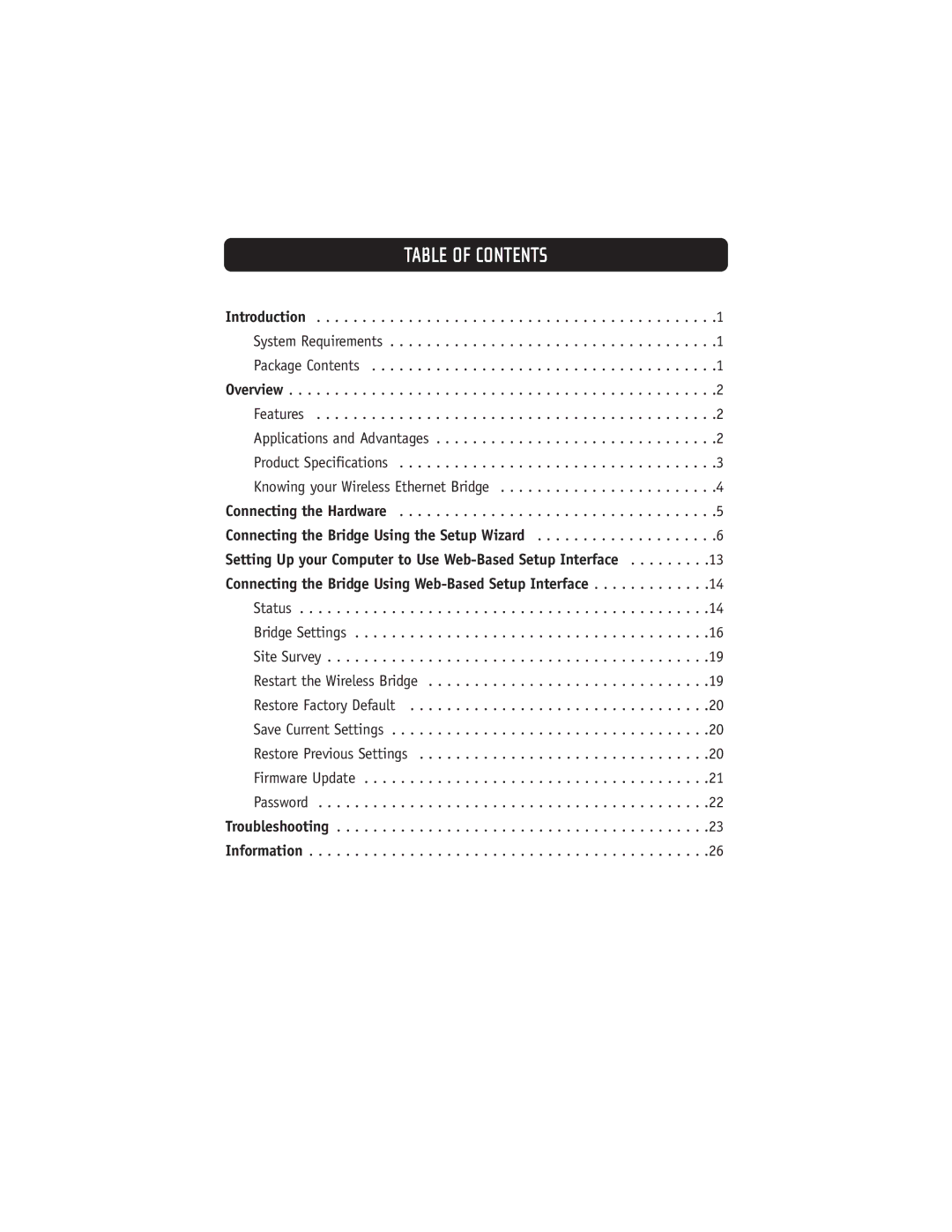TABLE OF CONTENTS
Introduction | .1 |
System Requirements | .1 |
Package Contents | .1 |
Overview | .2 |
Features | .2 |
Applications and Advantages | .2 |
Product Specifications | .3 |
Knowing your Wireless Ethernet Bridge | .4 |
Connecting the Hardware | .5 |
Connecting the Bridge Using the Setup Wizard | .6 |
Setting Up your Computer to Use | 13 |
Connecting the Bridge Using | 14 |
Status | 14 |
Bridge Settings | 16 |
Site Survey | 19 |
Restart the Wireless Bridge | 19 |
Restore Factory Default | 20 |
Save Current Settings | 20 |
Restore Previous Settings | 20 |
Firmware Update | 21 |
Password | 22 |
Troubleshooting | 23 |
Information | 26 |