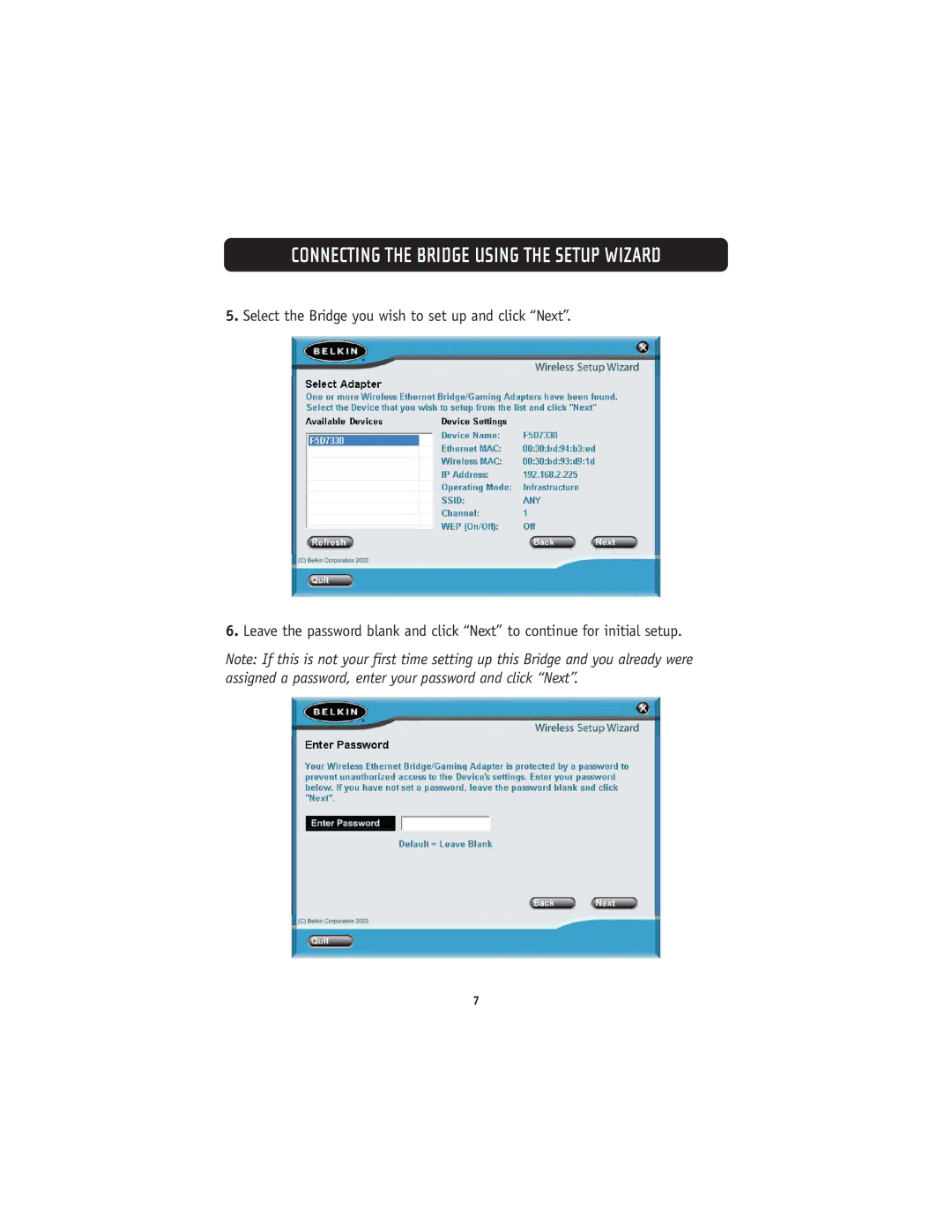CONNECTING THE BRIDGE USING THE SETUP WIZARD
5.Select the Bridge you wish to set up and click “Next”.
6.Leave the password blank and click “Next” to continue for initial setup.
Note: If this is not your first time setting up this Bridge and you already were assigned a password, enter your password and click “Next”.
7