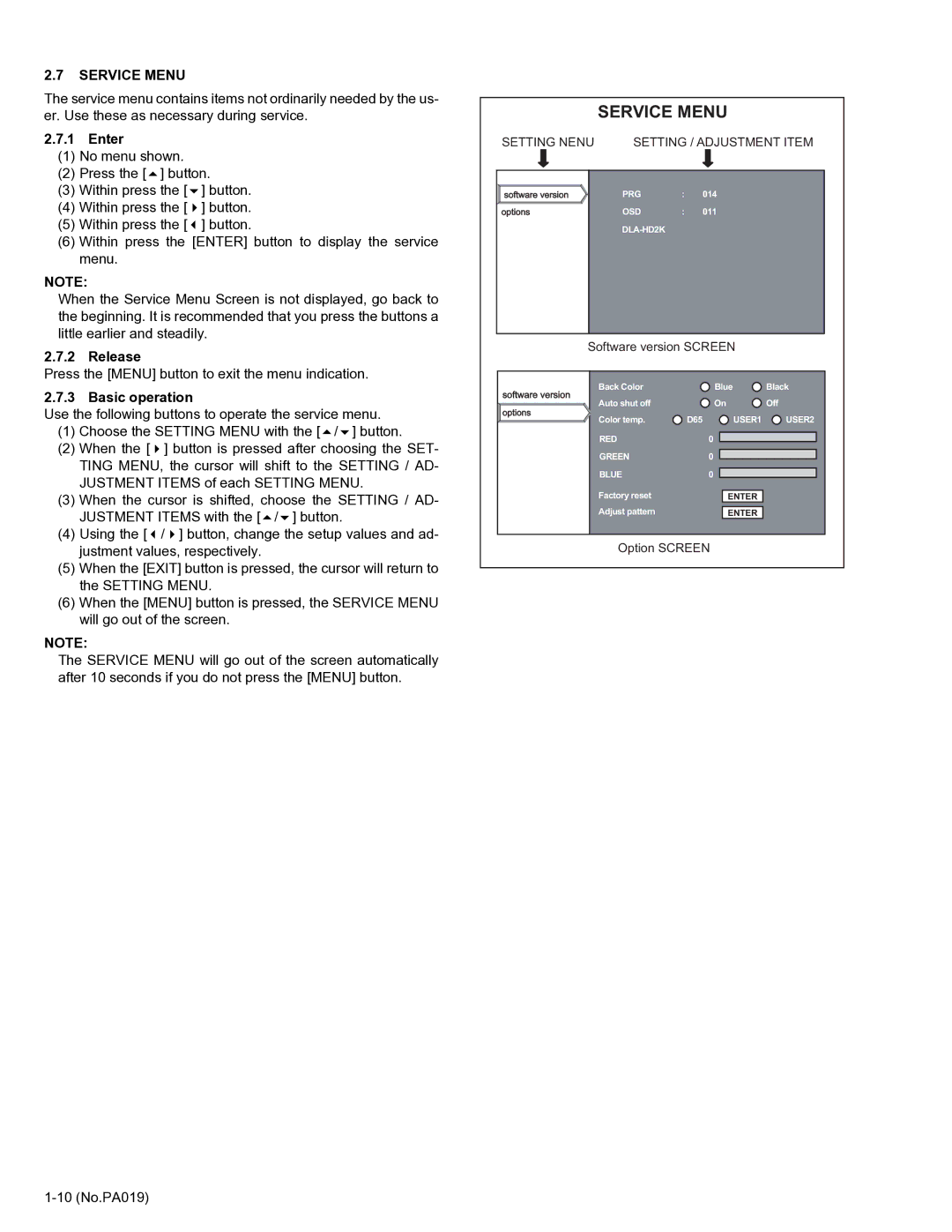DLA-HD2KU, DLA-HD2KE specifications
The Belkin DLA-HD2KE and DLA-HD2KU represent the forefront of advanced HDMI splitters, designed to cater to the evolving needs of home entertainment and professional setups. These devices are essential for users who wish to transmit high-definition audio and video signals across multiple displays without any degradation in quality.One of the standout features of the DLA-HD2KE and DLA-HD2KU is their capability to support resolutions up to 4K at 60Hz. This ensures that users can enjoy stunning visuals with rich colors and sharp details, making these splitters an ideal choice for modern televisions, projectors, and monitors. The 4K support is complemented by support for HDR (High Dynamic Range) content, enhancing the brightness and contrast levels for a more immersive viewing experience.
Both models come equipped with EDID (Extended Display Identification Data) management, allowing for seamless communication between the source device and the connected displays. This feature eliminates compatibility issues that can arise when using different display devices, ensuring consistent video output.
The DLA-HD2KE and DLA-HD2KU utilize advanced HDMI technology that implements HDCP 2.2 compliance. This is crucial for users who want to stream content from services that require anti-piracy measures, such as Netflix and Amazon Prime. The compliance with HDCP 2.2 ensures that users won't face signal loss or interruptions during playback.
Noise reduction technology is another hallmark of these splitters. By minimizing the impact of electromagnetic interference, the DLA-HD2KE and DLA-HD2KU deliver a clear, uninterrupted signal. This is particularly beneficial in environments cluttered with various electronic devices, ensuring the integrity of your audio and video signals remains intact.
Additionally, the DLA-HD2KE model features a sleek design with a compact form factor, allowing for easy integration into any entertainment setup. The DLA-HD2KU offers a more robust user experience with enhanced connectivity options, including additional HDMI ports for users with multiple devices.
Both models come with a user-friendly installation process, offering plug-and-play functionality that eliminates the need for complicated setup procedures. Built with high-quality materials, these splitters are designed for durability and longevity, making them a reliable choice for both home users and professionals.
In summary, the Belkin DLA-HD2KE and DLA-HD2KU splitters are engineered to deliver high-quality multimedia experiences, boasting features such as 4K support, HDR compatibility, EDID management, and noise reduction technology. They are ideal solutions for those seeking to enhance their audio-visual setups, whether at home or in commercial applications.