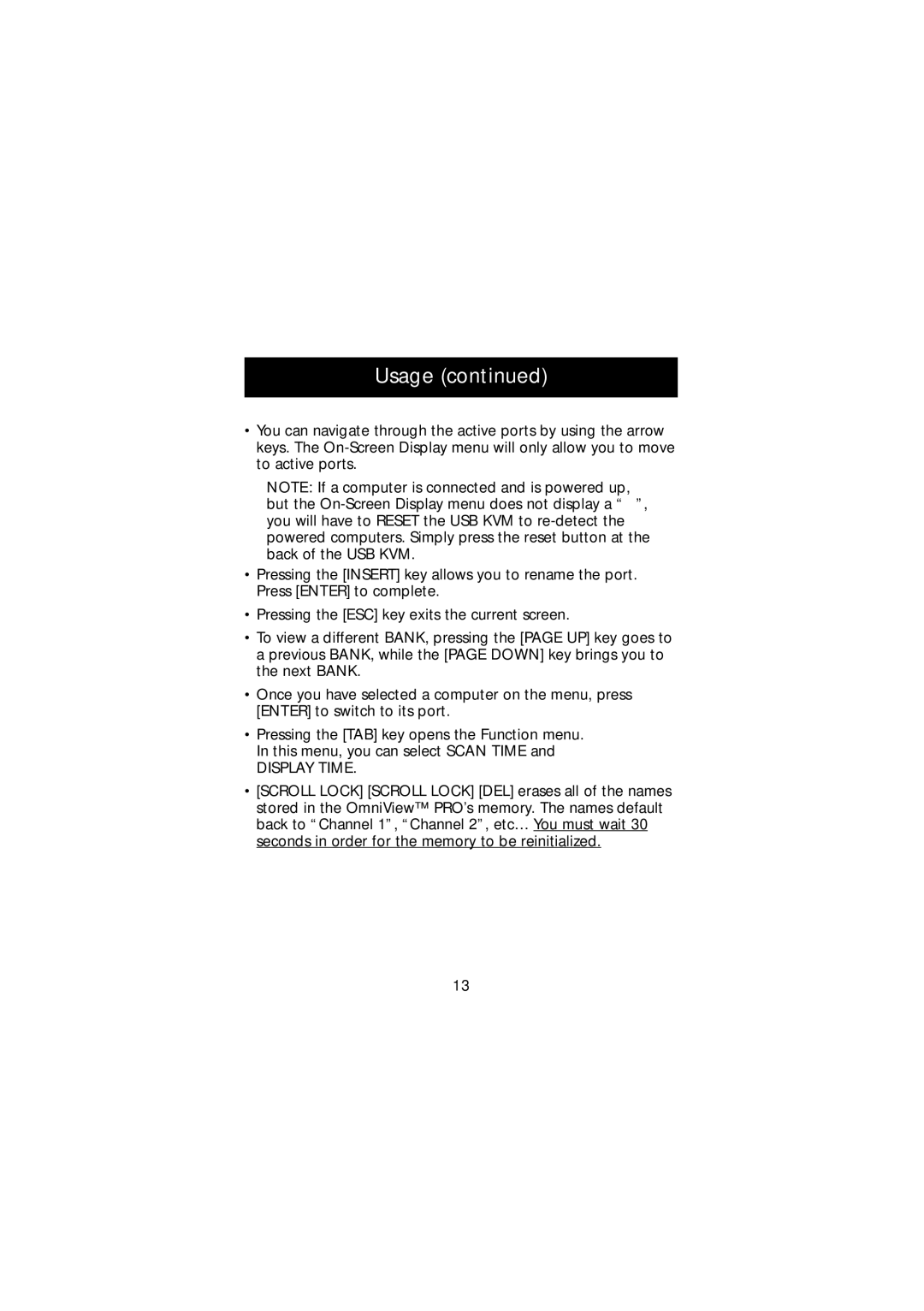Usage (continued)
•You can navigate through the active ports by using the arrow keys. The
NOTE: If a computer is connected and is powered up, but the
•Pressing the [INSERT] key allows you to rename the port. Press [ENTER] to complete.
•Pressing the [ESC] key exits the current screen.
•To view a different BANK, pressing the [PAGE UP] key goes to a previous BANK, while the [PAGE DOWN] key brings you to the next BANK.
•Once you have selected a computer on the menu, press [ENTER] to switch to its port.
•Pressing the [TAB] key opens the Function menu. In this menu, you can select SCAN TIME and
DISPLAY TIME.
•[SCROLL LOCK] [SCROLL LOCK] [DEL] erases all of the names stored in the OmniView™ PRO’s memory. The names default back to “Channel 1”, “Channel 2”, etc… You must wait 30 seconds in order for the memory to be reinitialized.
13