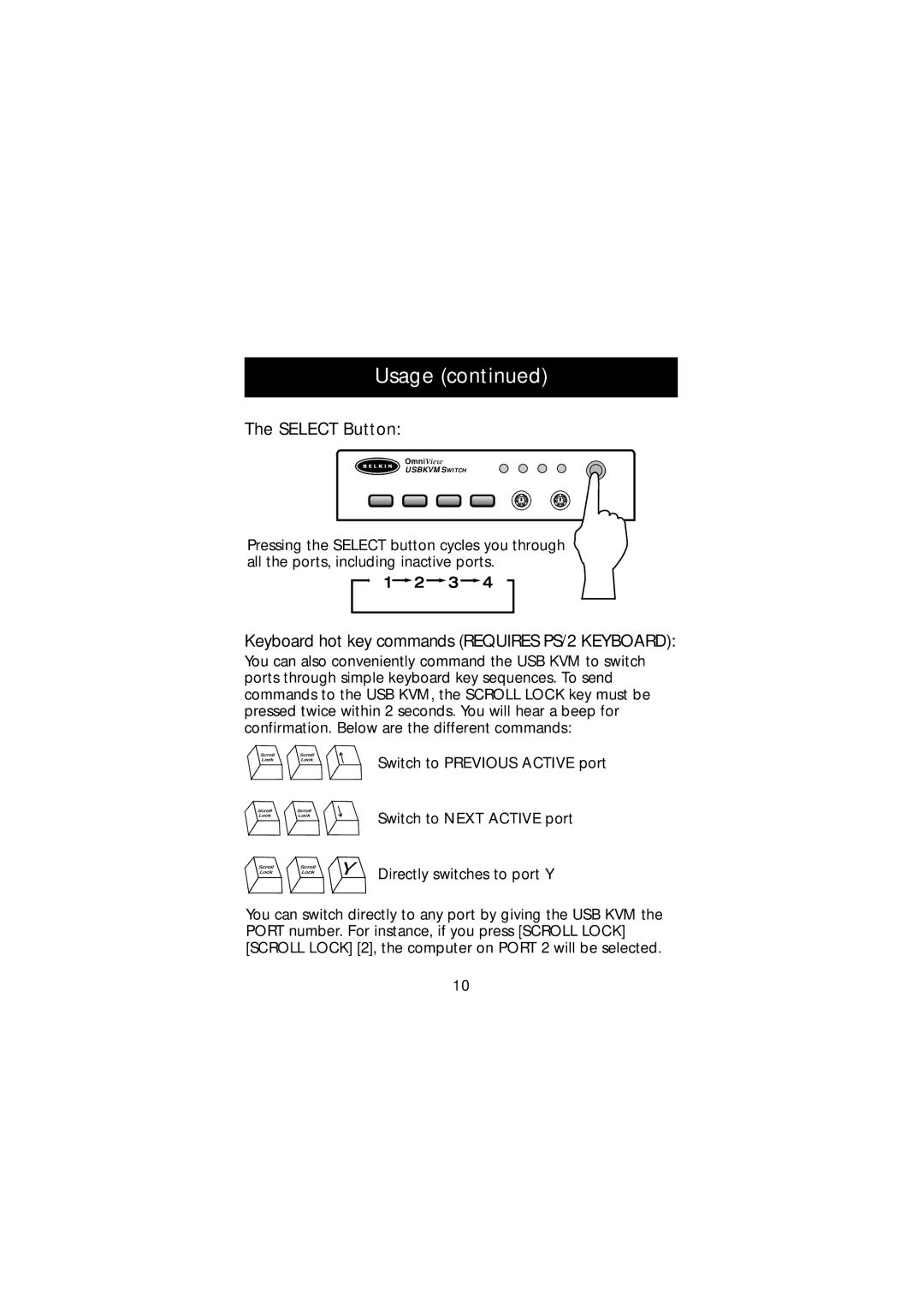Usage (continued)
The SELECT Button:
OmniView
USBKVMSWITCH
Pressing the SELECT button cycles you through all the ports, including inactive ports.
Keyboard hot key commands (REQUIRES PS/2 KEYBOARD):
You can also conveniently command the USB KVM to switch ports through simple keyboard key sequences. To send commands to the USB KVM, the SCROLL LOCK key must be pressed twice within 2 seconds. You will hear a beep for confirmation. Below are the different commands:
Switch to PREVIOUS ACTIVE port
Switch to NEXT ACTIVE port
Directly switches to port Y
You can switch directly to any port by giving the USB KVM the PORT number. For instance, if you press [SCROLL LOCK] [SCROLL LOCK] [2], the computer on PORT 2 will be selected.
10