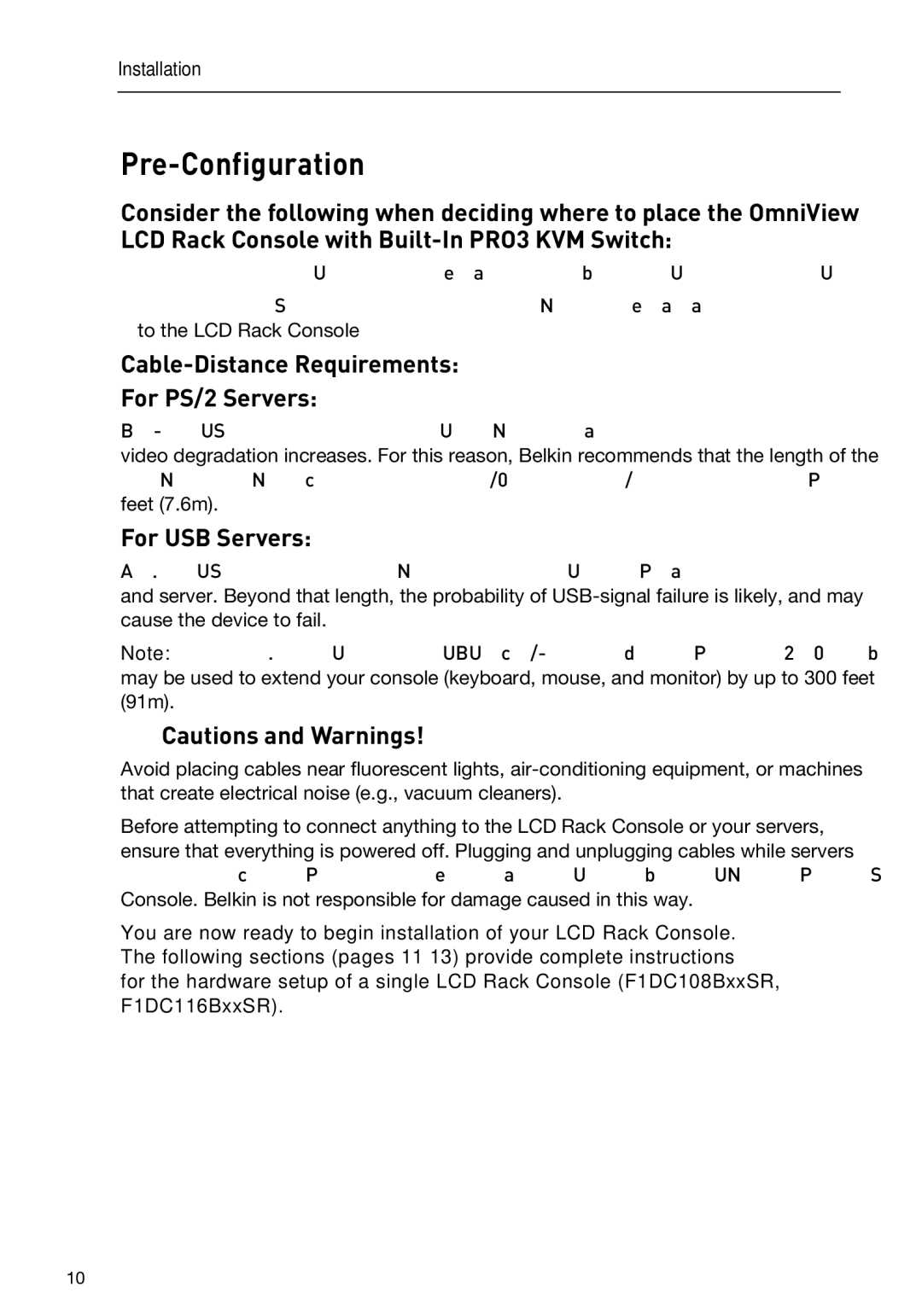F1DC108BxxSR, F1DC116BxxSR specifications
The Belkin F1DC116BxxSR and F1DC108BxxSR are cutting-edge KVM switches designed to simplify the management of multiple computers from a single console. Both models deliver an efficient solution for users who need to operate several systems simultaneously while maintaining high standards of performance and reliability.The F1DC116BxxSR model supports up to 16 computers, making it ideal for environments that demand high scalability, such as data centers and server farms. On the other hand, the F1DC108BxxSR allows users to manage up to 8 systems, making it suitable for smaller setups or office environments.
One of the standout features of these switches is their support for high-definition video resolutions. The F1DC116BxxSR and F1DC108BxxSR can handle video resolutions up to 1080p, ensuring that users can enjoy crisp and clear visuals, which is crucial for tasks involving graphic design, video editing, or even gaming.
Both models are compatible with a wide array of operating systems, including Windows, Mac, and Linux, providing versatility for various user preferences. They utilize USB connections for keyboards and mice, which aid in streamlining the setup process as USB devices are widely supported.
Security is another critical aspect of these KVM switches. The Belkin F1DC116BxxSR and F1DC108BxxSR feature robust security protocols that protect data integrity across connected systems. This is particularly important in professional environments where sensitive information may be handled.
Another significant advantage of these switches is the ease of use they offer. The straightforward design includes dedicated buttons for switching between computers, eliminating the need to rely on software interfaces that can be time-consuming and complicated. This simplicity makes them an attractive option for users who require quick access to different systems without unnecessary delays.
In terms of build quality, both models are constructed with durable materials that are designed to withstand the rigors of continuous use. They also boast a compact form factor, making them easy to integrate into any workspace without taking up excessive space.
In conclusion, the Belkin F1DC116BxxSR and F1DC108BxxSR KVM switches offer exceptional features, reliability, and user-friendliness. By providing effective solutions for multitasking across multiple computers, they cater to the needs of various environments, from small offices to large-scale data centers, making them essential tools for efficient computer management.