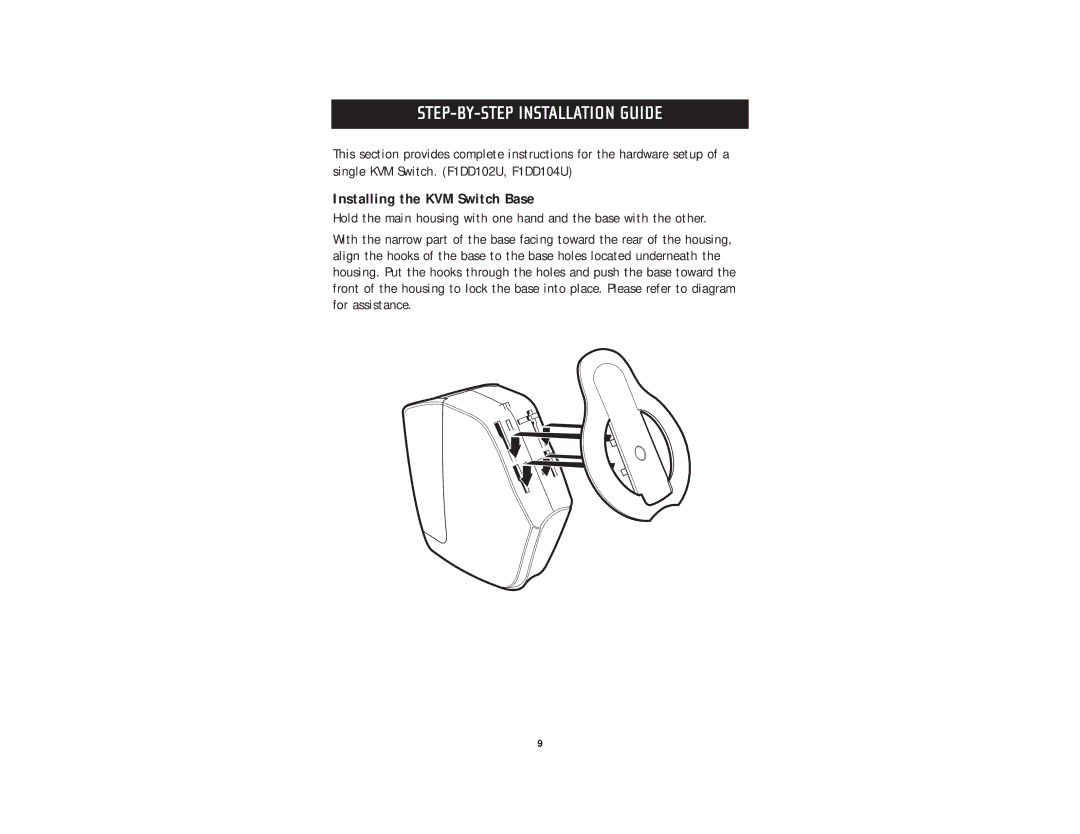STEP-BY-STEP INSTALLATION GUIDE
This section provides complete instructions for the hardware setup of a single KVM Switch. (F1DD102U, F1DD104U)
Installing the KVM Switch Base
Hold the main housing with one hand and the base with the other.
With the narrow part of the base facing toward the rear of the housing, align the hooks of the base to the base holes located underneath the housing. Put the hooks through the holes and push the base toward the front of the housing to lock the base into place. Please refer to diagram for assistance.
9