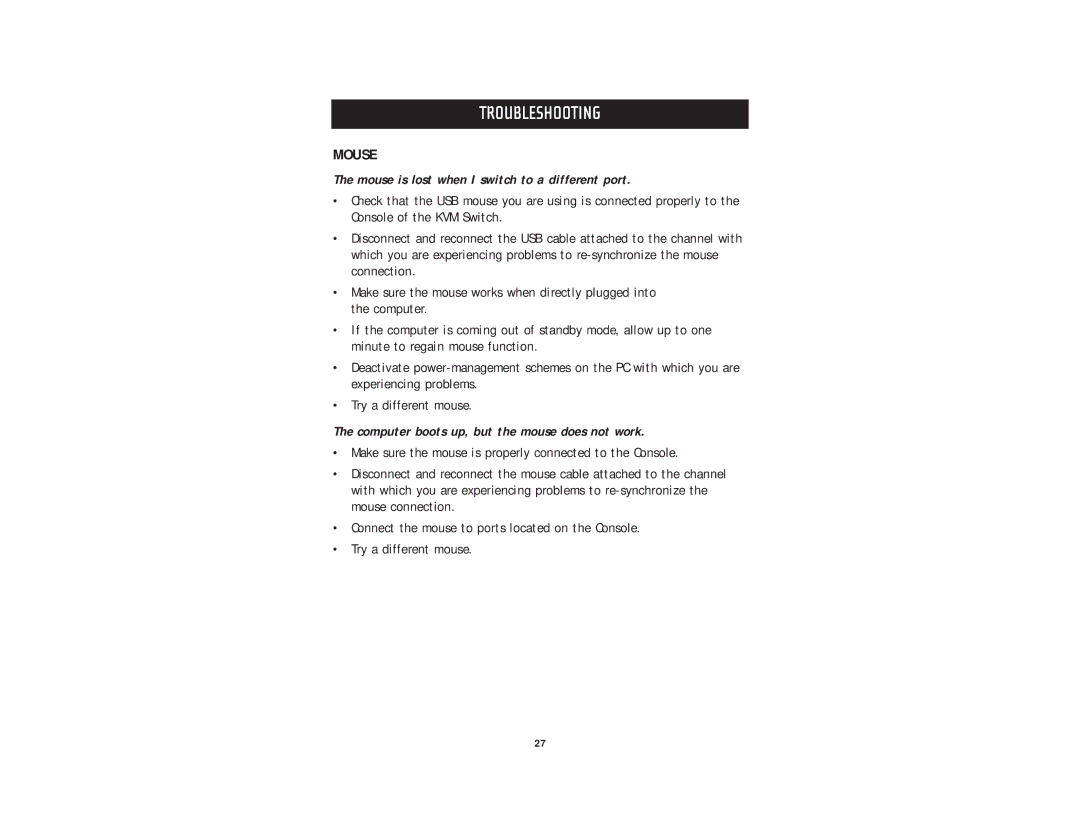TROUBLESHOOTING
MOUSE
The mouse is lost when I switch to a different port.
•Check that the USB mouse you are using is connected properly to the Console of the KVM Switch.
•Disconnect and reconnect the USB cable attached to the channel with which you are experiencing problems to
•Make sure the mouse works when directly plugged into the computer.
•If the computer is coming out of standby mode, allow up to one minute to regain mouse function.
•Deactivate
•Try a different mouse.
The computer boots up, but the mouse does not work.
•Make sure the mouse is properly connected to the Console.
•Disconnect and reconnect the mouse cable attached to the channel with which you are experiencing problems to
•Connect the mouse to ports located on the Console.
•Try a different mouse.
27