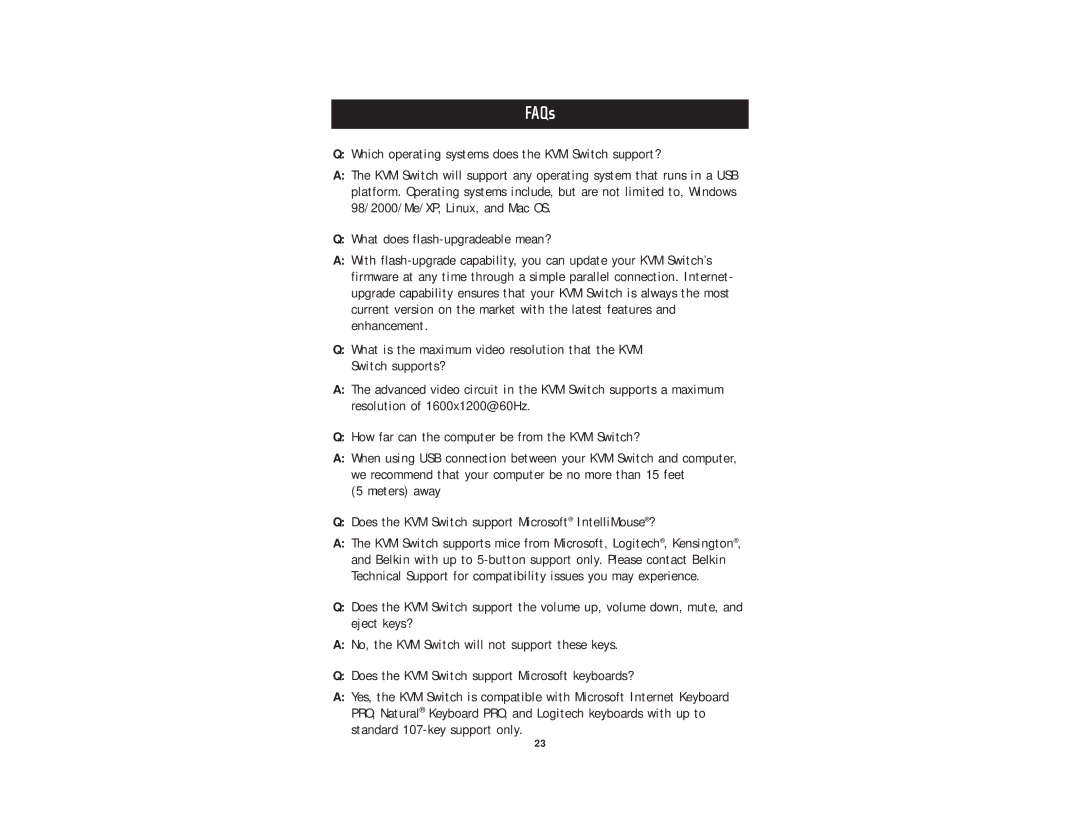FAQs
Q:Which operating systems does the KVM Switch support?
A:The KVM Switch will support any operating system that runs in a USB platform. Operating systems include, but are not limited to, Windows 98/2000/Me/XP, Linux, and Mac OS.
Q:What does
A:With
Q:What is the maximum video resolution that the KVM Switch supports?
A:The advanced video circuit in the KVM Switch supports a maximum resolution of 1600x1200@60Hz.
Q:How far can the computer be from the KVM Switch?
A:When using USB connection between your KVM Switch and computer, we recommend that your computer be no more than 15 feet
(5 meters) away
Q:Does the KVM Switch support Microsoft® IntelliMouse®?
A:The KVM Switch supports mice from Microsoft, Logitech®, Kensington®, and Belkin with up to
Q:Does the KVM Switch support the volume up, volume down, mute, and eject keys?
A:No, the KVM Switch will not support these keys.
Q:Does the KVM Switch support Microsoft keyboards?
A:Yes, the KVM Switch is compatible with Microsoft Internet Keyboard PRO, Natural® Keyboard PRO, and Logitech keyboards with up to standard
23