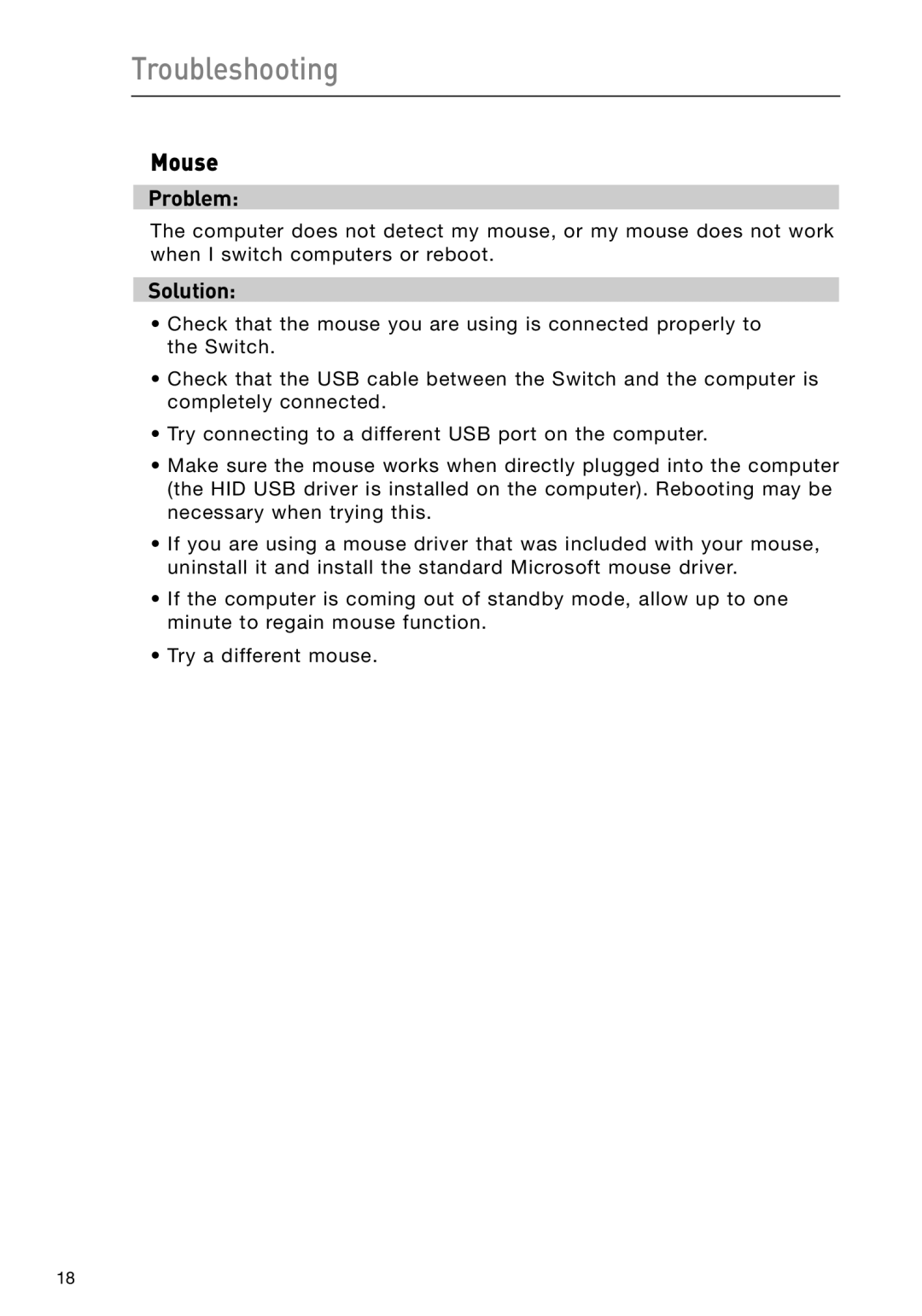Troubleshooting
Mouse
Problem:
The computer does not detect my mouse, or my mouse does not work when I switch computers or reboot.
Solution:
•Check that the mouse you are using is connected properly to the Switch.
•Check that the USB cable between the Switch and the computer is completely connected.
•Try connecting to a different USB port on the computer.
•Make sure the mouse works when directly plugged into the computer (the HID USB driver is installed on the computer). Rebooting may be necessary when trying this.
•If you are using a mouse driver that was included with your mouse, uninstall it and install the standard Microsoft mouse driver.
•If the computer is coming out of standby mode, allow up to one minute to regain mouse function.
•Try a different mouse.
18