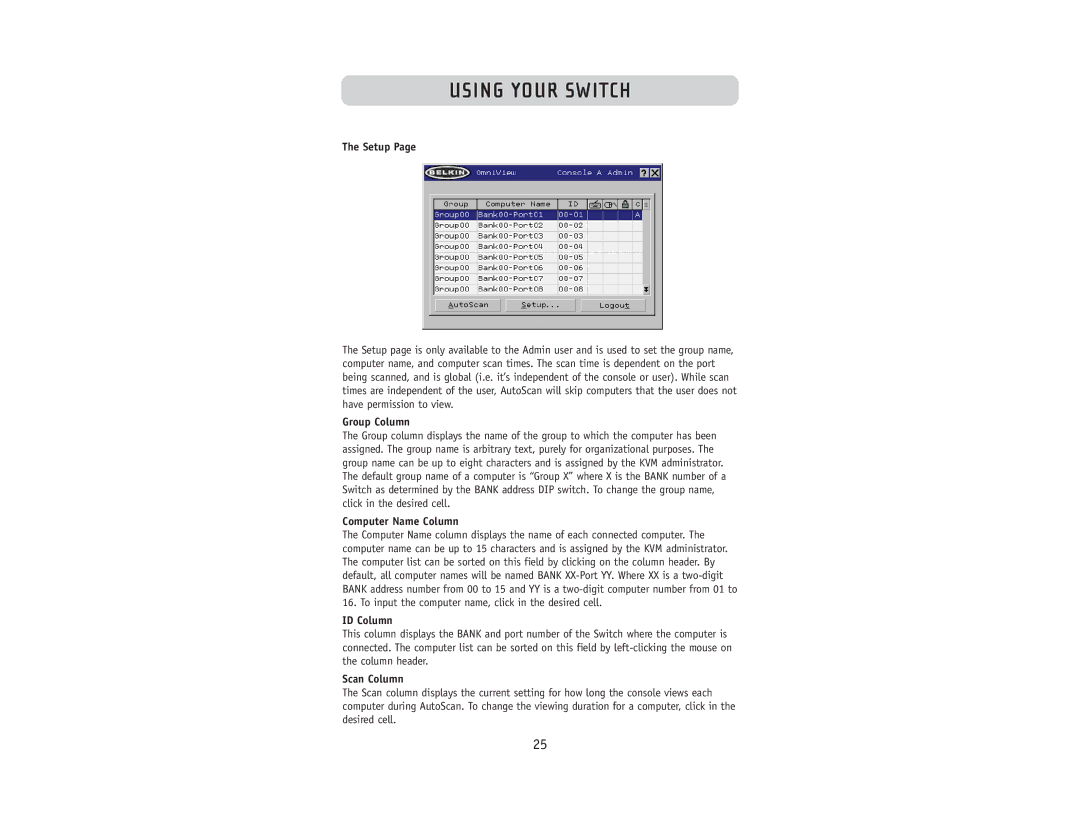USING YOUR SWITCH
The Setup Page
The Setup page is only available to the Admin user and is used to set the group name, computer name, and computer scan times. The scan time is dependent on the port being scanned, and is global (i.e. it’s independent of the console or user). While scan times are independent of the user, AutoScan will skip computers that the user does not have permission to view.
Group Column
The Group column displays the name of the group to which the computer has been assigned. The group name is arbitrary text, purely for organizational purposes. The group name can be up to eight characters and is assigned by the KVM administrator. The default group name of a computer is “Group X” where X is the BANK number of a Switch as determined by the BANK address DIP switch. To change the group name, click in the desired cell.
Computer Name Column
The Computer Name column displays the name of each connected computer. The computer name can be up to 15 characters and is assigned by the KVM administrator. The computer list can be sorted on this field by clicking on the column header. By default, all computer names will be named BANK
ID Column
This column displays the BANK and port number of the Switch where the computer is connected. The computer list can be sorted on this field by
Scan Column
The Scan column displays the current setting for how long the console views each computer during AutoScan. To change the viewing duration for a computer, click in the desired cell.
25