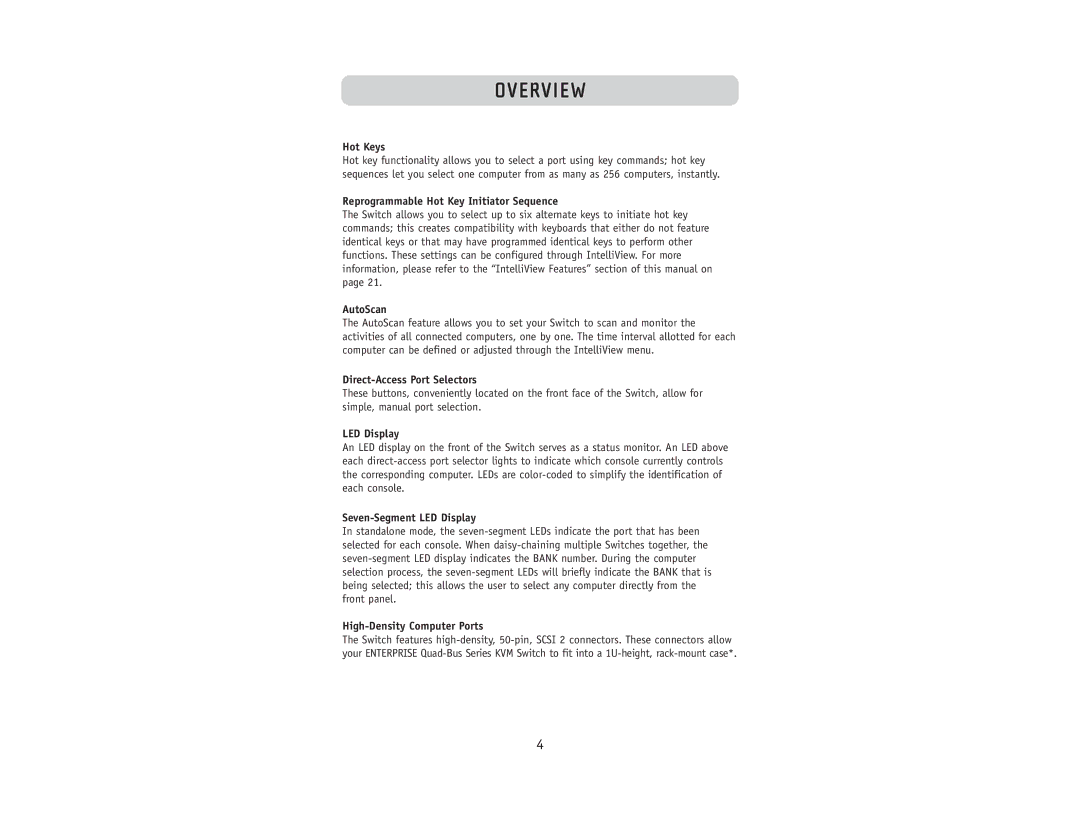OVERVIEW
Hot Keys
Hot key functionality allows you to select a port using key commands; hot key sequences let you select one computer from as many as 256 computers, instantly.
Reprogrammable Hot Key Initiator Sequence
The Switch allows you to select up to six alternate keys to initiate hot key commands; this creates compatibility with keyboards that either do not feature identical keys or that may have programmed identical keys to perform other functions. These settings can be configured through IntelliView. For more information, please refer to the “IntelliView Features” section of this manual on page 21.
AutoScan
The AutoScan feature allows you to set your Switch to scan and monitor the activities of all connected computers, one by one. The time interval allotted for each computer can be defined or adjusted through the IntelliView menu.
Direct-Access Port Selectors
These buttons, conveniently located on the front face of the Switch, allow for simple, manual port selection.
LED Display
An LED display on the front of the Switch serves as a status monitor. An LED above each
Seven-Segment LED Display
In standalone mode, the
High-Density Computer Ports
The Switch features
4