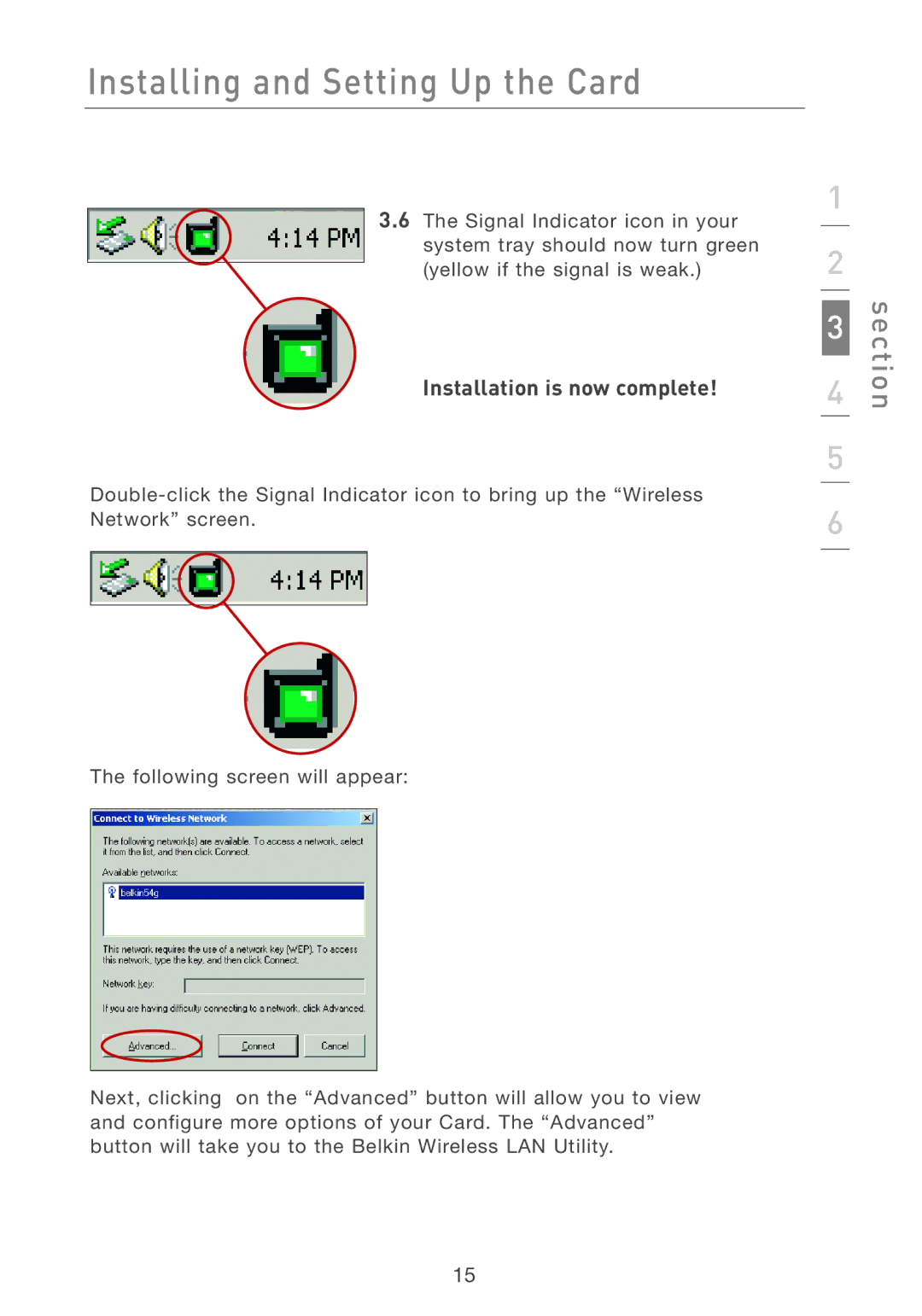Installing and Setting Up the Card
3.6The Signal Indicator icon in your system tray should now turn green
(yellow if the signal is weak.)
Installation is now complete!
The following screen will appear:
Next, clicking on the “Advanced” button will allow you to view and configure more options of your Card. The “Advanced” button will take you to the Belkin Wireless LAN Utility.
1
2
3
4
5
6
section
15