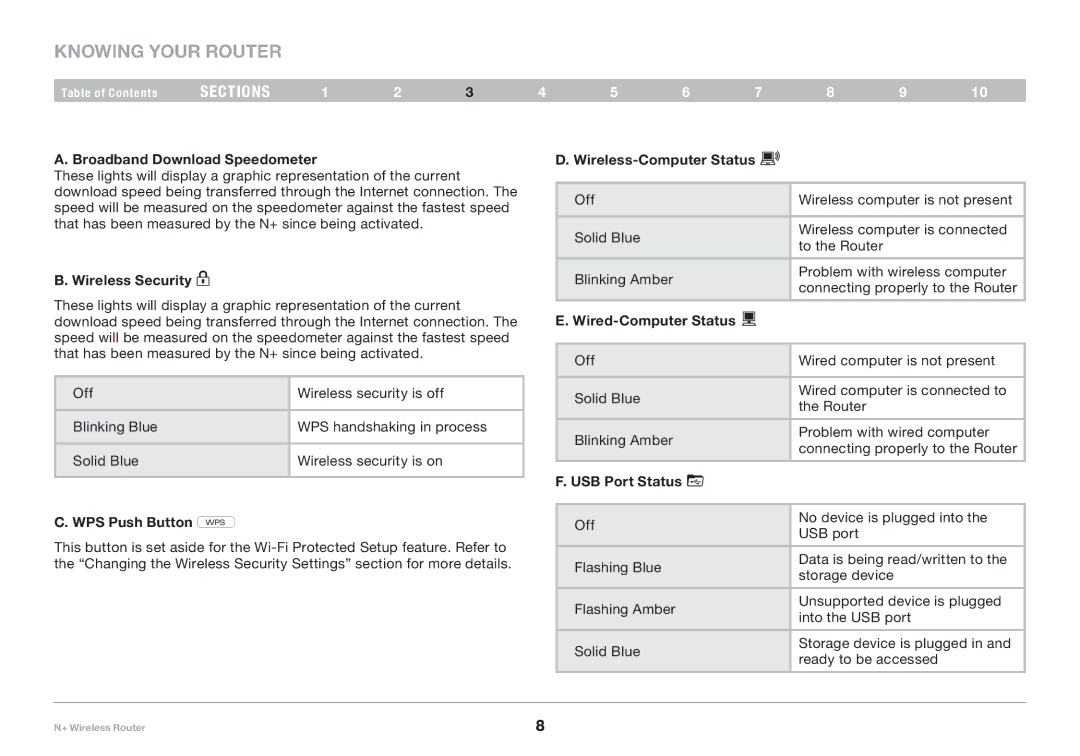Knowing your Router
Table of Contents | sections | 1 | 2 | 3 |
A. Broadband Download Speedometer
These lights will display a graphic representation of the current download speed being transferred through the Internet connection.. The speed will be measured on the speedometer against the fastest speed that has been measured by the N+ since being activated..
B. Wireless Security 
These lights will display a graphic representation of the current download speed being transferred through the Internet connection.. The speed will be measured on the speedometer against the fastest speed that has been measured by the N+ since being activated..
Off | Wireless security is off |
|
|
Blinking Blue | WPS handshaking in process |
|
|
Solid Blue | Wireless security is on |
|
|
C. WPS Push Button 
This button is set aside for the
4 | 5 | 6 | 7 | 8 | 9 | 10 | |
| D. |
|
|
| |||
|
|
|
|
|
| ||
|
| Off |
|
| Wireless computer is not present | ||
|
|
|
|
|
| ||
|
| Solid Blue |
|
| Wireless computer is connected | ||
|
|
|
| to the Router |
|
| |
|
|
|
|
|
|
| |
|
|
|
|
|
| ||
|
| Blinking Amber |
|
| Problem with wireless computer | ||
|
|
|
| connecting properly to the Router | |||
|
|
|
|
| |||
|
|
|
|
|
|
| |
| E. |
|
|
|
| ||
|
|
|
|
|
| ||
|
| Off |
|
| Wired computer is not present | ||
|
|
|
|
|
| ||
|
| Solid Blue |
|
| Wired computer is connected to | ||
|
|
|
| the Router |
|
| |
|
|
|
|
|
|
| |
|
|
|
|
|
| ||
|
| Blinking Amber |
|
| Problem with wired computer | ||
|
|
|
| connecting properly to the Router | |||
|
|
|
|
| |||
|
|
|
|
|
|
|
|
| F. USB Port Status |
|
|
|
|
| |
|
|
|
|
|
| ||
|
| Off |
|
| No device is plugged into the | ||
|
|
|
| USB port |
|
| |
|
|
|
|
|
|
| |
|
|
|
|
|
| ||
|
| Flashing Blue |
|
| Data is being read/written to the | ||
|
|
|
| storage device |
|
| |
|
|
|
|
|
|
| |
|
|
|
|
|
| ||
|
| Flashing Amber |
|
| Unsupported device is plugged | ||
|
|
|
| into the USB port |
| ||
|
|
|
|
|
| ||
|
|
|
|
|
| ||
|
| Solid Blue |
|
| Storage device is plugged in and | ||
|
|
|
| ready to be accessed |
| ||
|
|
|
|
|
| ||
|
|
|
|
|
|
|
|
N+ Wireless Router | 8 |