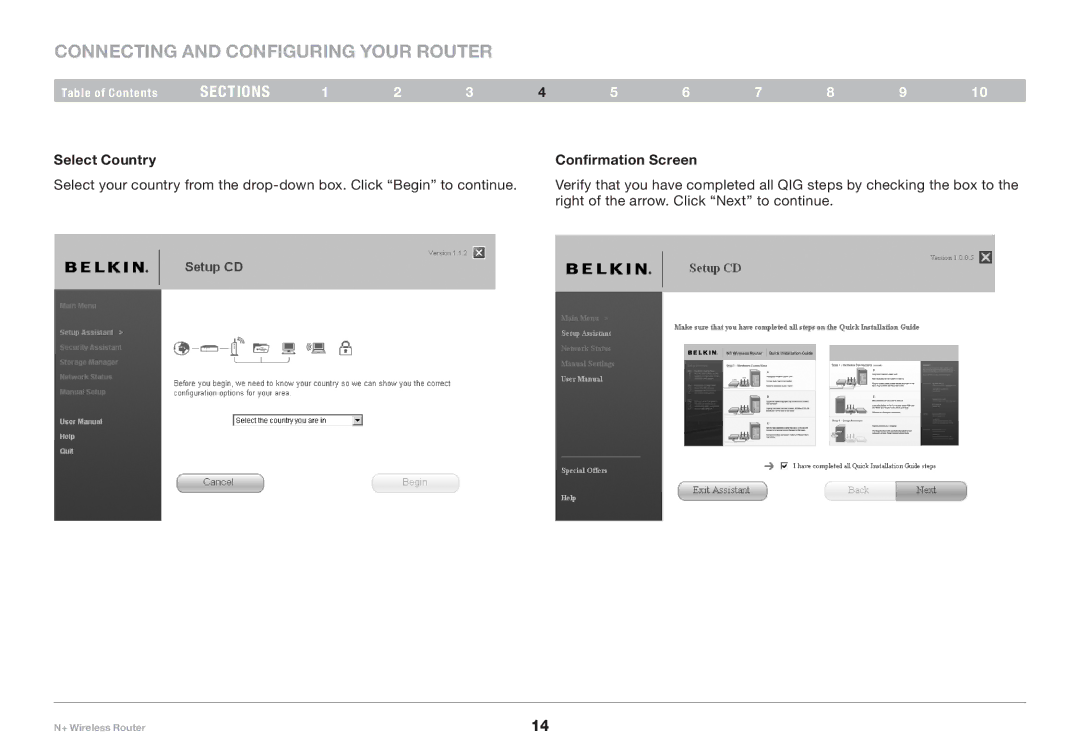Connecting and Configuring your Router
Table of Contents | sections | 1 | 2 | 3 | 4 | 5 | 6 | 7 | 8 | 9 | 10 |
Select Country
Select your country from the
Confirmation Screen
Verify that you have completed all QIG steps by checking the box to the right of the arrow.. Click “Next” to continue..
N+ Wireless Router | 14 |