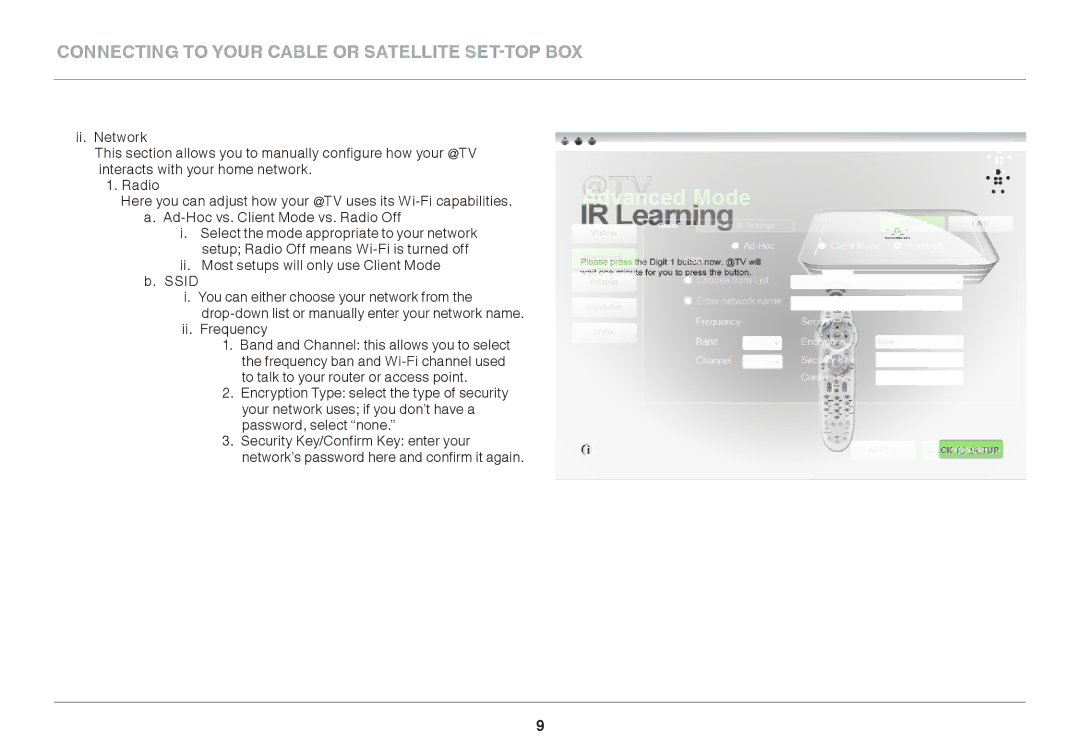CONNECTING TO YOUR CABLE OR SATELLITE SET-TOP BOX
ii. Network
This section allows you to manually configure how your @TV interacts with your home network.
1. Radio
Here you can adjust how your @TV uses its
i. Select the mode appropriate to your network setup; Radio Off means
ii. Most setups will only use Client Mode b. SSID
i. You can either choose your network from the
ii. Frequency
1. Band and Channel: this allows you to select the frequency ban and
2. Encryption Type: select the type of security your network uses; if you don’t have a password, select “none.”
3. Security Key/Confirm Key: enter your network’s password here and confirm it again.
9