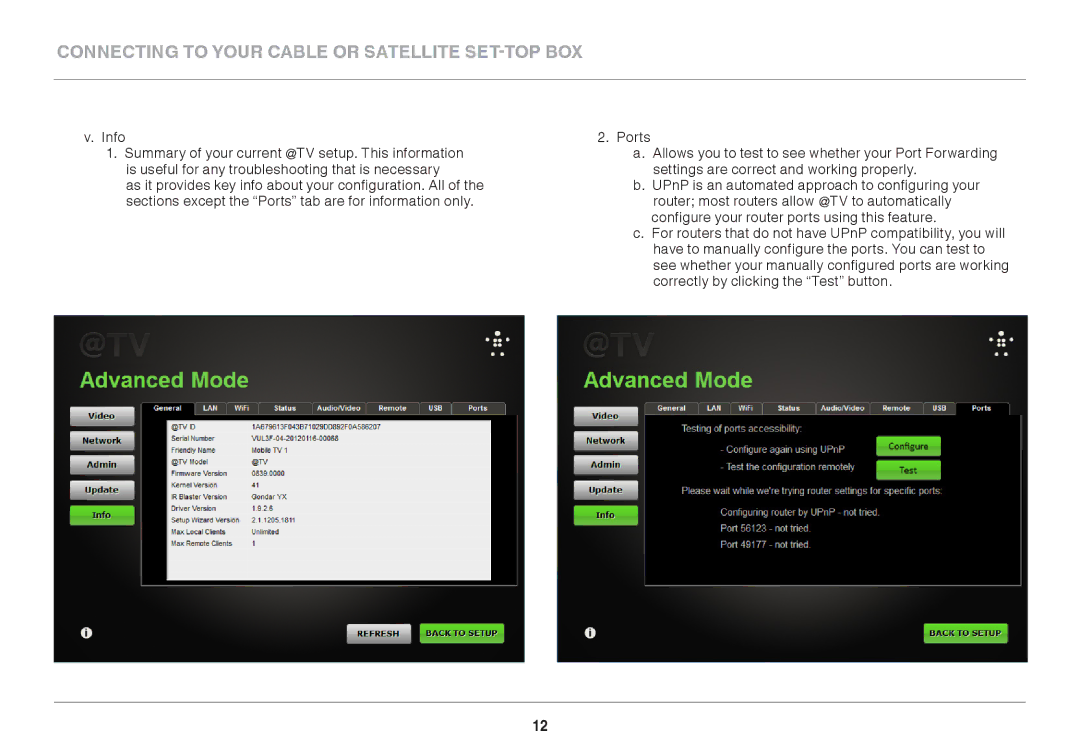CONNECTING TO YOUR CABLE OR SATELLITE SET-TOP BOX
v.Info
1.Summary of your current @TV setup. This information is useful for any troubleshooting that is necessary
as it provides key info about your configuration. All of the sections except the “Ports” tab are for information only.
2.Ports
a.Allows you to test to see whether your Port Forwarding settings are correct and working properly.
b.UPnP is an automated approach to configuring your router; most routers allow @TV to automatically configure your router ports using this feature.
c.For routers that do not have UPnP compatibility, you will have to manually configure the ports. You can test to see whether your manually configured ports are working correctly by clicking the “Test” button.
12