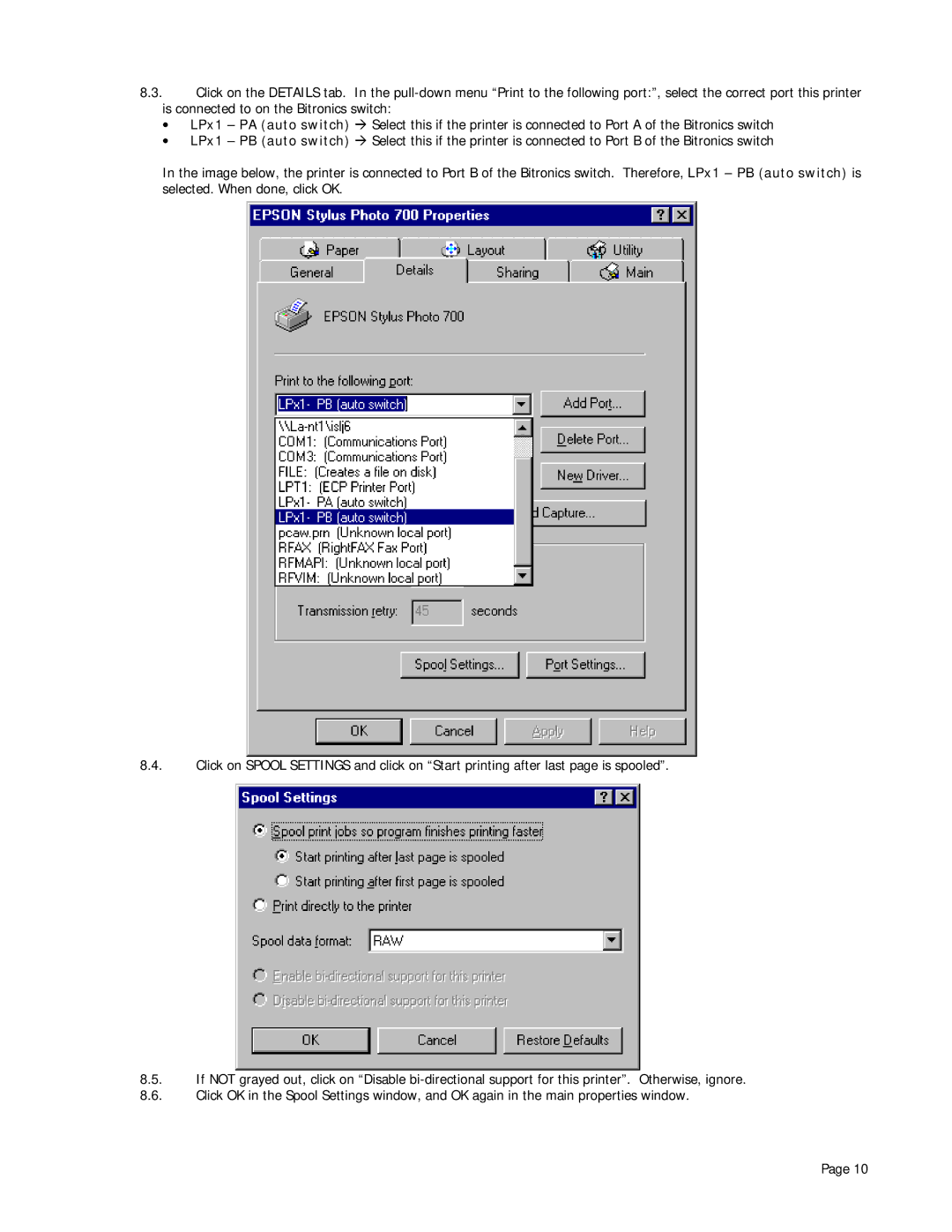8.3.Click on the DETAILS tab. In the
•LPx1 – PA (auto switch) " Select this if the printer is connected to Port A of the Bitronics switch
•LPx1 – PB (auto switch) " Select this if the printer is connected to Port B of the Bitronics switch
In the image below, the printer is connected to Port B of the Bitronics switch. Therefore, LPx1 – PB (auto switch) is selected. When done, click OK.
8.4.Click on SPOOL SETTINGS and click on “Start printing after last page is spooled”.
8.5.If NOT grayed out, click on “Disable
8.6.Click OK in the Spool Settings window, and OK again in the main properties window.
Page 10