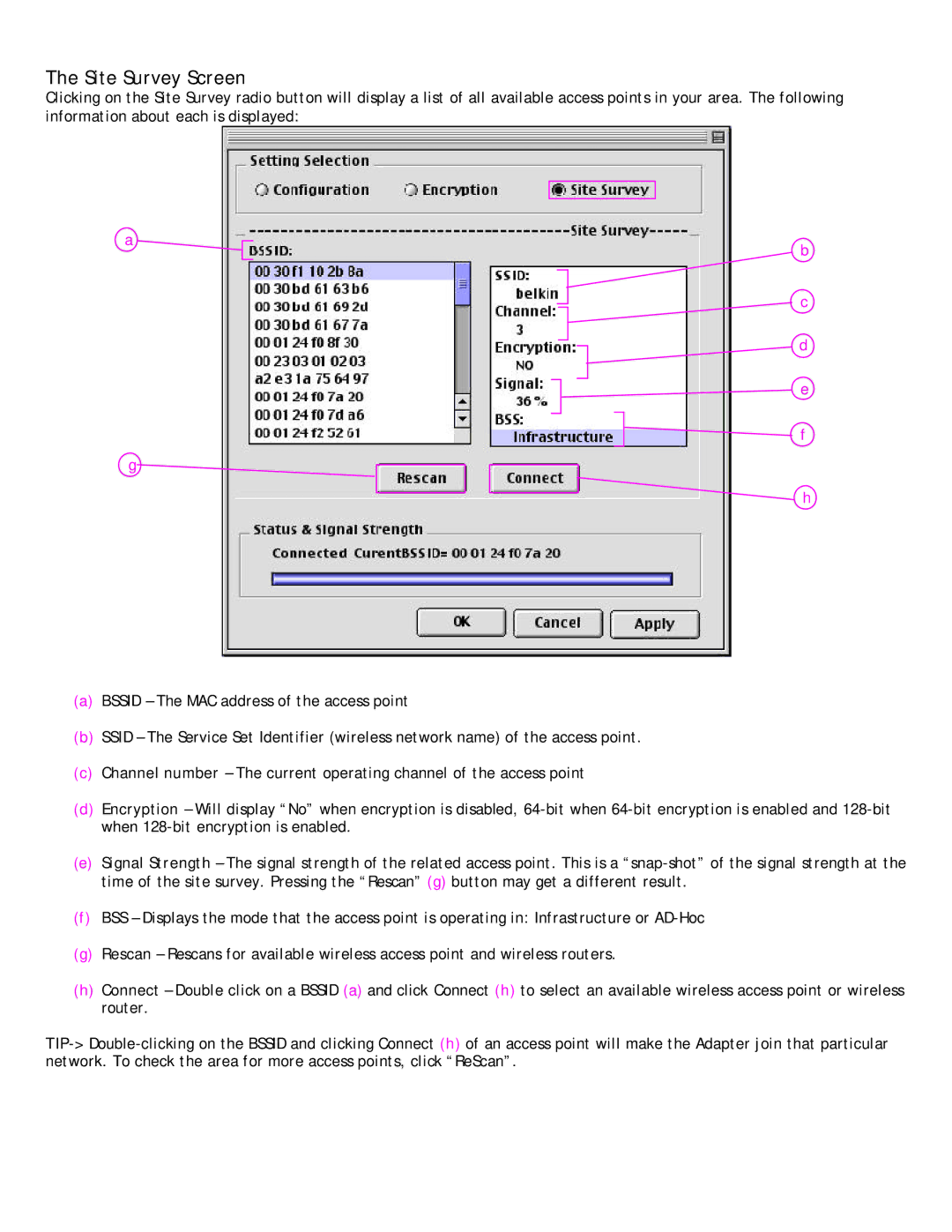The Site Survey Screen
Clicking on the Site Survey radio button will display a list of all available access points in your area. The following information about each is displayed:
a
g![]()
![]()
b
c
d
e
f
h
(a)BSSID – The MAC address of the access point
(b)SSID – The Service Set Identifier (wireless network name) of the access point.
(c)Channel number – The current operating channel of the access point
(d)Encryption – Will display “No” when encryption is disabled,
(e)Signal Strength – The signal strength of the related access point. This is a
(f)BSS – Displays the mode that the access point is operating in: Infrastructure or
(g)Rescan – Rescans for available wireless access point and wireless routers.
(h)Connect – Double click on a BSSID (a) and click Connect (h) to select an available wireless access point or wireless router.