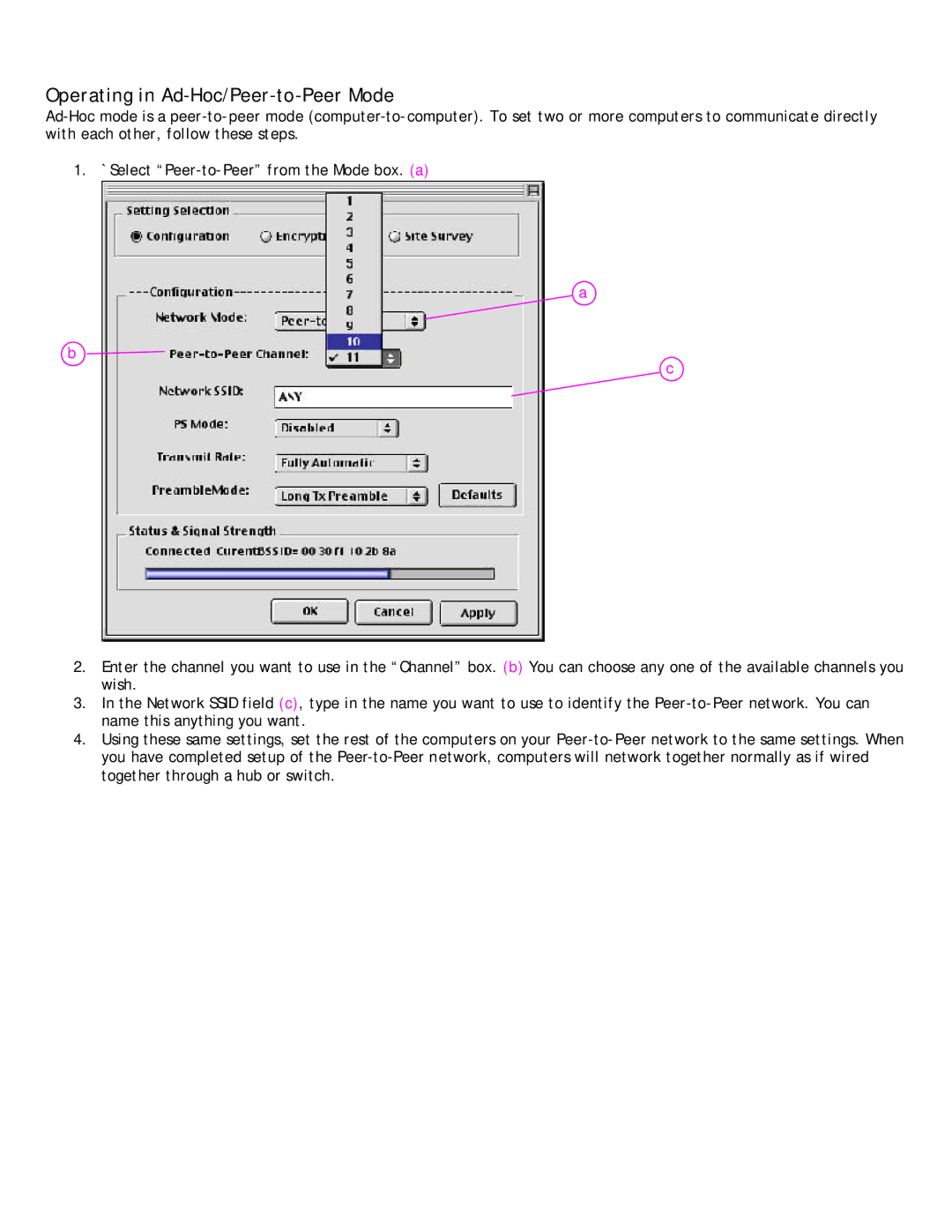Operating in Ad-Hoc/Peer-to-Peer Mode
Ad-Hoc mode is a peer-to- peer mode (computer-to- computer). To set two or more computers to communicate directly with each other, follow these steps.
1. `Select “Peer-to- Peer” from the Mode box. (a)
a
b
c
2.Enter the channel you want to use in the “Channel” box. (b) You can choose any one of the available channels you wish.
3.In the Network SSID field (c), type in the name you want to use to identify the Peer-to- Peer network. You can name this anything you want.
4.Using these same settings, set the rest of the computers on your Peer-to- Peer network to the same settings. When you have completed setup of the Peer-to-Peer network, computers will network together normally as if wired together through a hub or switch.