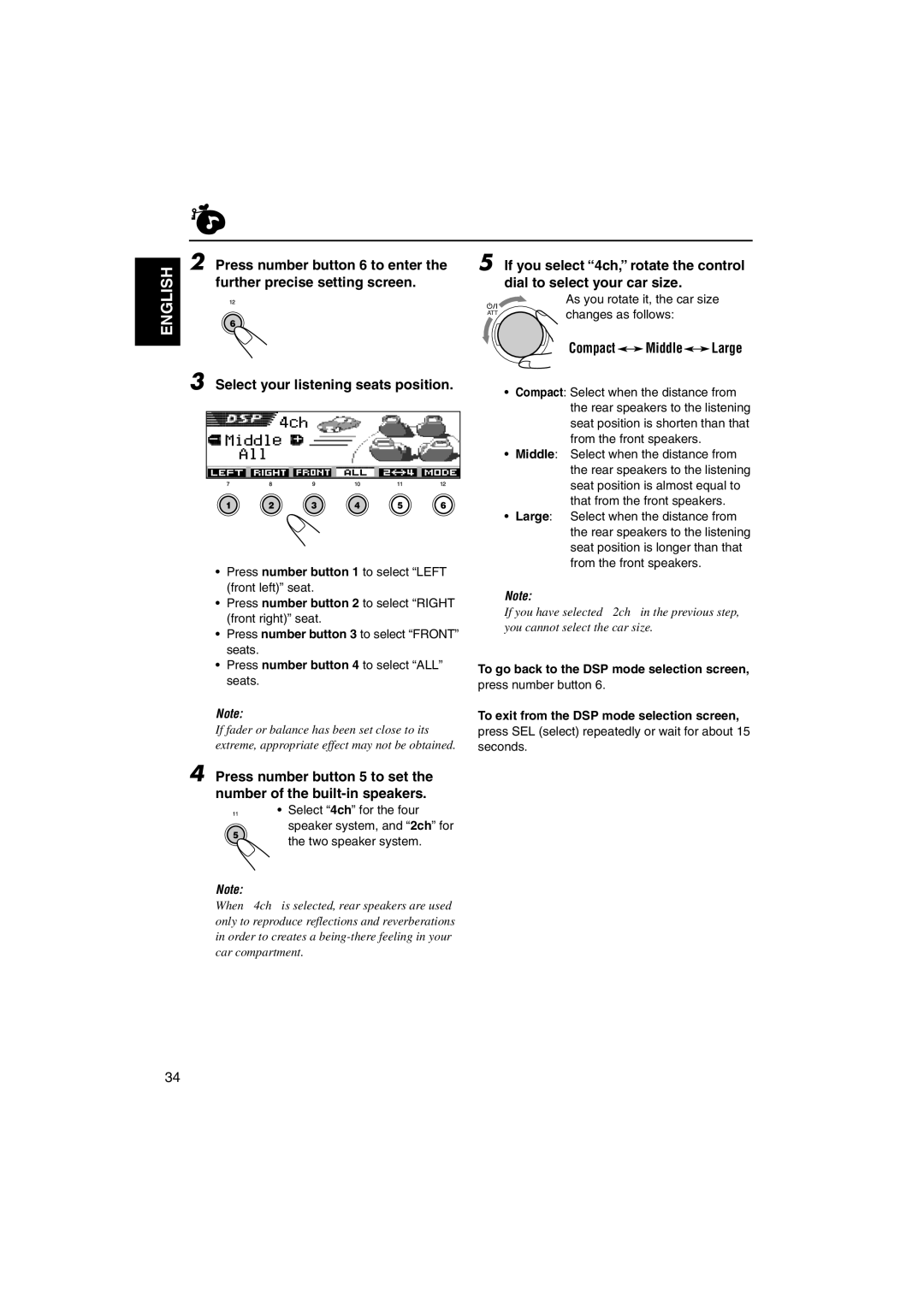KD-SH9104/KD-SH9103 KD-SH9102/KD-SH9101
Position And Reproduction Of Labels
How to reset your unit
See
Contents
Control panel
Location of the Buttons
Illumination Navigation for easy operations
Remote controller
FM/DAB
Remove the battery holder
Preparing the remote controller
Installing the battery
Place the battery
To turn off the power
Turning on the power
To drop the volume in a moment
Basic Operations
Setting the clock
Canceling the display
Demonstration
Standard
Selecting the level meter
Meter
Select the band FM1 3, AM Start searching a station
Radio Operations
Searching a station automatically Auto search
Press ¢ to search stations of higher frequencies
Select the band FM1 3, AM
Searching a station manually Manual search
Press SRC source
Receive
FM station automatic preset SSM
Storing stations in memory
Start SSM
Tune in to a station in this example, of 92.5 MHz
Manual preset
Selecting a preset station directly
Press and hold the number button
Initial display pattern
Selecting a preset station using the preset station list
Select the number 1 6 for the preset station you want
Programme station PS name is Emphasized*3
What you can do with RDS
RDS Operations
To use Network-Tracking Reception
Reception
Using TA Standby Reception
PTY Stnby standby setting screen Appears on the display
Alternately
To set PTY Standby Reception
Using PTY Standby Reception
To select your favorite PTY code for PTY Standby Reception
Select one of the twenty-nine PTY
To store your favorite programme types, see
Searching your favorite programme
To store your favorite programme types
To search your favorite programme type, see
Select one of the twenty-nine PTY codes. See
Ex. When Rock M is selected
Start PTY search for your favorite programme
Automatic clock adjustment
Setting the TA volume level
To activate programme search, follow the procedure below
PTY codes
Same programme can be received on different frequencies
About MP3 and WMA discs
CD Operations
Playing a disc
To stop play and eject the disc
Audio CD or a CD Text MP3 or a WMA disc
Display indications when inserting an
Display indications when inserting an
To return the control panel to its previous
To fast-forward or reverse the track
What is ImageLink
Locating a particular portion on a track
To go to the next or previous tracks
Locating a track on a disc
How to go to the desired track quickly
To go to a track quickly
To go to a folder directly
Locating a folder on a disc
To skip to the next or previous folder
Only on the remote controller
Folder
To select a track and start playback
To select a folder and start playback
Select the number 1 6 for the track
Random Disc Random Off
Selecting playback modes
To play back tracks repeatedly Repeat Play
Random Folder Random Disc Random Off
Prohibiting disc ejection
To play back only intros Intro Scan
While playing an MP3 or a WMA disc Initial display
While playing an audio CD or a CD Text disc Initial display
DSP Operations
Selecting the DSP modes
Adjust the DSP effect level-1, 2, or
To make further precise settings for the DSP modes
Press SEL select once to show the DSP mode selection screen
Press number button 6 to enter
Further precise setting screen
To go back to the DSP mode selection screen
Select your listening seats position
Display
Equalizer Operations
One of the sound modes listed on
Press SEL select twice to show the sound selection screen
Enter the sound adjustment mode
Store the adjustment you made
If you want to cancel the adjustment
Adjust the level
Sound Adjustments
Settings
Canceled Vol Adj BBE Sub Out
To make sounds natural-BBE
BBE Off BBE 1 BBE 2 BBE 3 Canceled
To adjust the input level of each source Vol Adj
To increase the level
Import the images
Install / Start the program
Graphic Displays
Retouch and edit the images
Downloading images and animations
Press Mode M after the disc is detected
Press number button 6 to show the download selection screen
List
If you want to cancel the procedure, press
File name
As follows Folder name
Select a file you want to download
Deleting unwanted files
To delete all the stored files at a time
If it is OK, press number button 1 to start downloading
Animation appears, and the unit asks you Delete OK?
To delete the file stored PowerOn, PowerOff,
To delete the stored files for Picture one by one
Press the number buttons for the file you want to delete
Select User
Press Disp D to resume Source indication screen
Select UserMovie, UserSlide, or UserPict
To cancel all graphic displays, select Off
To select a still image for graphic display-User Picture
Select UserPict
Adjust the PSM item selected
Basic Procedure
Adjust
Other Main Functions
Preferred Setting Mode PSM items
To select the source animation on the display-KeyIn CFM
To adjust the display contrast level Contrast
To show the graphics on the display- Graphics
To select the scroll mode-Scroll
LCD Type
To turn on/off the line input switch Line
To turn on/off the power amplifier switch- PowerAmp
To select the font on the display Font Type
Select From- To to set the timer for the dimmer mode
Selecting the dimmer mode
Press ¢ Or 4 to select Dimmer Set the timer
Until you finish
Select a character
Move the cursor to the next
Sources Maximum number Characters
When using the remote controller
Press and hold 0 until the angle adjustment screen appears
Adjust the angle to the position you want
Changing the control panel angle
Attaching the control panel
Detaching the control panel
Unlock the control panel
Playing discs
When the current disc is an audio CD or a CD Text disc
CD Changer Operations
Select the CD automatic changer
To change the display pattern
When the current disc is an MP3 disc
To go to a particular disc directly
To go to the next track or the previous tracks
Press Mode M while playing
If the folder does not contain any MP3 tracks, it is skipped
Select the number 1 6 for the disc you want to play
To select a disc using the disc lists
Display can show only six names at a time
To play back tracks at random Random Play
Random Folder Random Disc Random Off Random All
Repeat Disc
Repeat Track Repeat Disc Repeat Off
Repeat Folder
Intro Track Intro Disc Intro Off
Select the external component Line
Playing an external component 3 Adjust the volume
External Component Operations
For the DSP modes, see
Select the DAB tuner
What is DAB system?
DAB Tuner Operations
Select the DAB band DAB1, DAB2, or DAB3
Interfere with your listening
When noises generated while running
To tune in to a particular ensemble without searching
Start searching for an ensemble
On page 7. When you select a
Storing DAB services in memory
Tuning in to a preset DAB service
Source, the power automatically
Service you want
Selecting a preset service using the preset service list
Select the number 1 6 for a
Road Traffic Flash Standby Reception
Using Announcement Standby Reception
What you can do more with
How Road Traffic Flash Standby Reception works
Selected announcement
To activate Announcement Standby Reception
Display and is stored into memory
Announcement type
ANN announcement indicator either lights up or flashes
How Announcement Standby Reception works
Etc
To use Alternative Reception
Searching your favorite service
While receiving a DAB service
While receiving an FM RDS station
Changing the display pattern
Additional Information
Sound modes preset frequency level settings
Sound Preset equalizing values Mode
Available characters
Troubleshooting
Symptoms Causes Remedies
CD Changer Graphics MP3/WMA Playback
Maintenance
Handling discs
MW Tuner
Specifications
FM Tuner
LW Tuner
Having Trouble with operation?
Voordat u aan de montage van het apparaat
Die folgenden Teile werden zusammen mit diesem
Hinweis
Remarque
Gerät geliefert
English Deutsch Français Nederlands
Connect them to the amplifier. Leave
Disconnect the speakers from this unit
Koppel de speakers van dit apparaat los en
Verbind ze aan de versterker


 Middle
Middle 
 Large
Large