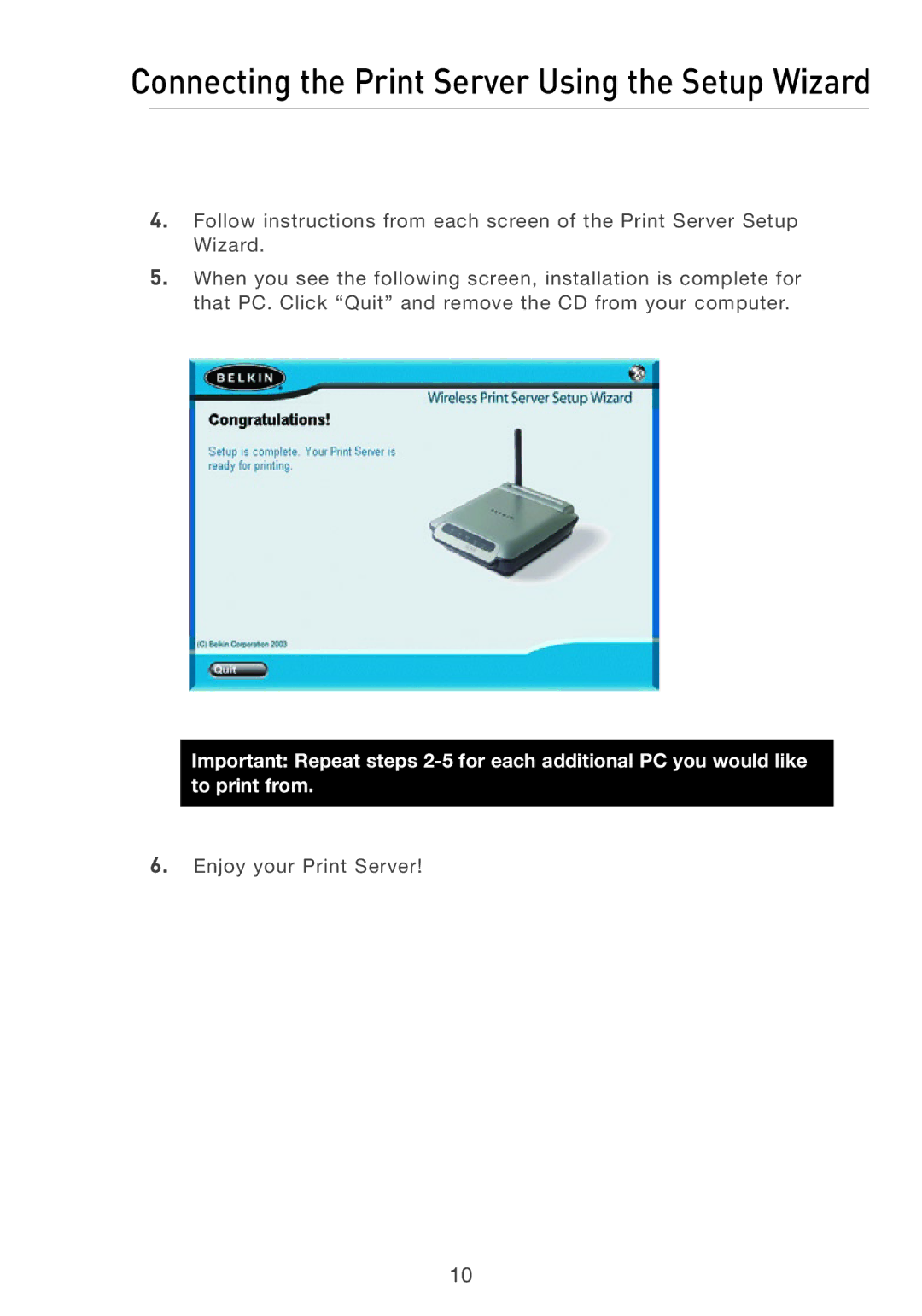Connecting the Print Server Using the Setup Wizard
4.Follow instructions from each screen of the Print Server Setup Wizard.
5.When you see the following screen, installation is complete for that PC. Click “Quit” and remove the CD from your computer.
Important: Repeat steps
6.Enjoy your Print Server!
10