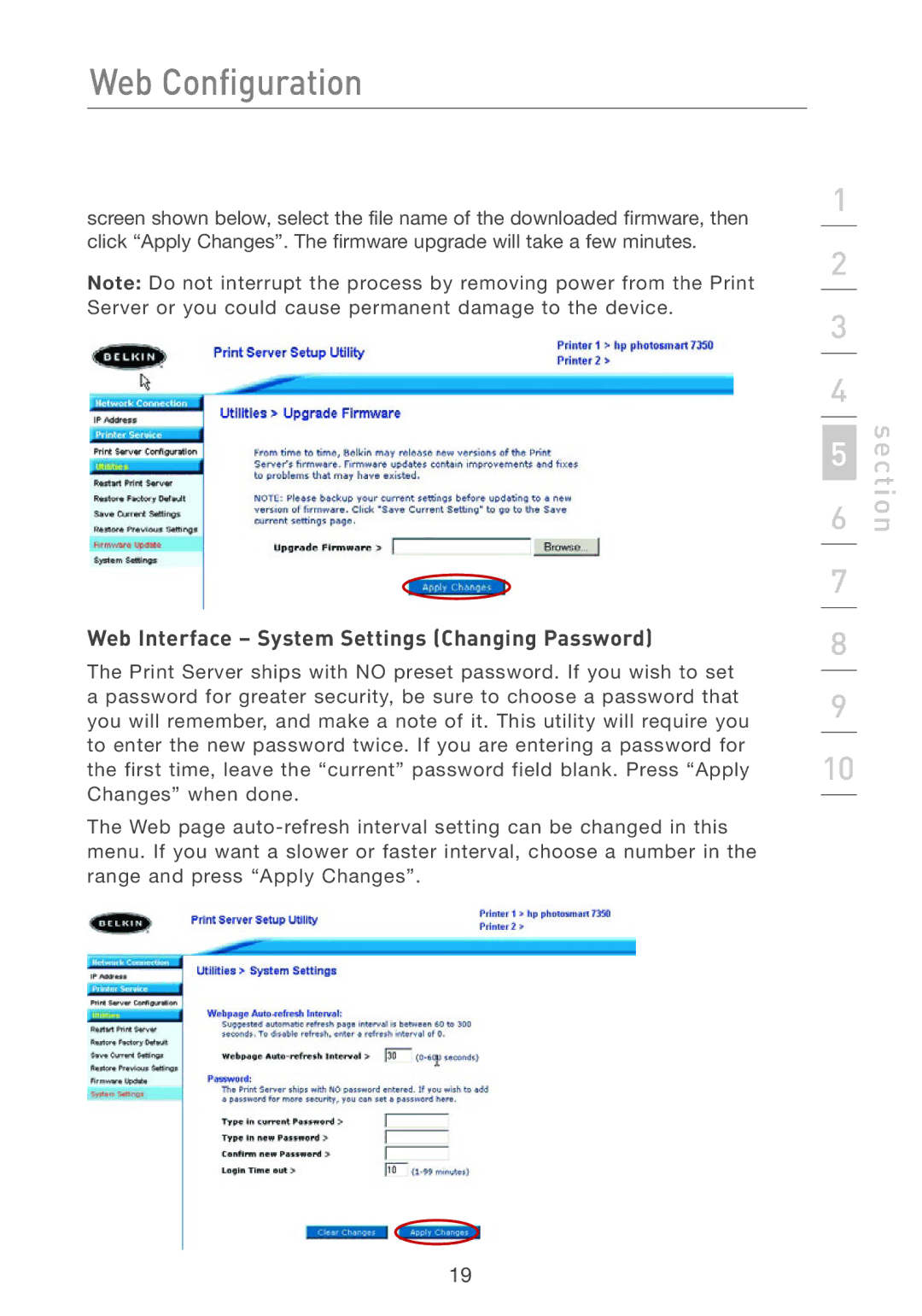Web Configuration
screen shown below, select the file name of the downloaded firmware, then click “Apply Changes”. The firmware upgrade will take a few minutes.
Note: Do not interrupt the process by removing power from the Print Server or you could cause permanent damage to the device.
Web Interface – System Settings (Changing Password)
The Print Server ships with NO preset password. If you wish to set a password for greater security, be sure to choose a password that you will remember, and make a note of it. This utility will require you to enter the new password twice. If you are entering a password for the first time, leave the “current” password field blank. Press “Apply Changes” when done.
The Web page
1
2
3
4
5
6
7
8
9
10
section
19