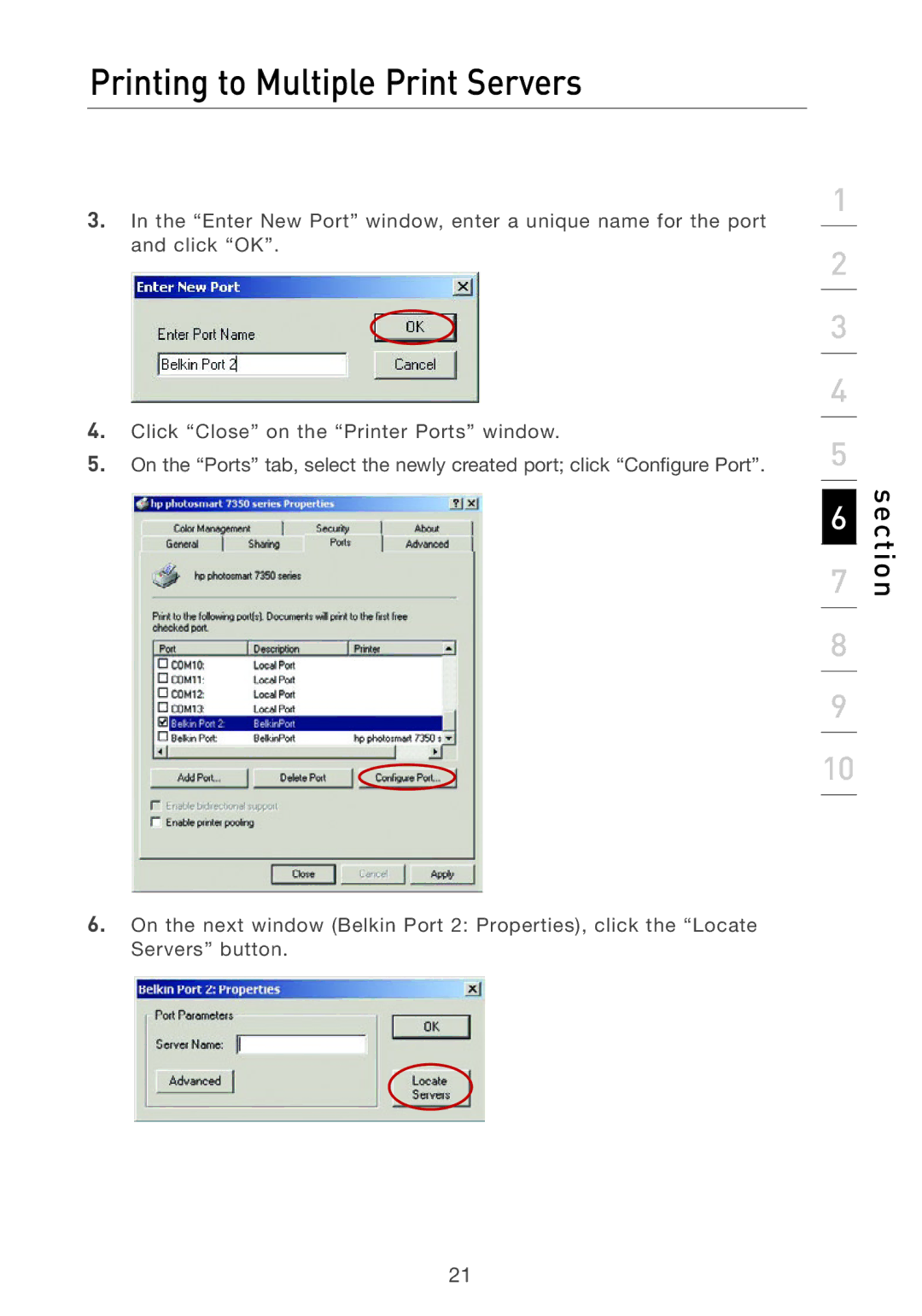Printing to Multiple Print Servers
3.In the “Enter New Port” window, enter a unique name for the port and click “OK”.
4.Click “Close” on the “Printer Ports” window.
5.On the “Ports” tab, select the newly created port; click “Configure Port”.
1
2
3
4
5
6
7
8
9
10
section
6.On the next window (Belkin Port 2: Properties), click the “Locate Servers” button.
21