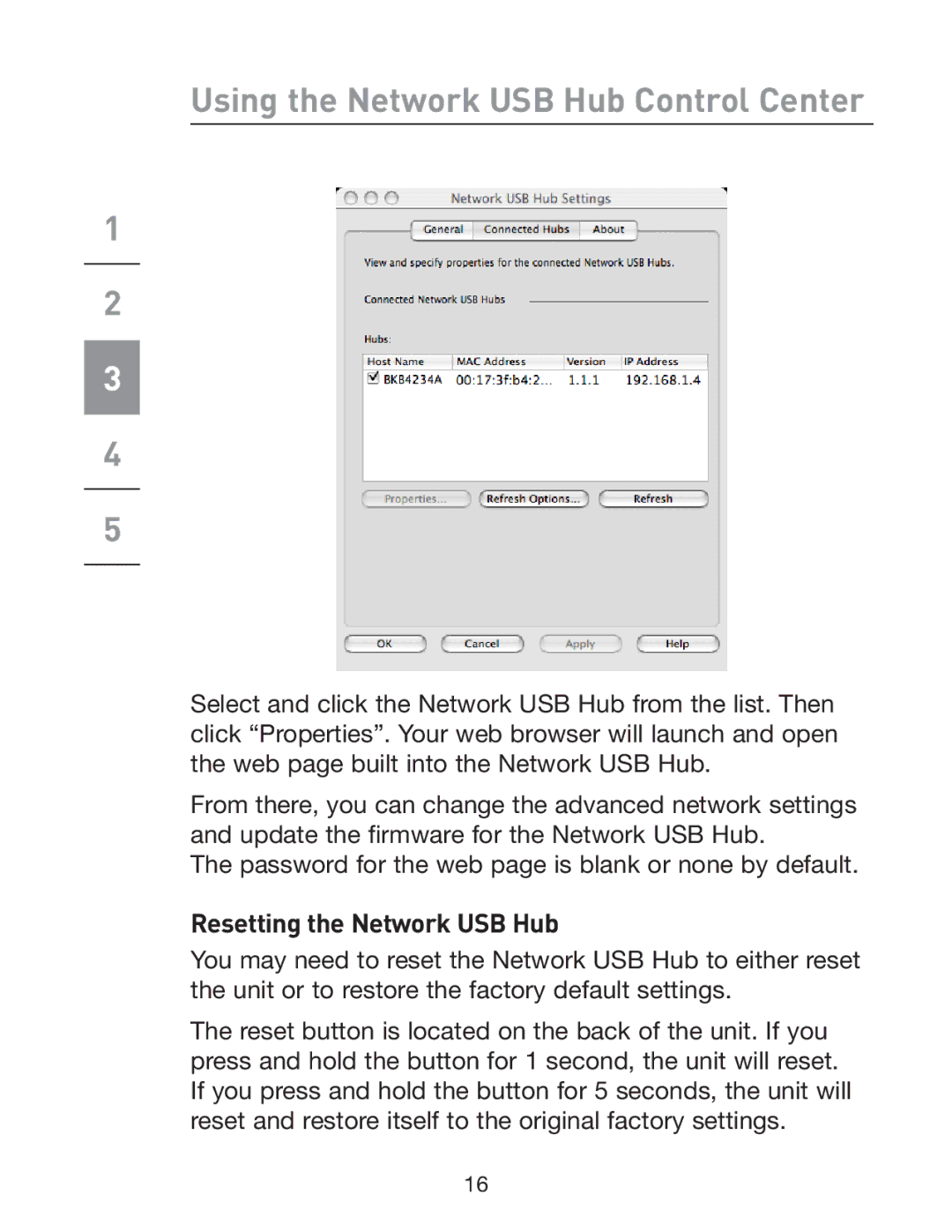P75465-A specifications
The Belkin P75465-A is a multi-functional power strip designed to cater to the evolving needs of modern technology users. Known for its user-friendly design and robust performance, this device serves as an essential accessory for household or office setups where multiple electronic devices require safe and organized power supply.One of the standout features of the P75465-A is its comprehensive surge protection. The power strip incorporates advanced surge protection technology that safeguards connected devices against power surges and voltage spikes, which can be especially damaging to sensitive electronics like computers, televisions, and gaming consoles. This gives users peace of mind, knowing their valuable equipment is protected.
The P75465-A also boasts multiple outlets, providing ample space for various devices to be plugged in simultaneously. With several AC power outlets, users no longer have to worry about finding available wall sockets. Additionally, the strip includes USB ports, enabling the charging of smartphones, tablets, and other USB-driven devices without needing additional chargers or wall adapters.
Convenience is further enhanced by the power strip’s compact design and lightweight nature, making it easy to position in any environment. Whether tucked away behind furniture or placed on a desk, it seamlessly integrates into any decor. The Belkin P75465-A also features a power switch, allowing users to easily turn off all connected devices when not in use, helping to conserve energy.
Another important characteristic is the flat plug design, which allows for space-saving placement behind furniture and in tight spots. This functionality is particularly useful in smaller living spaces or workstations where every inch matters.
Furthermore, the Belkin brand is known for its commitment to quality and reliability, giving users confidence in their purchase. With a reputable warranty and customer support, consumers can trust the P75465-A as a long-lasting addition to their electronic arsenal.
In summary, the Belkin P75465-A power strip combines surge protection, multiple outlets, USB charging capabilities, and a space-saving design, making it an essential tool for anyone seeking to manage their electronic devices effectively. Whether in a home office, living room, or entertainment center, it stands out as a versatile solution to meet all power needs.