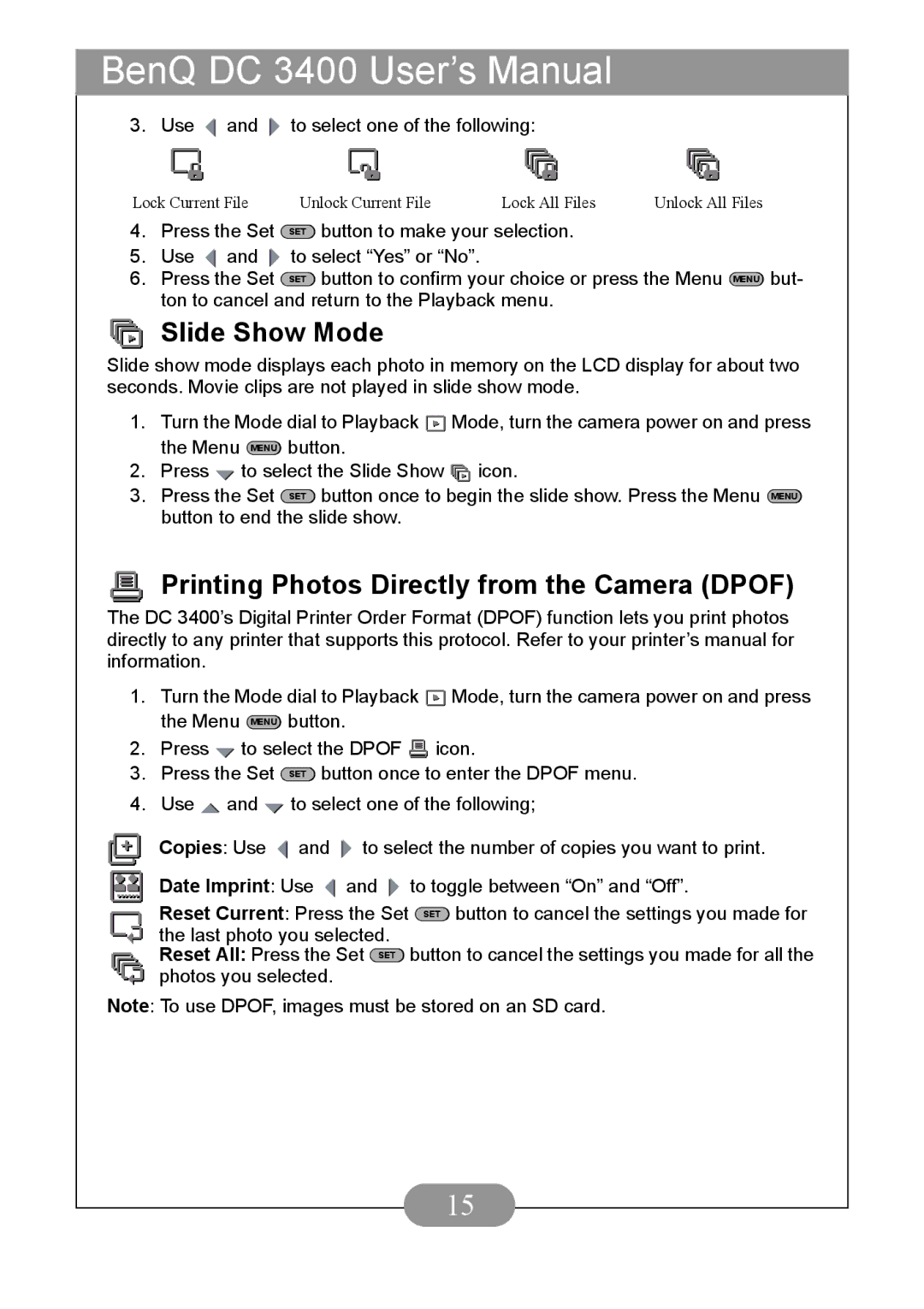BenQ DC 3400 User’s Manual
3. Use ![]() and
and ![]() to select one of the following:
to select one of the following:
Lock Current File | Unlock Current File | Lock All Files | Unlock All Files |
4.Press the Set SET button to make your selection.
5.Use ![]() and
and ![]() to select “Yes” or “No”.
to select “Yes” or “No”.
6.Press the Set SET button to confirm your choice or press the Menu MENU but- ton to cancel and return to the Playback menu.
 Slide Show Mode
Slide Show Mode
Slide show mode displays each photo in memory on the LCD display for about two seconds. Movie clips are not played in slide show mode.
1.Turn the Mode dial to Playback ![]() Mode, turn the camera power on and press the Menu MENU button.
Mode, turn the camera power on and press the Menu MENU button.
2.Press ![]() to select the Slide Show
to select the Slide Show ![]() icon.
icon.
3.Press the Set SET button once to begin the slide show. Press the Menu MENU button to end the slide show.
 Printing Photos Directly from the Camera (DPOF)
Printing Photos Directly from the Camera (DPOF)
The DC 3400’s Digital Printer Order Format (DPOF) function lets you print photos directly to any printer that supports this protocol. Refer to your printer’s manual for information.
1.Turn the Mode dial to Playback ![]() Mode, turn the camera power on and press the Menu MENU button.
Mode, turn the camera power on and press the Menu MENU button.
2.Press ![]() to select the DPOF
to select the DPOF ![]() icon.
icon.
3.Press the Set SET button once to enter the DPOF menu.
4.Use ![]() and
and ![]() to select one of the following;
to select one of the following;
Copies: Use ![]() and
and ![]() to select the number of copies you want to print.
to select the number of copies you want to print.
Date Imprint: Use ![]() and
and ![]() to toggle between “On” and “Off”.
to toggle between “On” and “Off”.
Reset Current: Press the Set SET button to cancel the settings you made for the last photo you selected.
Reset All: Press the Set SET button to cancel the settings you made for all the photos you selected.
Note: To use DPOF, images must be stored on an SD card.
15