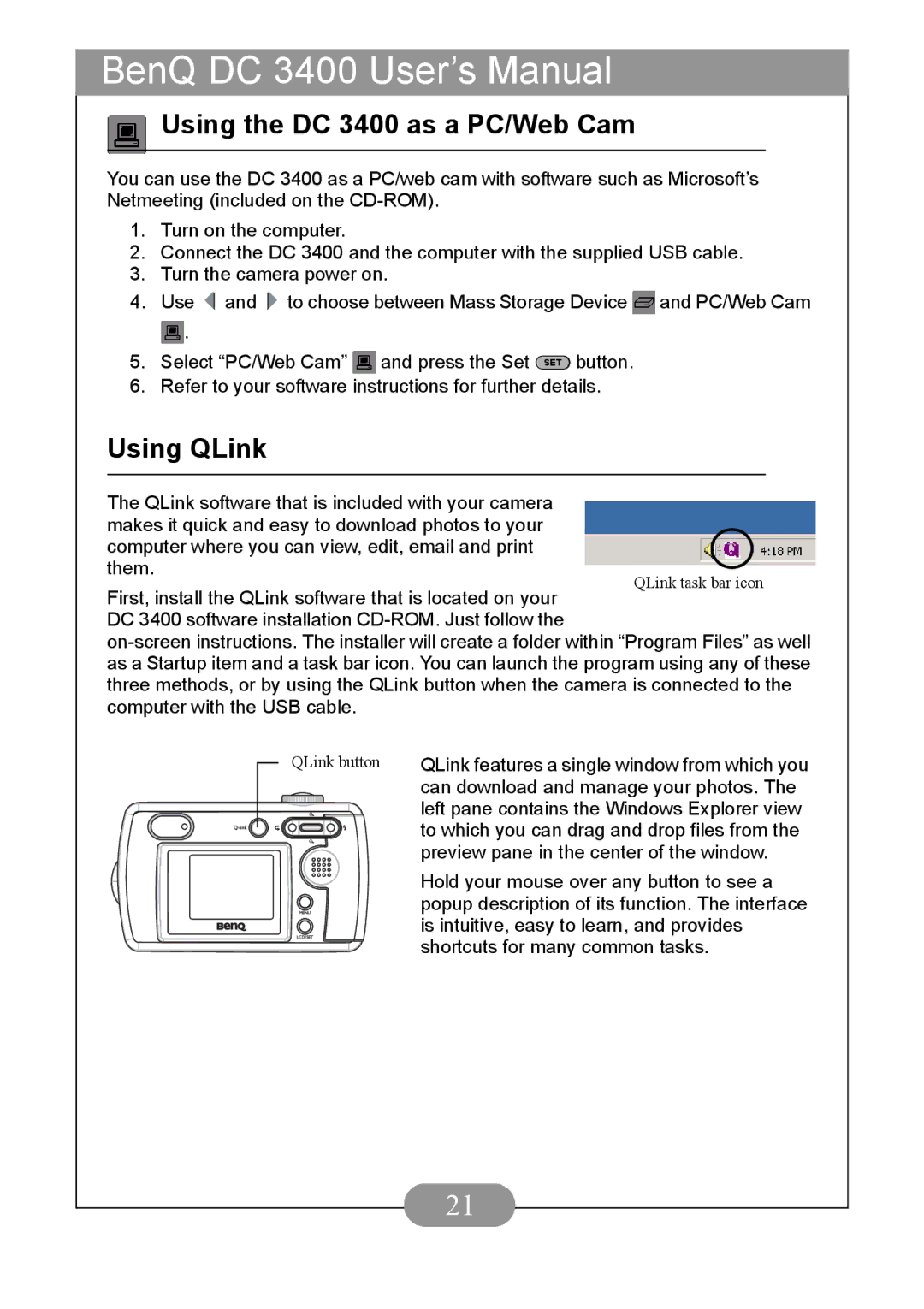BenQ DC 3400 User’s Manual
 Using the DC 3400 as a PC/Web Cam
Using the DC 3400 as a PC/Web Cam
You can use the DC 3400 as a PC/web cam with software such as Microsoft’s Netmeeting (included on the
1.Turn on the computer.
2.Connect the DC 3400 and the computer with the supplied USB cable.
3.Turn the camera power on.
4.Use ![]() and
and ![]() to choose between Mass Storage Device
to choose between Mass Storage Device ![]() and PC/Web Cam
and PC/Web Cam
![]() .
.
5.Select “PC/Web Cam” ![]() and press the Set SET button.
and press the Set SET button.
6.Refer to your software instructions for further details.
Using QLink
The QLink software that is included with your camera makes it quick and easy to download photos to your computer where you can view, edit, email and print them.
First, install the QLink software that is located on your DC 3400 software installation
QLink button |
QLink features a single window from which you can download and manage your photos. The left pane contains the Windows Explorer view to which you can drag and drop files from the preview pane in the center of the window.
Hold your mouse over any button to see a popup description of its function. The interface is intuitive, easy to learn, and provides shortcuts for many common tasks.
21