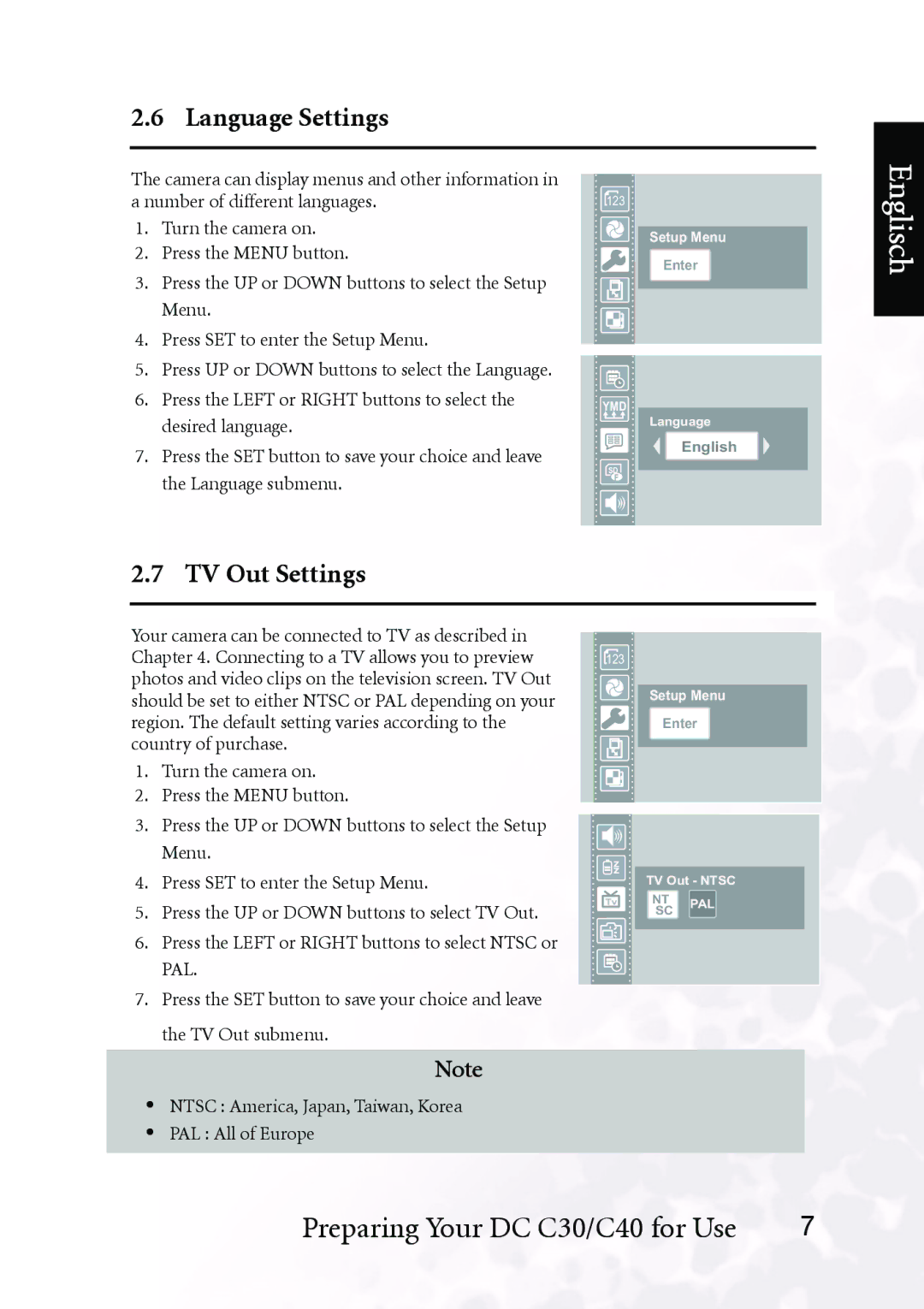DC C30, DC C40 specifications
The BenQ DC C40 and DC C30 are two digital cameras that exemplify the innovation and user-centric design synonymous with the BenQ brand. Designed for both novice and experienced photographers, these models combine essential features with advanced technologies, making them ideal for capturing life's moments with ease and quality.Starting with the BenQ DC C40, this camera is equipped with a 4-megapixel sensor, delivering sharp and vibrant images suitable for printing and sharing online. It features a 3x optical zoom lens that enhances photographic versatility, allowing users to capture wide-angle shots as well as close-ups. The DC C40’s built-in flash ensures excellent performance in various lighting conditions, making it suitable for indoor and outdoor photography alike.
One of the standout characteristics of the DC C40 is its user-friendly interface, which includes an intuitive menu system and dedicated controls for quick access to essential functions. The LCD screen provides a clear view for composing shots and reviewing images, catering to the needs of users who prefer a straightforward shooting experience. Additionally, this model supports several shooting modes, including portrait and night mode, enabling photographers to adapt to different scenarios effortlessly.
In contrast, the BenQ DC C30, while slightly more compact, does not compromise on quality. It features a 3-megapixel sensor, making it ideal for casual photography. The DC C30 offers a 2x optical zoom lens and a variety of scene modes that allow users to optimize their photography according to specific subjects and environments. Compact and lightweight, this model is perfect for travel and daily use, providing an excellent balance of functionality and portability.
Both cameras utilize BenQ's advanced digital image processing technology, which enhances image quality and reduces noise in photos, resulting in clearer images even in challenging lighting conditions. They also support various image formats, allowing users to choose the best option for their needs.
In summary, the BenQ DC C40 and DC C30 combine practical functionality with technological sophistication. Whether you are a budding photographer or someone looking for a reliable point-and-shoot option, these models deliver quality, ease of use, and versatility, making them excellent choices in the digital camera market. With their blend of performance and design, both cameras exemplify BenQ's commitment to enriching the photography experience.