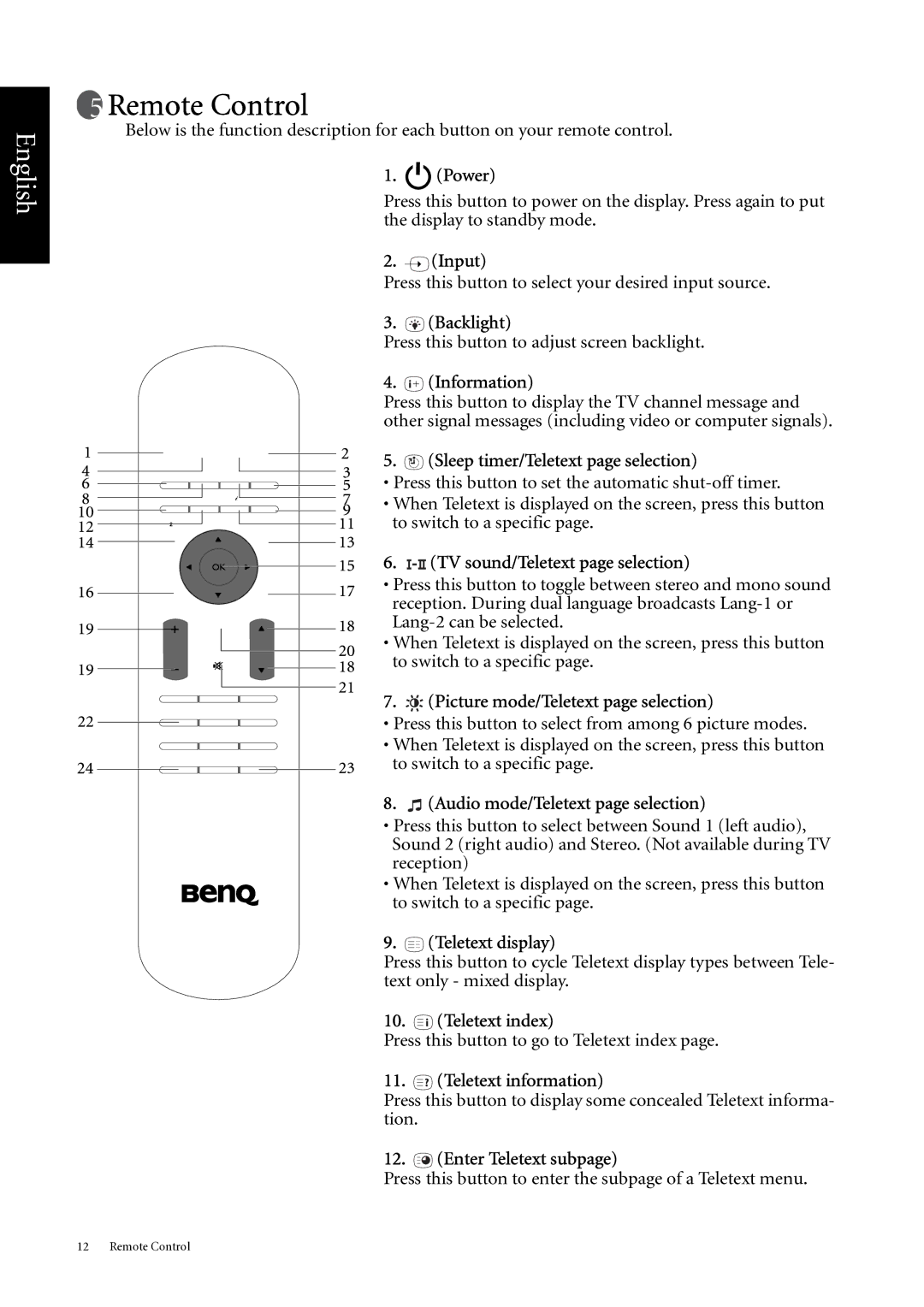English
 Remote Control
Remote Control
Below is the function description for each button on your remote control.
1. ![]() (Power)
(Power)
Press this button to power on the display. Press again to put the display to standby mode.
2.  (Input)
(Input)
Press this button to select your desired input source.
3. ![]()
![]()
![]() (Backlight)
(Backlight)
Press this button to adjust screen backlight.
4.  (Information)
(Information)
Press this button to display the TV channel message and other signal messages (including video or computer signals).
5.  (Sleep timer/Teletext page selection)
(Sleep timer/Teletext page selection)
• Press this button to set the automatic
• When Teletext is displayed on the screen, press this button to switch to a specific page.
6.  (TV sound/Teletext page selection)
(TV sound/Teletext page selection)
• Press this button to toggle between stereo and mono sound reception. During dual language broadcasts
• When Teletext is displayed on the screen, press this button to switch to a specific page.
7.  (Picture mode/Teletext page selection)
(Picture mode/Teletext page selection)
• Press this button to select from among 6 picture modes.
• When Teletext is displayed on the screen, press this button to switch to a specific page.
8.  (Audio mode/Teletext page selection)
(Audio mode/Teletext page selection)
•Press this button to select between Sound 1 (left audio), Sound 2 (right audio) and Stereo. (Not available during TV reception)
•When Teletext is displayed on the screen, press this button to switch to a specific page.
9. | (Teletext display) |
Press this button to cycle Teletext display types between Tele- text only - mixed display.
10. | (Teletext index) |
Press this button to go to Teletext index page.
11. | (Teletext information) |
Press this button to display some concealed Teletext informa- tion.
12. ![]() (Enter Teletext subpage)
(Enter Teletext subpage)
Press this button to enter the subpage of a Teletext menu.
12 Remote Control