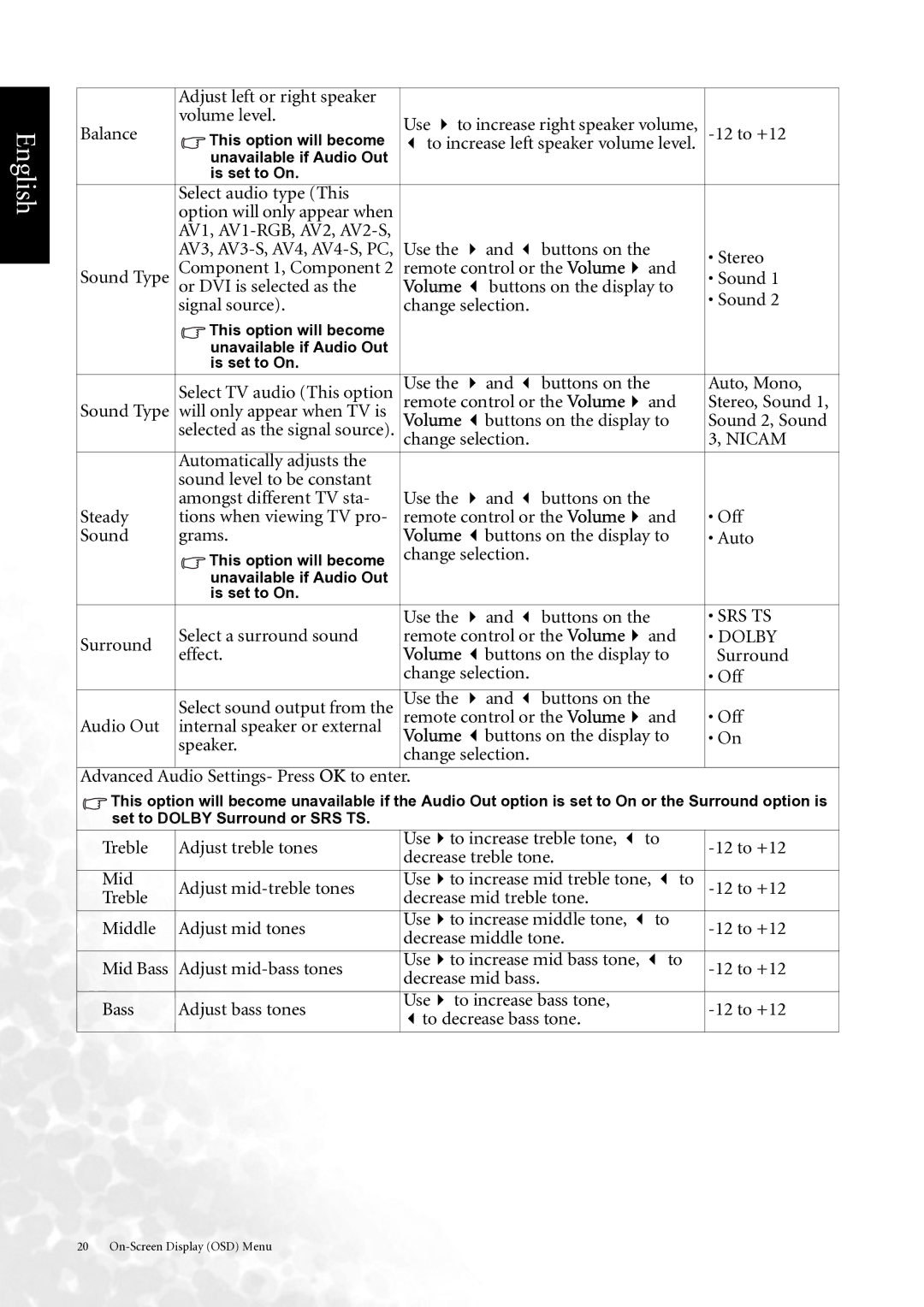English
| Adjust left or right speaker |
|
|
|
|
| |||
Balance | volume level. | Use to increase right speaker volume, |
| ||||||
|
| This option will become | |||||||
|
| to increase left speaker volume level. | |||||||
|
| ||||||||
|
|
| unavailable if Audio Out |
|
|
|
|
| |
|
|
| is set to On. |
|
|
|
|
| |
| Select audio type (This |
|
|
|
|
| |||
| option will only appear when |
|
|
|
|
| |||
| AV1, |
|
|
|
|
| |||
| AV3, | Use the | and | buttons on the | • Stereo | ||||
| Component 1, Component 2 | remote control or the Volume | and | ||||||
Sound Type | • Sound 1 | ||||||||
or DVI is selected as the | Volume buttons on the display to | ||||||||
| signal source). | change selection. |
|
| • Sound 2 | ||||
|
|
|
| ||||||
|
|
| This option will become |
|
|
|
|
| |
|
|
|
|
|
|
|
| ||
|
|
| unavailable if Audio Out |
|
|
|
|
| |
|
|
|
|
|
|
|
| ||
|
|
| is set to On. |
|
|
|
|
| |
| Select TV audio (This option | Use the | and | buttons on the | Auto, Mono, | ||||
| remote control or the Volume | and | Stereo, Sound 1, | ||||||
Sound Type | will only appear when TV is | Volume buttons on the display to | Sound 2, Sound | ||||||
| selected as the signal source). | change selection. |
|
| 3, NICAM | ||||
|
|
|
|
|
|
|
|
| |
| Automatically adjusts the |
|
|
|
|
| |||
| sound level to be constant |
|
|
|
|
| |||
| amongst different TV sta- | Use the | and | buttons on the |
| ||||
Steady | tions when viewing TV pro- | remote control or the Volume | and | • Off | |||||
Sound | grams. | Volume buttons on the display to | • Auto | ||||||
|
|
| This option will become | change selection. |
|
|
| ||
|
|
|
|
|
| ||||
|
|
| unavailable if Audio Out |
|
|
|
|
| |
|
|
|
|
|
|
|
| ||
|
|
| is set to On. |
|
|
|
|
| |
|
|
|
| Use the | and | buttons on the | • SRS TS | ||
Surround | Select a surround sound | remote control or the Volume | and | • DOLBY | |||||
effect. | Volume buttons on the display to | Surround | |||||||
| |||||||||
|
|
|
| change selection. |
|
| • Off | ||
|
|
|
|
|
|
|
| ||
| Select sound output from the | Use the | and | buttons on the |
| ||||
Audio Out | remote control or the Volume | and | • Off | ||||||
internal speaker or external | Volume buttons on the display to | • On | |||||||
| speaker. | ||||||||
| change selection. |
|
|
| |||||
|
|
|
|
|
|
| |||
|
|
|
|
|
|
|
|
| |
Advanced Audio Settings- Press OK to enter. |
|
|
|
| |||||
![]() This option will become unavailable if the Audio Out option is set to On or the Surround option is set to DOLBY Surround or SRS TS.
This option will become unavailable if the Audio Out option is set to On or the Surround option is set to DOLBY Surround or SRS TS.
Treble | Adjust treble tones | Use | to increase treble tone, to |
|
| ||
decrease treble tone. |
|
|
| ||||
|
|
|
|
|
| ||
|
|
|
|
|
|
|
|
Mid | Adjust | Use | to increase mid treble tone, |
|
| to | |
Treble |
| decrease mid treble tone. |
|
|
|
| |
Middle | Adjust mid tones | Use | to increase middle tone, | to |
| ||
decrease middle tone. |
|
|
| ||||
|
|
|
|
|
| ||
|
|
|
|
|
|
| |
Mid Bass | Adjust | Use | to increase mid bass tone, |
| to | ||
decrease mid bass. |
|
|
| ||||
|
|
|
|
|
| ||
|
|
|
|
|
|
|
|
Bass | Adjust bass tones | Use | to increase bass tone, |
|
|
| |
to decrease bass tone. |
|
|
| ||||
|
|
|
|
|
| ||
|
|
|
|
|
|
|
|
20