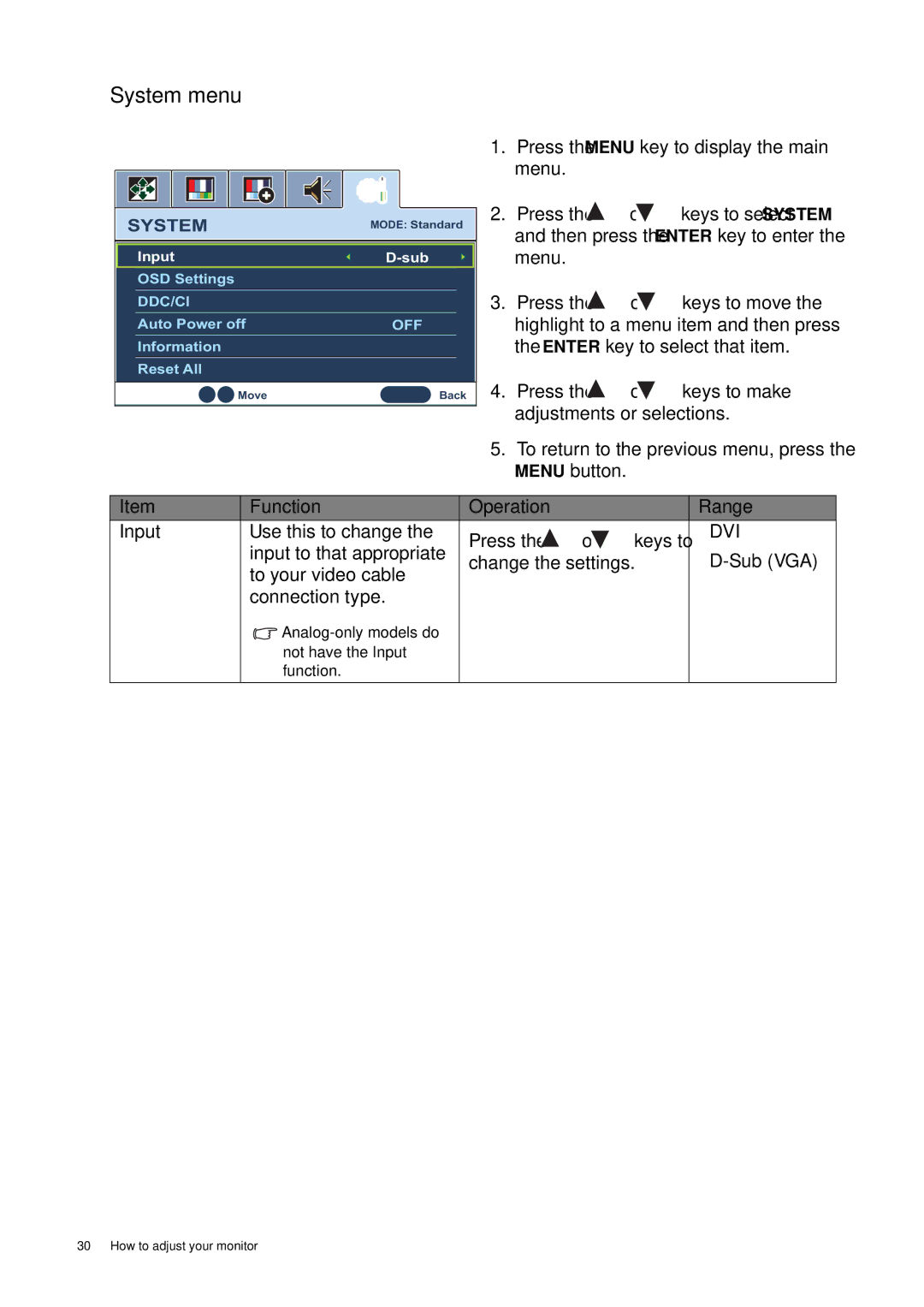System menu
SYSTEM | MODE: Standard |
Input |
OSD Settings
DDC/CI
Auto Power off | OFF | |
Information |
|
|
Reset All |
|
|
Move | MENU Back | |
1.Press the MENU key to display the main menu.
2.Press the ![]() or
or ![]() keys to select SYSTEM and then press the ENTER key to enter the menu.
keys to select SYSTEM and then press the ENTER key to enter the menu.
3.Press the ![]() or
or ![]() keys to move the highlight to a menu item and then press the ENTER key to select that item.
keys to move the highlight to a menu item and then press the ENTER key to select that item.
4.Press the ![]() or
or ![]() keys to make adjustments or selections.
keys to make adjustments or selections.
5.To return to the previous menu, press the MENU button.
Item | Function | Operation |
|
| Range |
Input | Use this to change the | Press the | or | keys to | • DVI |
| input to that appropriate | • | |||
| change the settings. |
| |||
| to your video cable |
|
|
|
|
| connection type. |
|
|
|
|
![]()
30 How to adjust your monitor