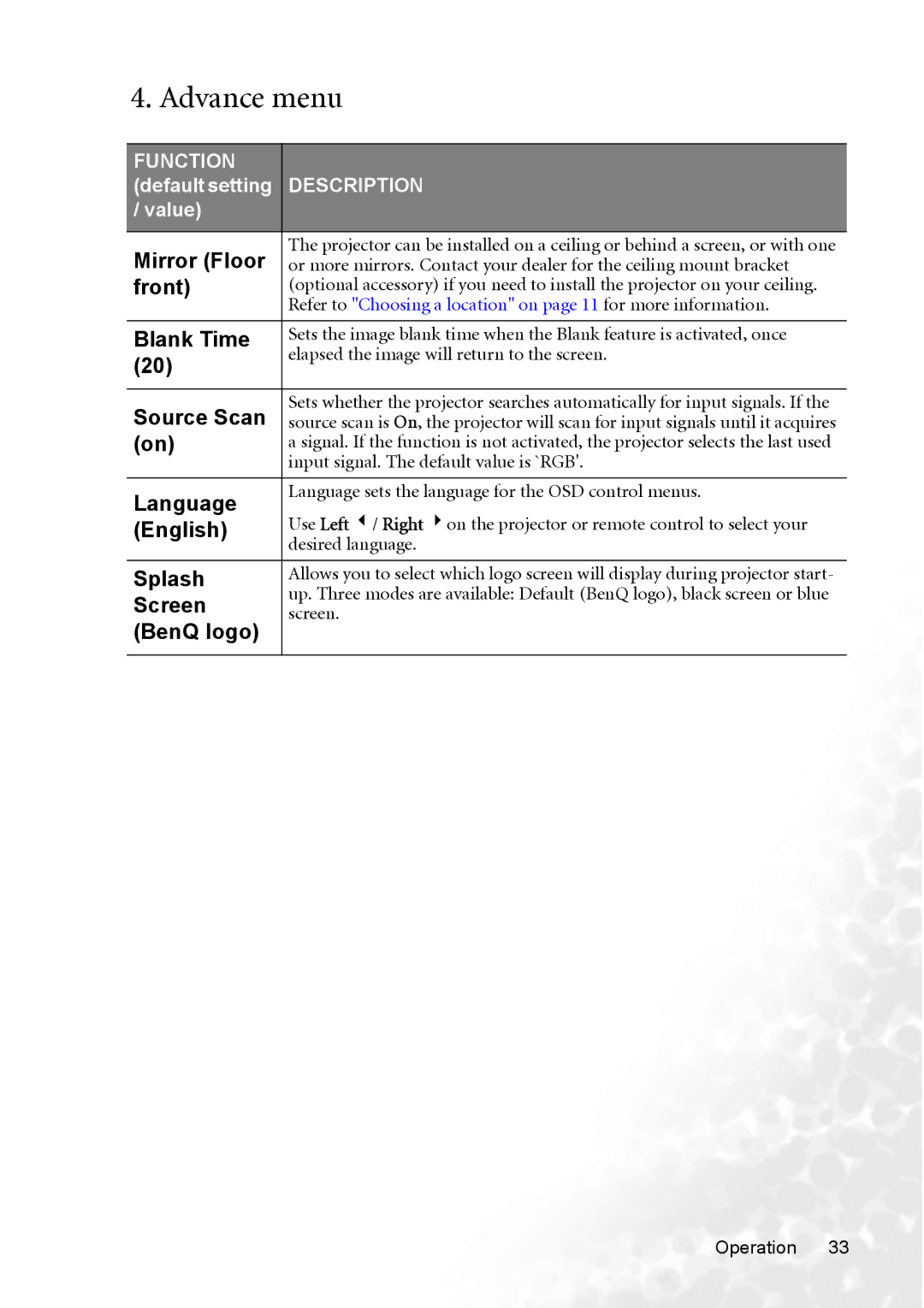4. Advance menu
FUNCTION |
| |
(default setting | DESCRIPTION | |
/ value) |
| |
Mirror (Floor | The projector can be installed on a ceiling or behind a screen, or with one | |
or more mirrors. Contact your dealer for the ceiling mount bracket | ||
front) | (optional accessory) if you need to install the projector on your ceiling. | |
| Refer to "Choosing a location" on page 11 for more information. | |
Blank Time | Sets the image blank time when the Blank feature is activated, once | |
elapsed the image will return to the screen. | ||
(20) | ||
| ||
|
| |
Source Scan | Sets whether the projector searches automatically for input signals. If the | |
source scan is On, the projector will scan for input signals until it acquires | ||
(on) | a signal. If the function is not activated, the projector selects the last used | |
| input signal. The default value is `RGB'. | |
Language | Language sets the language for the OSD control menus. | |
Use Left 3/ Right 4on the projector or remote control to select your | ||
(English) | ||
| desired language. | |
Splash | Allows you to select which logo screen will display during projector start- | |
up. Three modes are available: Default (BenQ logo), black screen or blue | ||
Screen | ||
screen. | ||
(BenQ logo) |
| |
|
|
Operation 33