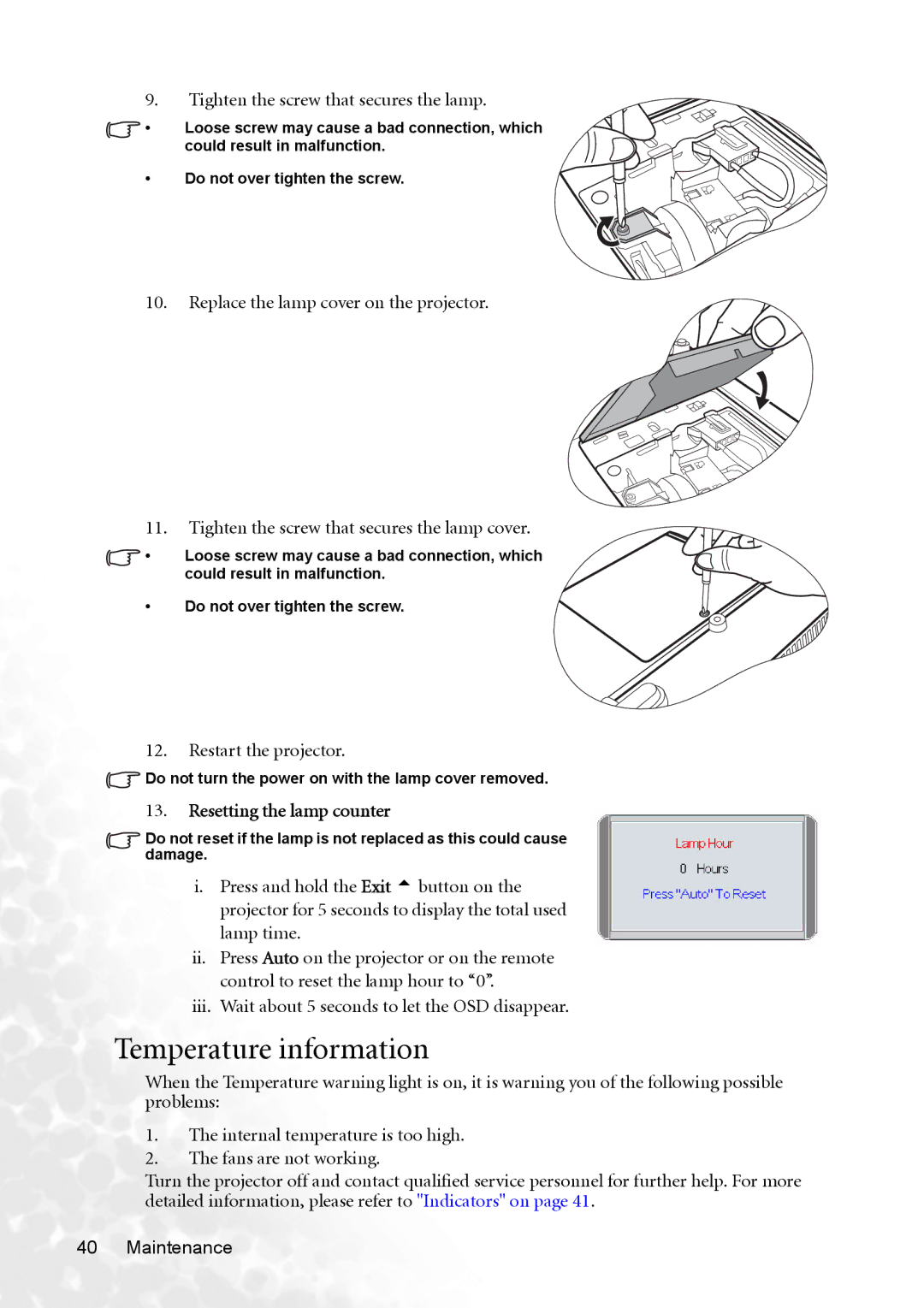9.Tighten the screw that secures the lamp.
•Loose screw may cause a bad connection, which
could result in malfunction.
• Do not over tighten the screw.
10. Replace the lamp cover on the projector.
11. Tighten the screw that secures the lamp cover.
•Loose screw may cause a bad connection, which could result in malfunction.
• Do not over tighten the screw.
12.Restart the projector.
![]() Do not turn the power on with the lamp cover removed.
Do not turn the power on with the lamp cover removed.
13.Resetting the lamp counter
Do not reset if the lamp is not replaced as this could cause damage.
i.Press and hold the Exit 5 button on the projector for 5 seconds to display the total used lamp time.
ii.Press Auto on the projector or on the remote control to reset the lamp hour to “0”.
iii.Wait about 5 seconds to let the OSD disappear.
Temperature information
When the Temperature warning light is on, it is warning you of the following possible problems:
1.The internal temperature is too high.
2.The fans are not working.
Turn the projector off and contact qualified service personnel for further help. For more detailed information, please refer to "Indicators" on page 41.
40 Maintenance