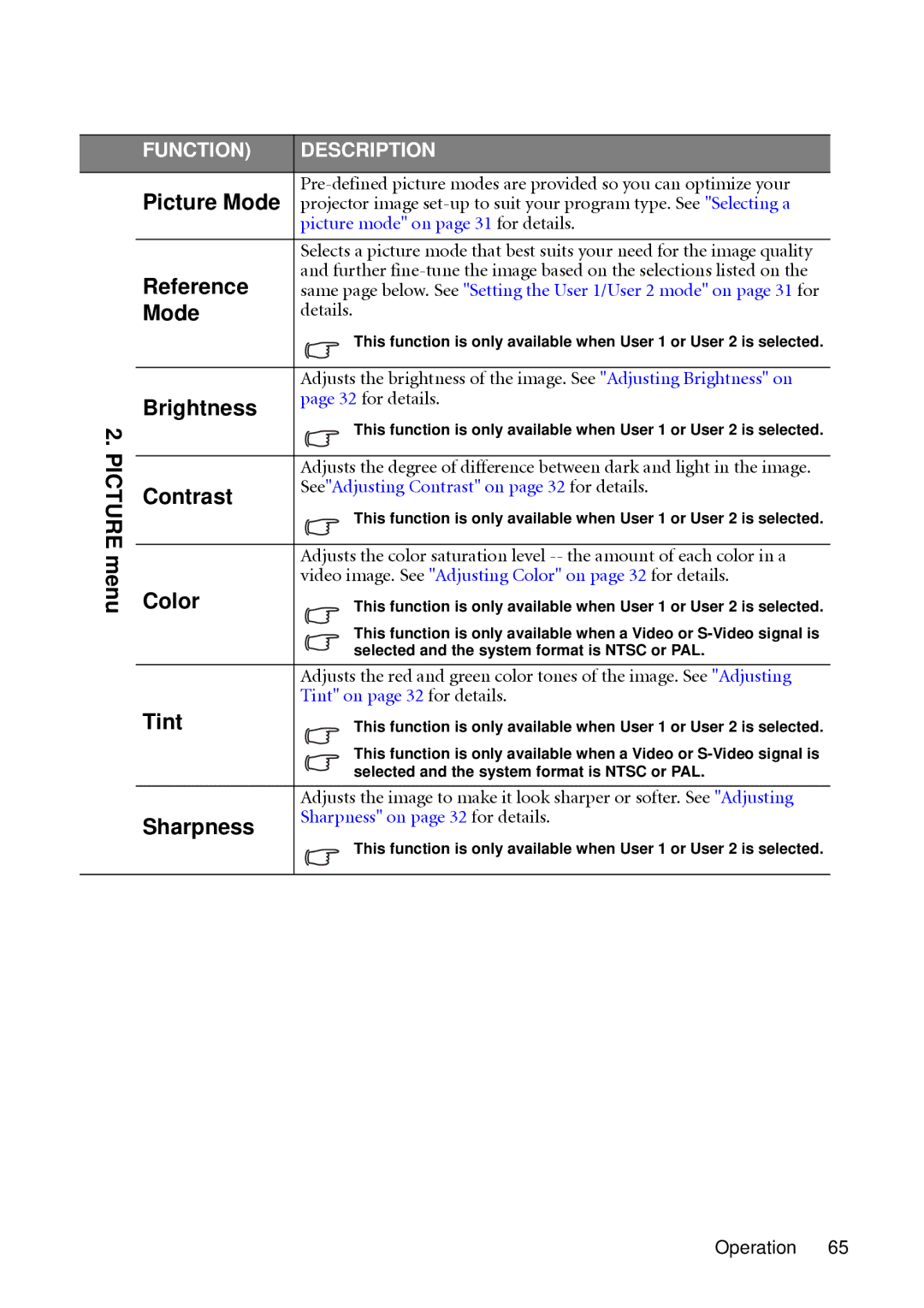2. PICTURE menu
FUNCTION) | DESCRIPTION | |
Picture Mode | ||
projector image | ||
| picture mode" on page 31 for details. | |
|
| |
| Selects a picture mode that best suits your need for the image quality | |
Reference | and further | |
same page below. See "Setting the User 1/User 2 mode" on page 31 for | ||
Mode | details. | |
| This function is only available when User 1 or User 2 is selected. | |
|
| |
| Adjusts the brightness of the image. See "Adjusting Brightness" on | |
Brightness | page 32 for details. | |
This function is only available when User 1 or User 2 is selected. | ||
| ||
|
| |
| Adjusts the degree of difference between dark and light in the image. | |
Contrast | See"Adjusting Contrast" on page 32 for details. | |
This function is only available when User 1 or User 2 is selected. | ||
| ||
|
| |
| Adjusts the color saturation level | |
| video image. See "Adjusting Color" on page 32 for details. | |
Color | This function is only available when User 1 or User 2 is selected. | |
| This function is only available when a Video or | |
| selected and the system format is NTSC or PAL. | |
| Adjusts the red and green color tones of the image. See "Adjusting | |
| Tint" on page 32 for details. | |
Tint | This function is only available when User 1 or User 2 is selected. | |
| This function is only available when a Video or | |
| selected and the system format is NTSC or PAL. | |
| Adjusts the image to make it look sharper or softer. See "Adjusting | |
Sharpness | Sharpness" on page 32 for details. | |
This function is only available when User 1 or User 2 is selected. | ||
| ||
|
|