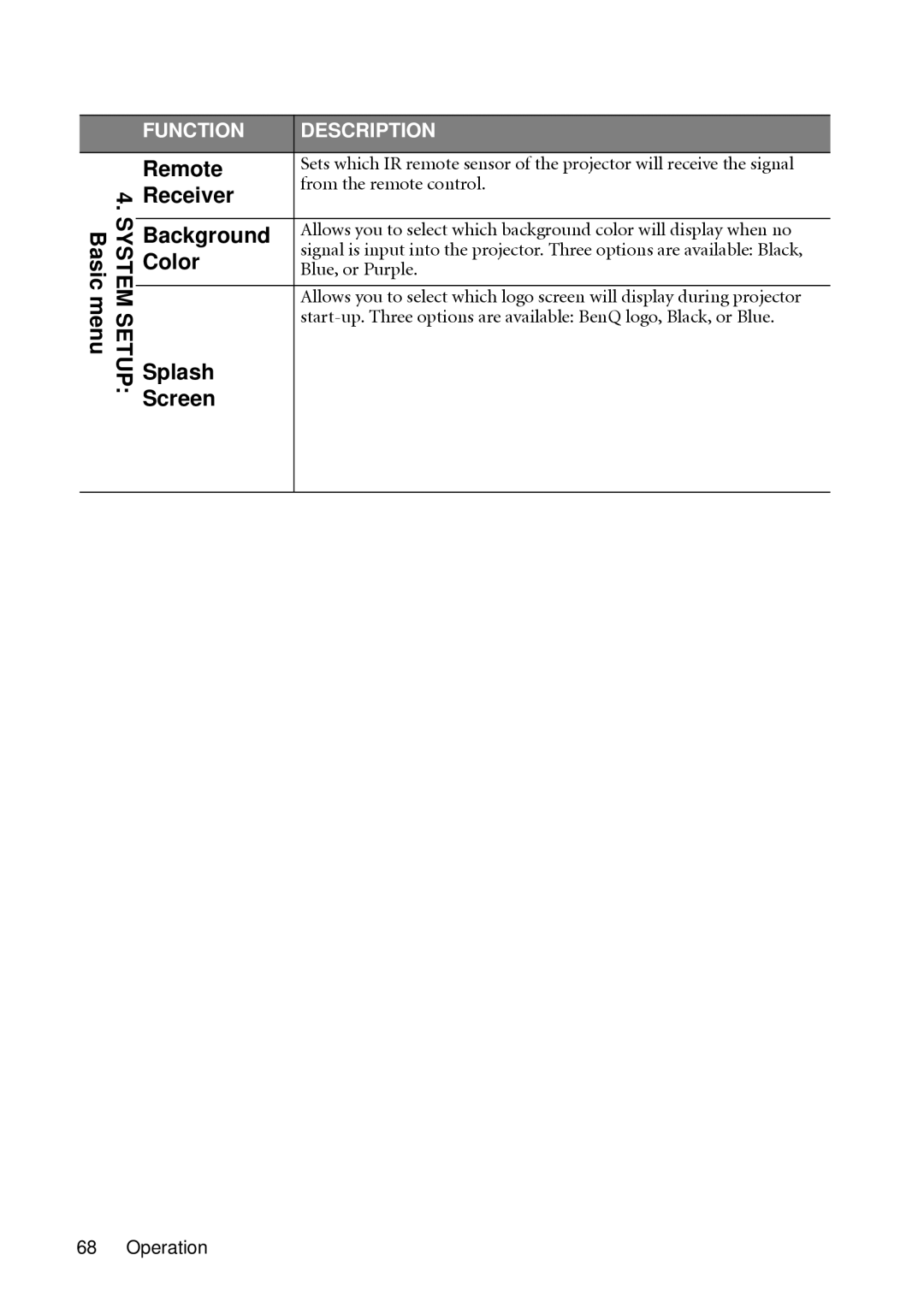FUNCTION
| Remote |
.4 Receiver | |
SYSTEMSETUP: Basicmenu | Background |
| |
Color
Splash
Screen
DESCRIPTION
Sets which IR remote sensor of the projector will receive the signal from the remote control.
Allows you to select which background color will display when no signal is input into the projector. Three options are available: Black, Blue, or Purple.
Allows you to select which logo screen will display during projector