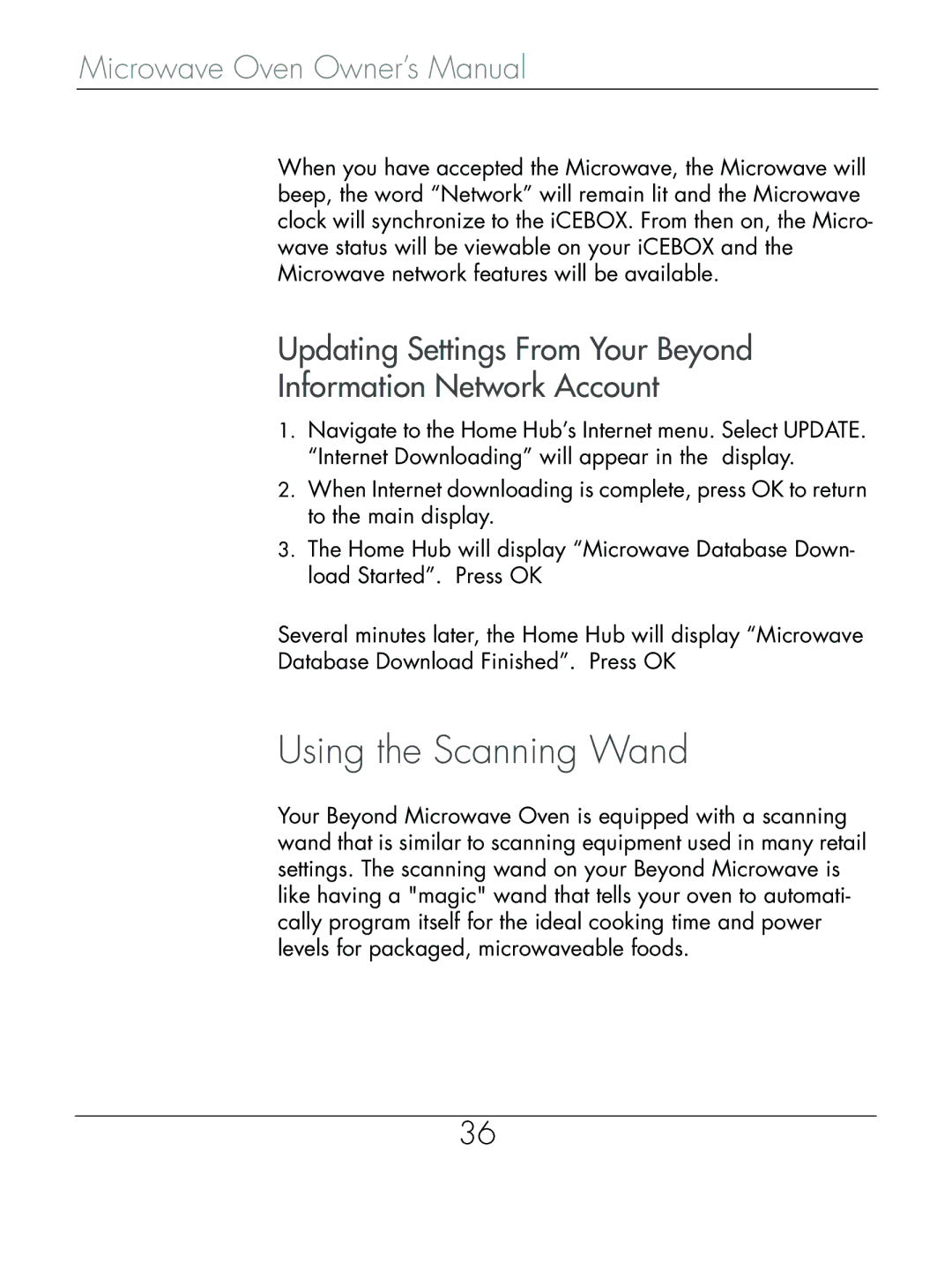Microwace Oven specifications
The Beyond Microwave Oven represents a significant advancement in cooking technology, merging convenience with innovative features tailored to modern lifestyles. This state-of-the-art appliance is designed not just for reheating leftovers but for a diverse range of cooking applications that expand the culinary possibilities for users.One of the standout features of the Beyond Microwave Oven is its multifunctionality. It seamlessly integrates several cooking methods, including microwave, convection, and grilling. This versatility allows users to bake, roast, and brown foods, providing a more traditional oven experience in a compact form. The convection technology circulates hot air around food, ensuring even cooking results and reducing cooking times, which is particularly beneficial for busy households.
The oven is equipped with smart technology, allowing it to connect to Wi-Fi and be operated via a user-friendly mobile app. This means users can set cooking times, adjust settings, and monitor their meals remotely, making meal preparation more convenient than ever. Additionally, the oven features voice control compatibility, seamlessly integrating with smart home systems for hands-free operation.
Safety is a priority with the Beyond Microwave Oven, which includes built-in child locks and an automatic shut-off feature that activates if the appliance is left unattended. The sleek design not only enhances the aesthetic of any kitchen but is also constructed with materials that withstand heat and ensure durability.
Another remarkable characteristic is the advanced sensor cooking technology that automatically adjusts cooking time and power levels based on the moisture content and temperature of the food. This ensures perfect results every time, eliminating the guesswork often associated with microwave cooking.
The Beyond Microwave Oven also features a spacious interior, accommodating larger dishes and multiple servings, making it ideal for families or entertaining guests. The easy-to-clean interior finishes and removable, dishwasher-safe components further streamline maintenance.
In summary, the Beyond Microwave Oven is a groundbreaking kitchen appliance that redefines the cooking experience. With its multifunctional capabilities, smart technology, and emphasis on safety and convenience, it stands out as a quintessential addition to any modern kitchen. Whether you're a culinary novice or a seasoned chef, this appliance is designed to elevate everyday cooking into an exceptional experience.