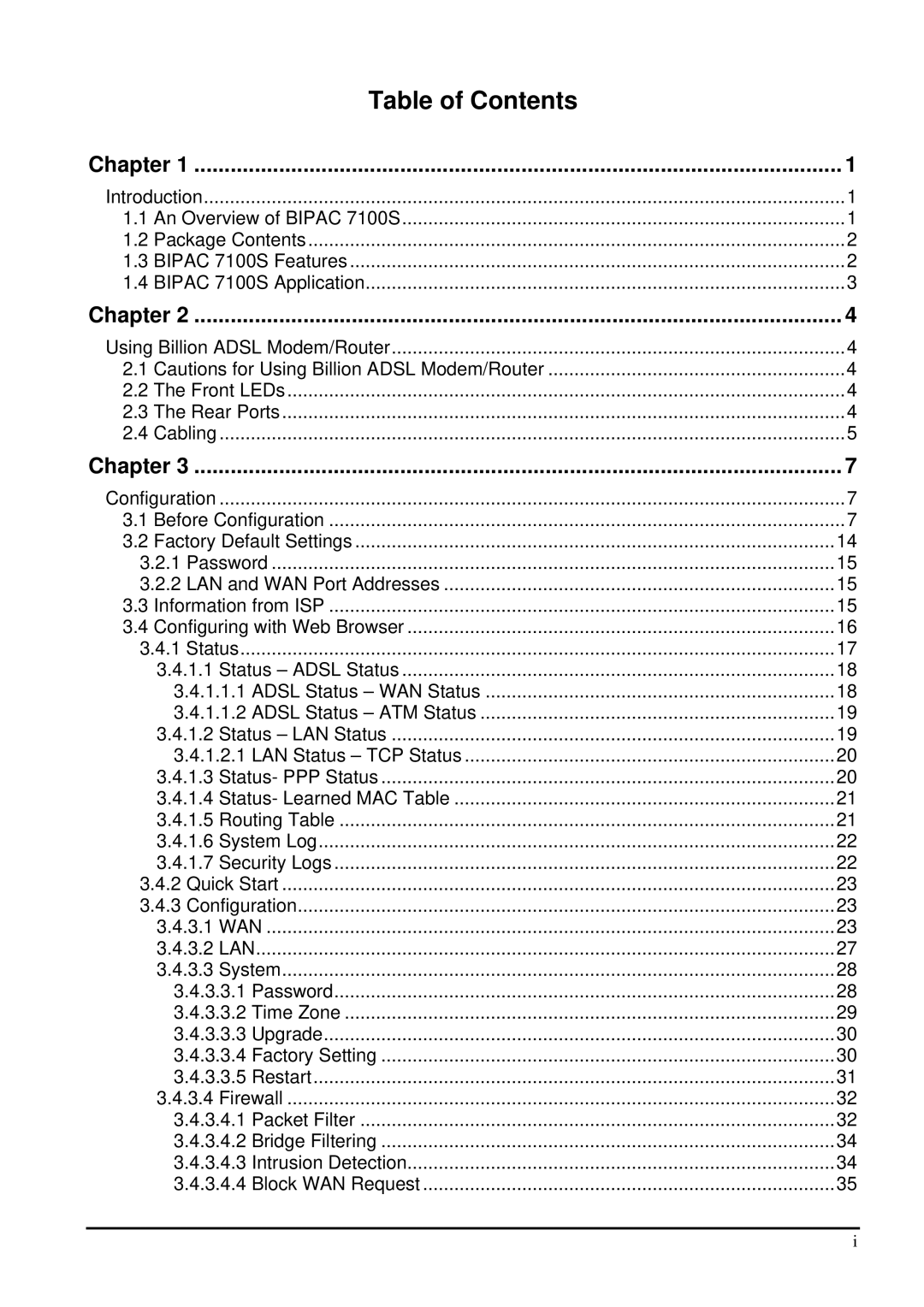| Table of Contents |
|
Chapter 1 | 1 | |
Introduction | 1 | |
1.1 | An Overview of BIPAC 7100S | 1 |
1.2 | Package Contents | 2 |
1.3 | BIPAC 7100S Features | 2 |
1.4 | BIPAC 7100S Application | 3 |
Chapter 2 | 4 | |
Using Billion ADSL Modem/Router | 4 | |
2.1 | Cautions for Using Billion ADSL Modem/Router | 4 |
2.2 | The Front LEDs | 4 |
2.3 | The Rear Ports | 4 |
2.4 | Cabling | 5 |
Chapter 3 | 7 | |
Configuration | 7 | |
3.1 | Before Configuration | 7 |
3.2 | Factory Default Settings | 14 |
3.2.1 Password | 15 | |
3.2.2 LAN and WAN Port Addresses | 15 | |
3.3 | Information from ISP | 15 |
3.4 | Configuring with Web Browser | 16 |
3.4.1 Status | 17 | |
| 3.4.1.1 Status – ADSL Status | 18 |
| 3.4.1.1.1 ADSL Status – WAN Status | 18 |
| 3.4.1.1.2 ADSL Status – ATM Status | 19 |
| 3.4.1.2 Status – LAN Status | 19 |
| 3.4.1.2.1 LAN Status – TCP Status | 20 |
| 3.4.1.3 Status- PPP Status | 20 |
| 3.4.1.4 Status- Learned MAC Table | 21 |
| 3.4.1.5 Routing Table | 21 |
| 3.4.1.6 System Log | 22 |
| 3.4.1.7 Security Logs | 22 |
3.4.2 Quick Start | 23 | |
3.4.3 Configuration | 23 | |
| 3.4.3.1 WAN | 23 |
| 3.4.3.2 LAN | 27 |
| 3.4.3.3 System | 28 |
| 3.4.3.3.1 Password | 28 |
| 3.4.3.3.2 Time Zone | 29 |
| 3.4.3.3.3 Upgrade | 30 |
| 3.4.3.3.4 Factory Setting | 30 |
| 3.4.3.3.5 Restart | 31 |
| 3.4.3.4 Firewall | 32 |
| 3.4.3.4.1 Packet Filter | 32 |
| 3.4.3.4.2 Bridge Filtering | 34 |
| 3.4.3.4.3 Intrusion Detection | 34 |
| 3.4.3.4.4 Block WAN Request | 35 |
i