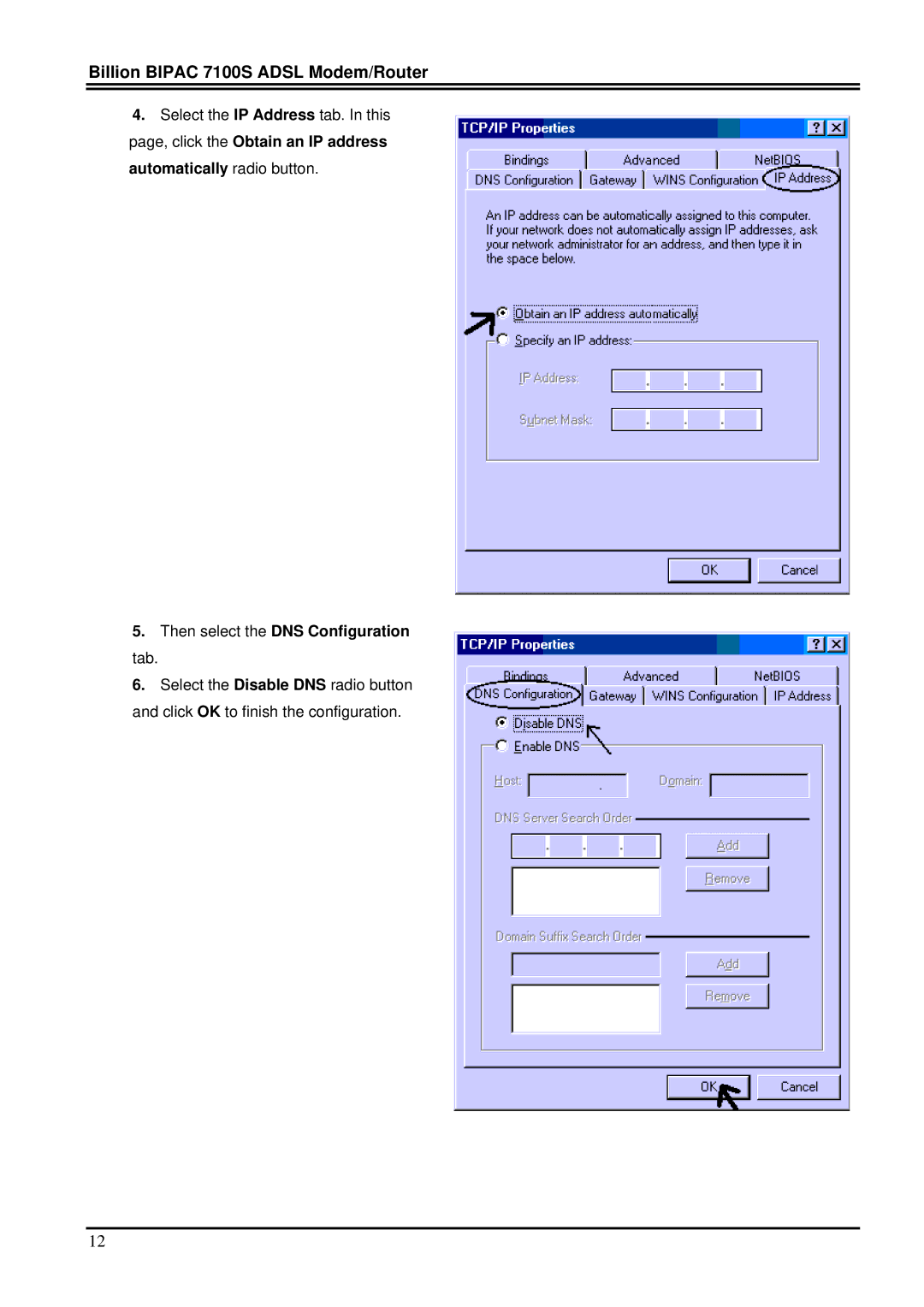Billion BIPAC 7100S ADSL Modem/Router
4.Select the IP Address tab. In this page, click the Obtain an IP address automatically radio button.
5.Then select the DNS Configuration
tab.
6.Select the Disable DNS radio button and click OK to finish the configuration.
12