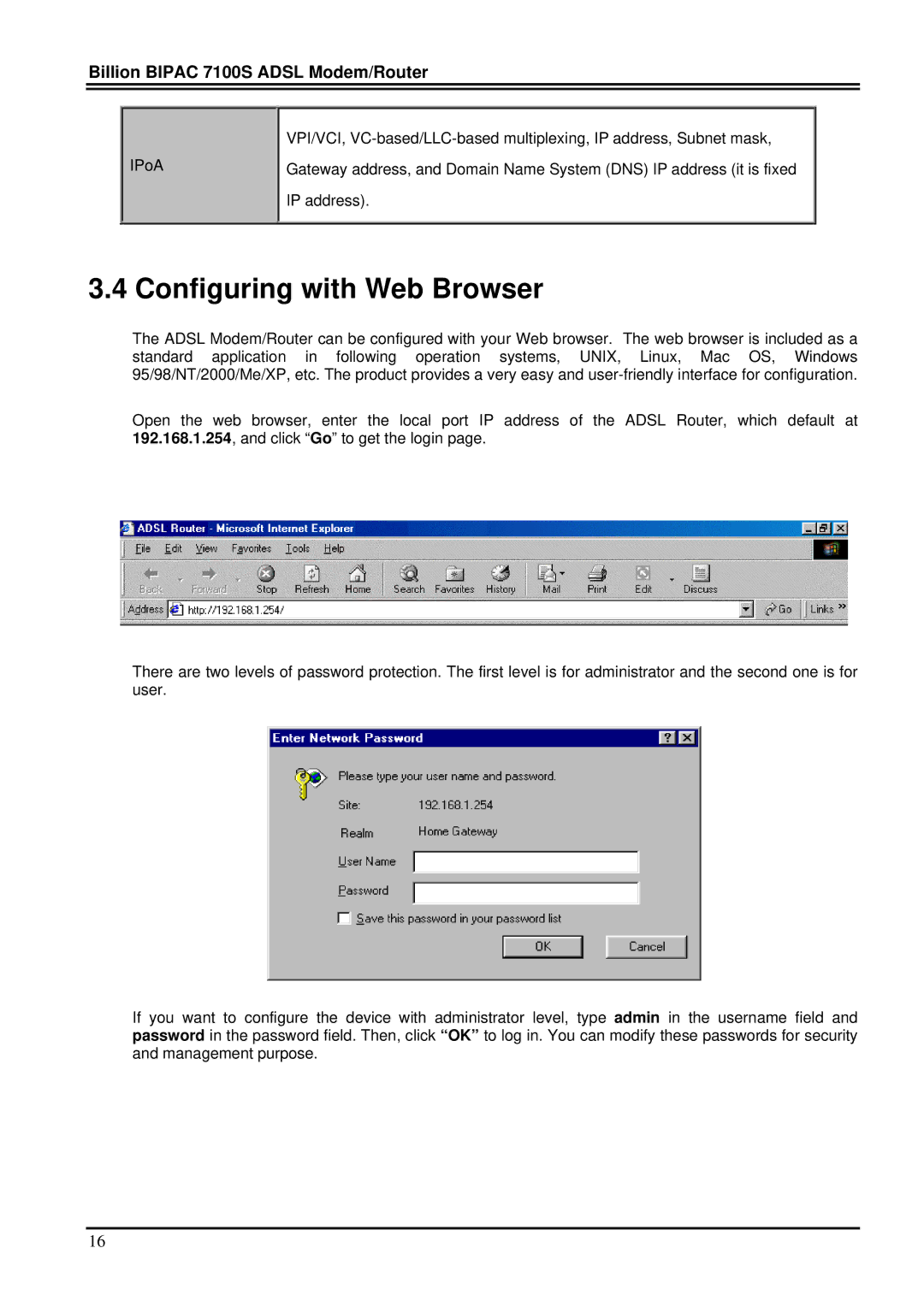Billion BIPAC 7100S ADSL Modem/Router
IPoA
VPI/VCI,
Gateway address, and Domain Name System (DNS) IP address (it is fixed
IP address).
3.4 Configuring with Web Browser
The ADSL Modem/Router can be configured with your Web browser. The web browser is included as a standard application in following operation systems, UNIX, Linux, Mac OS, Windows 95/98/NT/2000/Me/XP, etc. The product provides a very easy and
Open the web browser, enter the local port IP address of the ADSL Router, which default at 192.168.1.254, and click “Go” to get the login page.
There are two levels of password protection. The first level is for administrator and the second one is for user.
If you want to configure the device with administrator level, type admin in the username field and password in the password field. Then, click “OK” to log in. You can modify these passwords for security and management purpose.
16