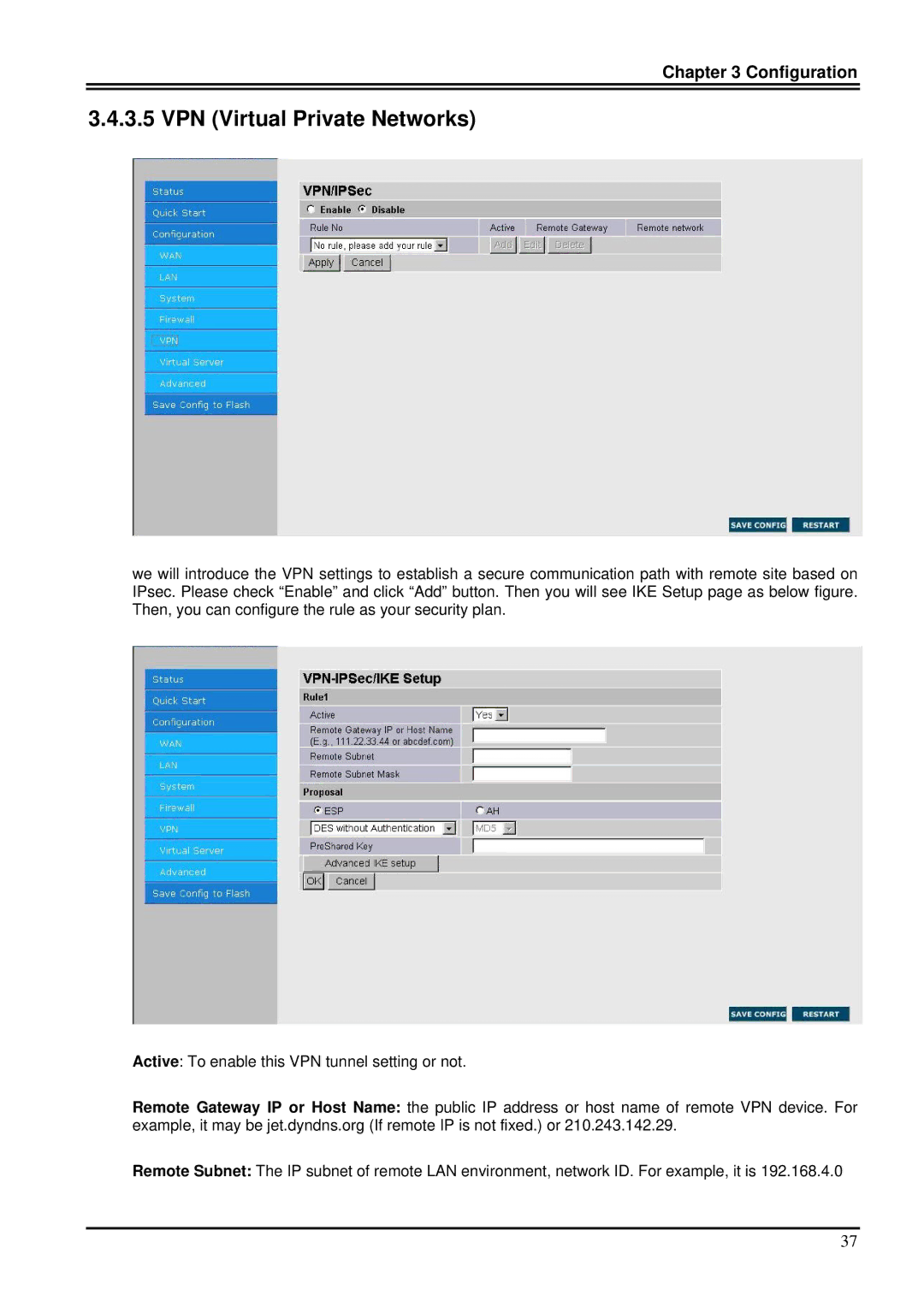Chapter 3 Configuration
3.4.3.5 VPN (Virtual Private Networks)
we will introduce the VPN settings to establish a secure communication path with remote site based on IPsec. Please check “Enable” and click “Add” button. Then you will see IKE Setup page as below figure. Then, you can configure the rule as your security plan.
Active: To enable this VPN tunnel setting or not.
Remote Gateway IP or Host Name: the public IP address or host name of remote VPN device. For example, it may be jet.dyndns.org (If remote IP is not fixed.) or 210.243.142.29.
Remote Subnet: The IP subnet of remote LAN environment, network ID. For example, it is 192.168.4.0
37