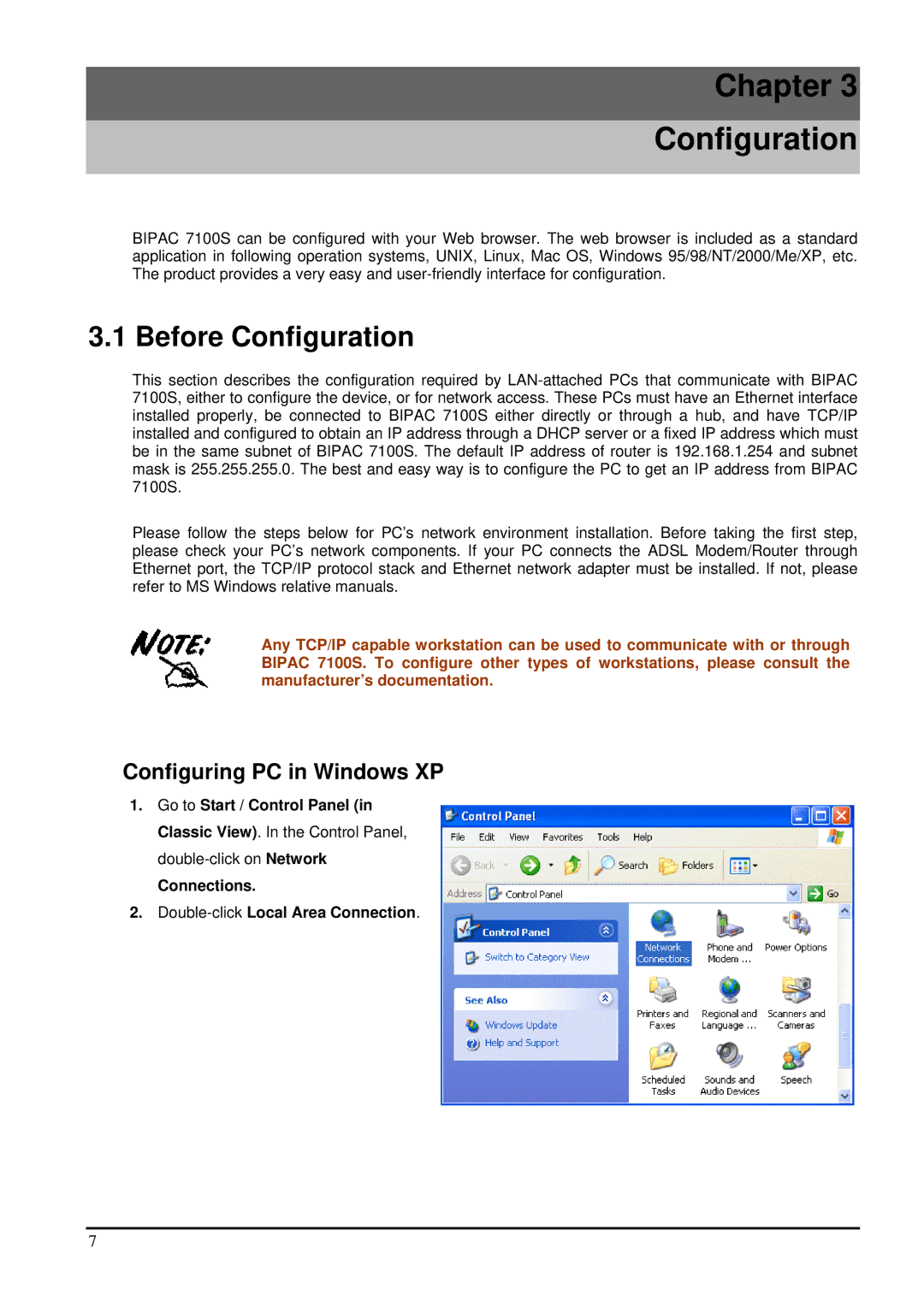Chapter 3
Configuration
BIPAC 7100S can be configured with your Web browser. The web browser is included as a standard application in following operation systems, UNIX, Linux, Mac OS, Windows 95/98/NT/2000/Me/XP, etc. The product provides a very easy and
3.1 Before Configuration
This section describes the configuration required by
Please follow the steps below for PC’s network environment installation. Before taking the first step, please check your PC’s network components. If your PC connects the ADSL Modem/Router through Ethernet port, the TCP/IP protocol stack and Ethernet network adapter must be installed. If not, please refer to MS Windows relative manuals.
Any TCP/IP capable workstation can be used to communicate with or through BIPAC 7100S. To configure other types of workstations, please consult the manufacturer’s documentation.
Configuring PC in Windows XP
1.Go to Start / Control Panel (in Classic View). In the Control Panel,
Connections.
2.
7